
15 Best Restaurant Order Systems In 2025
Last Updated: July 25, 2025
With so many options out there, picking the right restaurant order system can feel like a headache. And let’s be honest, not all of them are built with your day-to-day reality in mind.
The wrong system can slow you down instead of helping you thrive.
The good news? There are platforms that actually aim to make your business life easier. Systems that streamline orders, boost efficiency, and help you create a better customer experience.
To save you time (and frustration), we’ve rounded up an A-list of digital menu ordering systems, each with features that solve real problems you face every day.
What’s a restaurant order system, and how does it work?
It is a digital restaurant technology that handles orders taken, processed, and delivered in a restaurant setting.
It replaces the old pen-and-paper method with digital tools to streamline the workflow.
So, rather than manually taking and recording customer orders, this technology allows restaurant operators to keep a tab on all pending, ongoing, and completed orders digitally.
Industry statistics have proven them quite essential in modern restaurant service.
In a 2024 Grit Global report, businesses implementing an automated order management system can expect a 67% increase in order processing speed and a 60% to 80%.
Plus, with online ordering and delivery booming—a global market worth approximately $221.65 billion in 2022 and expected to grow by 10.3% through 2030—a solid system is essential for survival.
In short, a good ordering system helps you run your restaurant smoothly, making your customers satisfied, which boosts your profit.
Online menu ordering systems’ comparison matrix

Trying digital technologies is a smart way to see if they fit your restaurant’s needs and workflow.
But of course, you don’t have the luxury of time to check them out individually. To make your decision easier, we’ve compiled a comparison table highlighting top restaurant management systems and their key features.
1. MENU TIGER
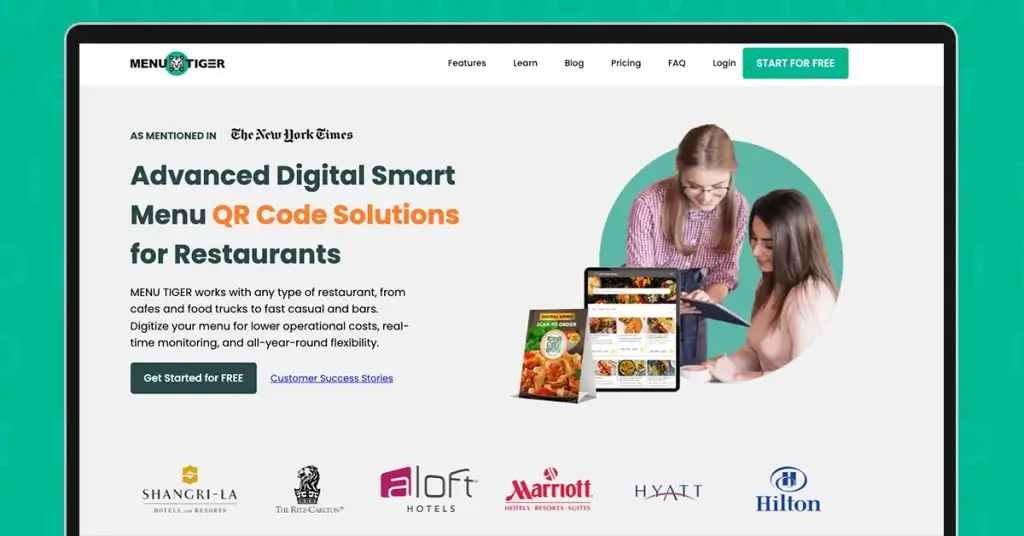
MENU TIGER is a user-friendly restaurant ordering system designed to simplify your operations, whether you’re a seasoned pro or just starting your food business.
It allows you to create and update a digital menu with an easy drag-and-drop builder—no tech skills needed. Customers can scan a QR code to view your offerings, place orders, and pay right from their table, all without downloading an app.
The software also supports multi-lingual menus, perfect for tourist-heavy areas. Plus, with built-in analytics, you know exactly what’s selling and what needs tweaking. You can even brand your menu with your logo and colors to make it uniquely yours.
This restaurant order management system is best for:
- Restaurants
- Cafes
- Bars
- Food halls
- Tourist-heavy dining spots
- Small to mid-sized food businesses
Tiered pricing breakdown:
- Freemium: try premium features for free
- Regular plan: $17 per month
- Advanced plan: $46 per month
- Premium plan: $199 per month
While MENU TIGER presents itself as a frontrunner, let’s look at its pros and cons to help you select.
Pros
- Easy to drag and drop digital menu builder
- Contactless ordering and payments using QR codes
- Table-specific order tracking
- Multilingual support
- Multi-store management
- Real-time analytics for smart decisions
- Customizable branding options
- Freemium access to try it out
Cons
- Advanced features require a paid subscription
- Works best with dine-in or table-service setups
- Customization may be limited on lower tiers
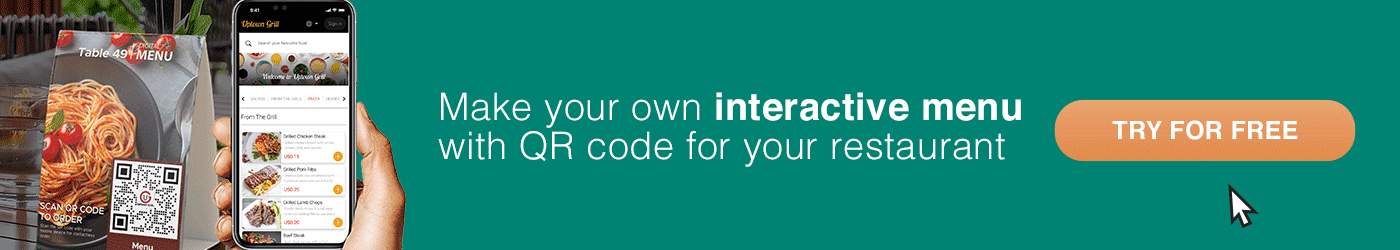
2. Revel Systems
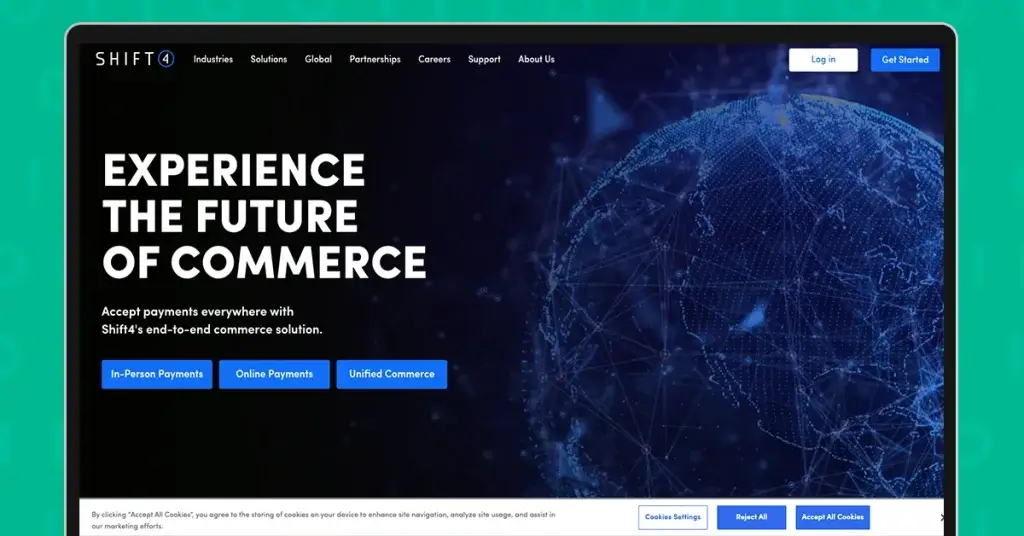
Revel is a powerful iPad-based point of sale (POS) platform built for restaurants and retail businesses needing more than a cash register. It connects your entire operations in real time.
Its strength lies in giving complete visibility and control over fast-moving environments. With its robust features, reliability, and built-in analytics, Revel helps you run a tighter operation, respond quickly to changes, and make data-backed decisions on the fly.
This is best for:
- Full-service restaurants
- Quick service restaurants
- Multi-location food brands
- Retail shops with complex inventory
- Businesses scaling from small to mid-size chain level
Tiered pricing offered:
- Software subscription for $99/terminal/month (billed annually)
- A three-year contract requirement with a minimum purchase of two terminals
- One-time setup fee starts at $674
- A processing payment fee of 2.49% per in-person transaction
Pros
- Real-time data across locations
- Built-in CRM and online ordering
- Inventory and staff management
- Strong analytics and reporting tools
- Designed for high-volume, fast-paced operations
- Enterprise-level features for growing businesses
Cons
- Higher price point than basic POS systems
- A three-year contract is required
- Minimum purchase requirements to be met
- High one-time setup fee
- 2.49% processing fee that may cut down your profit
3.Olo
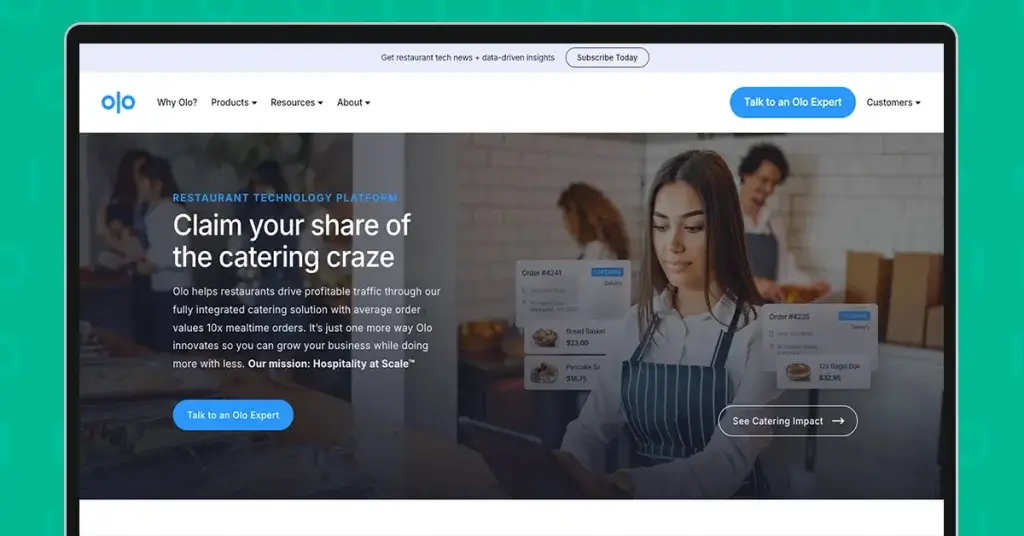
Olo (Online Ordering) is a white-label, enterprise-grade platform that lets restaurants manage digital orders from their websites, apps, and major marketplaces—all under their brand.
Unlike third-party delivery apps that own the customer experience, Olo gives you complete control over digital ordering, restaurant branding strategies, and customer data.
It’s highly customizable and integrates with POS systems, loyalty programs, and delivery services. It is a flexible option for large restaurant brands looking to unify and scale their digital ordering strategies across multiple locations.
It’s best suited for:
- Enterprise-level restaurants
- Regional or national QSR chains
- Brands wanting to own the full digital guest experience
- Restaurants scaling across multiple locations
Pricing tiers breakdown:
- Base monthly plan starts around $149/month
- Setup fee of $399 per location
- Tablet fee up to $15 per week
- Commission fees
- 28% for delivery orders
- 12% for pickup orders
Note: All pricing is custom and varies by business size and setup
Pros
- White-label solution
- Supports multiple ordering channels
- Integrates with POS, loyalty, and delivery tools
- Provides control over customer relationships and data
- Built for multi-location and enterprise setups
Cons
- No public pricing and high base pricing
- High operational cost for smaller brands
- High commission fees
- The tablet fee may add up for multi-location setups
- Best suited for chains, not for small independent businesses
4. ChowNow
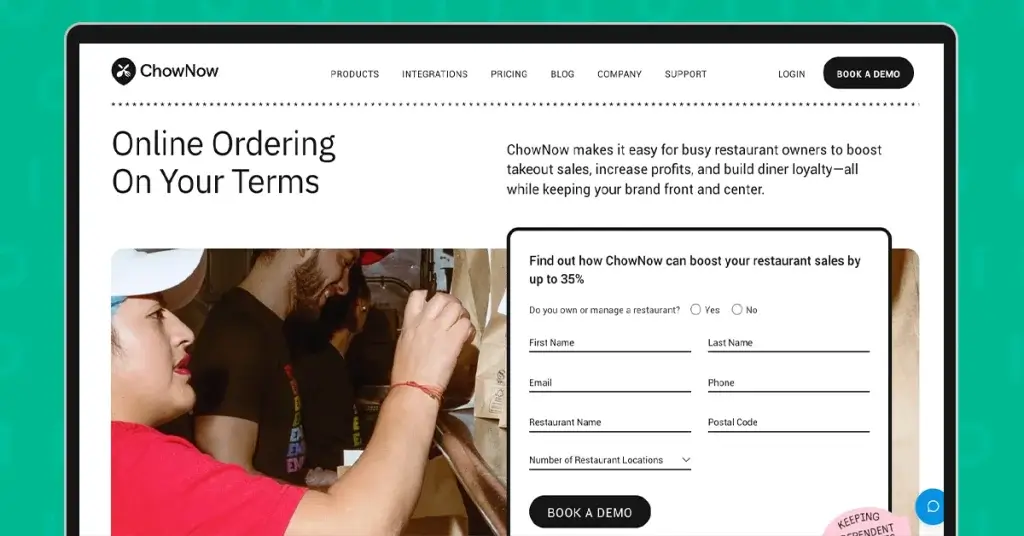
This commission-free online ordering platform is built for restaurants that want to control their digital sales without giving a cut to third-party apps.
Instead of taking a percentage from each other, ChowNow charges a flat subscription, so you keep 100% of your profits.
You get a branded online ordering system, custom mobile apps, POS integration, and restaurant marketing tools to help boost direct orders.
It also supports flexible delivery options — use your in-house drivers or plug into ChowNow’s delivery network partners.
This is best for:
- Independent restaurants
- Multi-location local brands
- Food businesses looking to ditch third-party commissions
- Restaurants wanting a branded ordering experience
- Best suited for restaurants that are comfortable handling their marketing
Pricing tiers breakdown:
- Monthly plan for $149/month + $399 setup fee/location
- Annual plan for $119/month + $199 setup fee/ location
- Two-year plan for $99/month + $199 setup fee/ location
Pros
- No commissions
- Branded web and mobile ordering system
- POS system integration
- Delivery flexibility
- Marketing tools to drive direct orders
- Supports local loyalty and branding strategies
Cons
- A monthly fee may be higher for low-volume shops
- Limited customization compared to enterprise platforms
- A high setup fee per location
5. Clover

This sleek all-in-one POS solution offers restaurant-specific features through the Clover Dining platform.
It handles everything from order taking and tipping to payment processing and sales tracking—all wrapped in a smooth hardware-software combo.
Because it’s sold through different merchant service providers (banks and processors), your experience and pricing may vary.
Clover best suits:
- Counter-service restaurants and cafes
- Full-service restaurants
- Small to mid-sized businesses
- Operators looking for plug-and-play simplicity
Pricing tiers breakdown:
- Software monthly plans
- Clover Starter/ Counter Service: $60/month
- Clover Dining/ Full Service: $90/month
- Add-ons (Loyalty, marketing, payroll, etc.): $10-$50+/month
- Hardware (One-time payment):
- Clover Station Duo: $1,000
- Clover Mini: $799
- Clover Flex: $499
- Processing fees (If bought directly):
- In-person transactions: 2.3% + $0.10
- Keyed-in/Manual entry: 3.5% + $0.10
Pros
- All-in-One hardware options
- Tableside ordering
- Cloud-based management
- QR code ordering
- Customer engagement tools
- Built-in payment processing
Cons
- Locked into Fiserv (or a reseller) for payment processing
- Pricing can be confusing
- Limited customizations for advanced restaurants
- Hardware is propriety
6. SpotOn
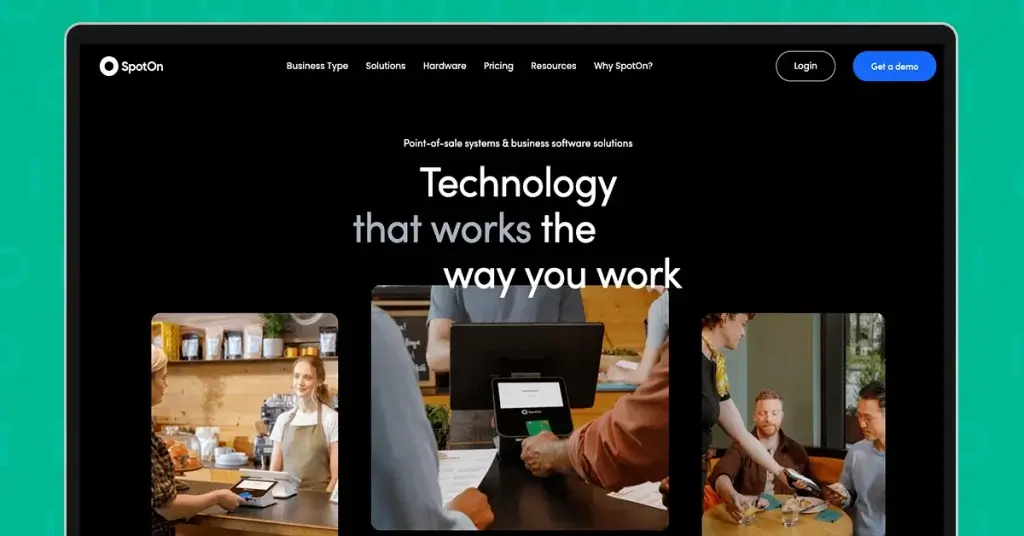
SpotOn is another full-site, cloud-based POS and restaurant menu ordering system management platform that’s winning over independent restaurants and regional groups.
It covers everything—front-of-house (FOH) and back-of-house (BOH) workflows, online ordering, reservations, loyalty programs, and marketing tools—all within one customizable, user-friendly system.
Known for great customer support and flexible pricing, SpotOn offers transparent pricing with flat-rate payment processing and no required long-term contracts.
Perfect to use for:
- Independent restaurants and cafes
- Regional multi-location operators
- Restaurants want a flexible but powerful all-in-one system
- Businesses scaling up that need real support
Pricing tiers breakdown:
- Software plans
- Basic: Free but limited access
- Standard: $25/month
- Pro: $65 – $135/month per terminal
- Add-ons: Varies by features included
- Payment processing
- In-person: 2.5% + $0.10
- Online transactions: 2.9% + $0.30
- Hardware costs (One-time payment)
- Station + Customer screen: $1,300 – $1,600
- Handheld Tableside devices: $500 – $700
Pros
- Cloud-based dashboard access anytime, anywhere
- FOH + BOH features in one system
- Guest-facing tools: loyalty, reservation, and online ordering
- Strong customer support reputation
- Transparent pricing and flat-rate processing
- No long-term contract
Cons
- The free tier is limited in features
- High hardware pricing for small businesses
- Steep upfront cost
- Add-ons may increase costs even more, depending on the plan
- Not ideal for ultra-minimalist setups
7 . Toast POS
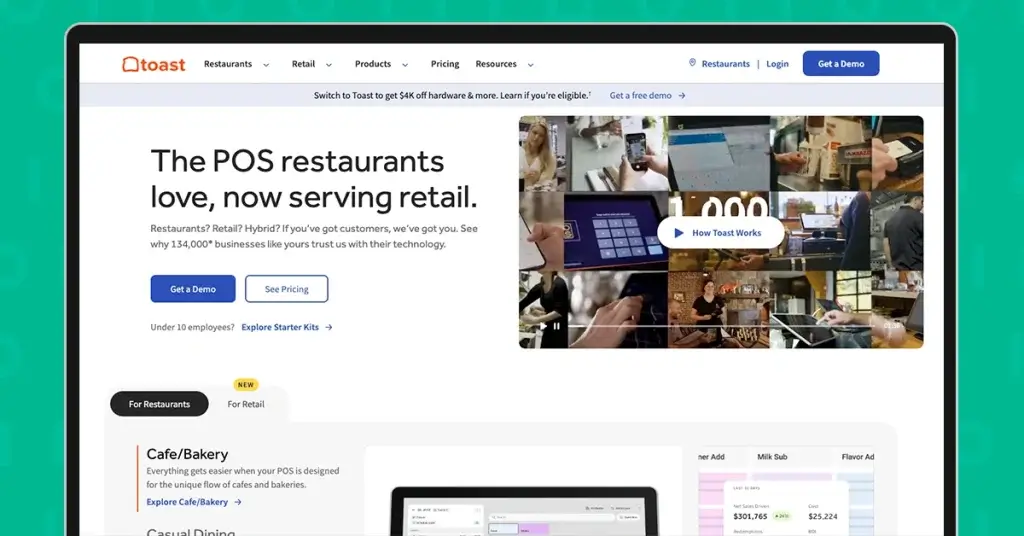
Another cloud-based point-of-sale system is on the list that is specifically built for the restaurant industry.
Toast is not just a cash register but more like a full command center for your business. It runs on Android-based hardware, making it more customizable and affordable than many iPad-based competitors.
Its modular approach means you can start small and grow as you go.
Toast is best for:
- Full-service restaurants
- Quick-service and fast-casual brands
- Growing concepts with evolving needs
- Operators who want full control from one system
Pricing tiers breakdown:
- Software tiers
- Starter POS software: Free with Toast processing and limited features
- POS plan: $69/month per terminal
- Essential package: $165/month
- Hardware costs (One-time payment)
- Terminals: $600 – $1,200 each, depending on setup
- Payment processing (Using Toast)
- 2.49% + $0.15 per transaction
Pros
- Android-based
- Built for restaurants
- Modular, where you can scale up features as your business grows
- Kitchen display system and workforce tools included
- Free software options
Cons
- Hardware sold separately
- High upfront costs, depending on the setup
- Some features are locked behind higher-tier paywalls
- Requires Toast payment processing for free POS software
- Processing fees add up during high rush or peak hours
- Hardware costs can add up quickly if scaling fast
8. HungerRush
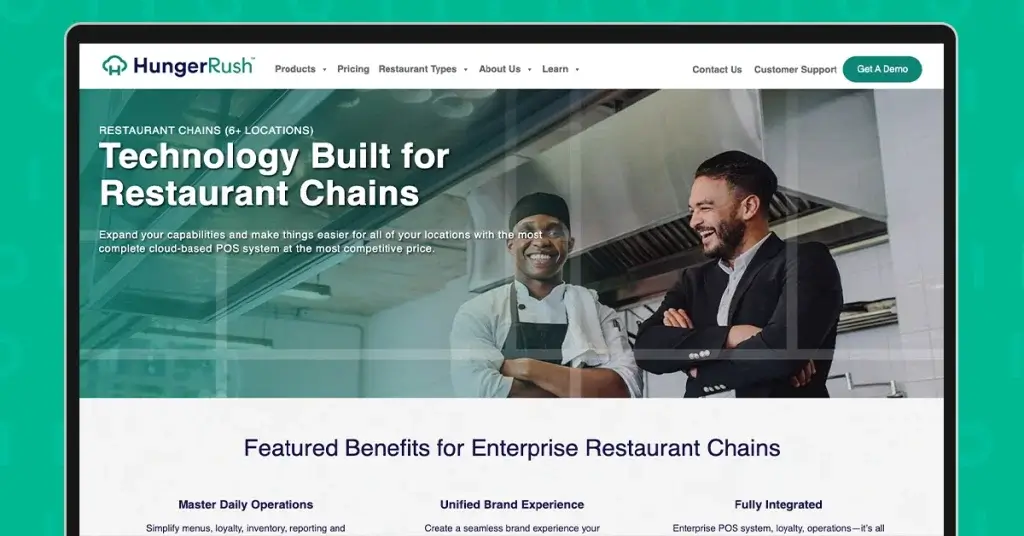
HungerRush is another online menu ordering system management platform designed to streamline operations, enhance customer engagement, and drive sales.
Offering integrated POS systems, online ordering, customer engagement tools, and loyalty programs is favored by pizza shops, quick-service restaurants, and multi-location operators.
However, the investment in their comprehensive system may come with a price tag for smaller establishments or those with limited budgets. It’s advisable to assess the needs first before purchasing.
It’s best suited for:
- Pizza shops and QSRs
- Multi-location or expanding restaurant groups
- Businesses prioritizing loyalty and repeat orders
- Operators who want a tech-forward, integrated solution
Pricing tiers breakdown:
- Software plans
- Starter: $99/month
- Advanced: $199/month
- Custom: Varies by features and scales
- Payment processing fees
- Typical rate: 2.75% + $0.30 per transaction (may vary with agreements)
Pros
- Delivery and takeout feature
- Tableside and mobile ordering
- Cloud-based with hybrid functionality
- Multi-channel loyalty and marketing
- Third-party delivery integrations
Cons
- Higher cost for smaller restaurants
- Setup and training can be more complex
- Best features may require add-ons
9. UpMenu
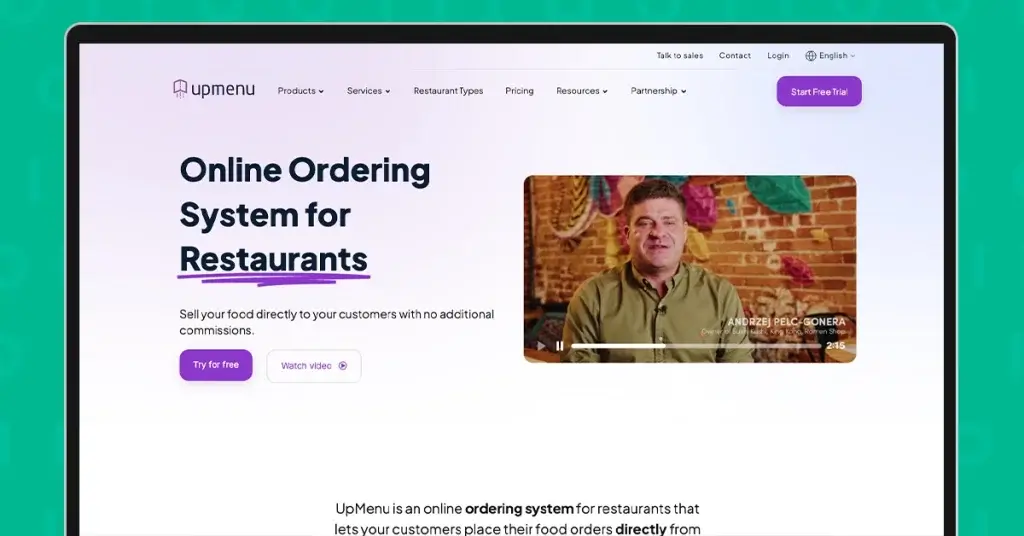
UpMenu is different from traditional POS systems like Toast. It’s more of a restaurant contactless ordering and restaurant marketing system.
This is also a solid choice if you want to take control of your restaurant’s online ordering without being eaten alive by third-party commission fees.
It lets you build your own branded website and mobile ordering system, which customers can use to place orders directly.
This is suited for:
- Small to mid-size restaurants
- Spots with in-house delivery or pickup
- Operators who want control over branding and online orders
- Businesses focused on repeat business via loyalty and promotions
Pricing tiers breakdown:
- Basic: $49/month
- Standard: $79/month
- Premium: $149/ month
Pros
- No commission fees
- Branded website and mobile ordering setup
- Loyalty program and promo tools built-in
- Email and SMS marketing included
- Simple, flat monthly pricing
Cons
- Not a full POS system – works best when paired with one
- No in-person ordering or table management tools
- May not fit complex restaurant operations on its own
10. Square for Restaurants
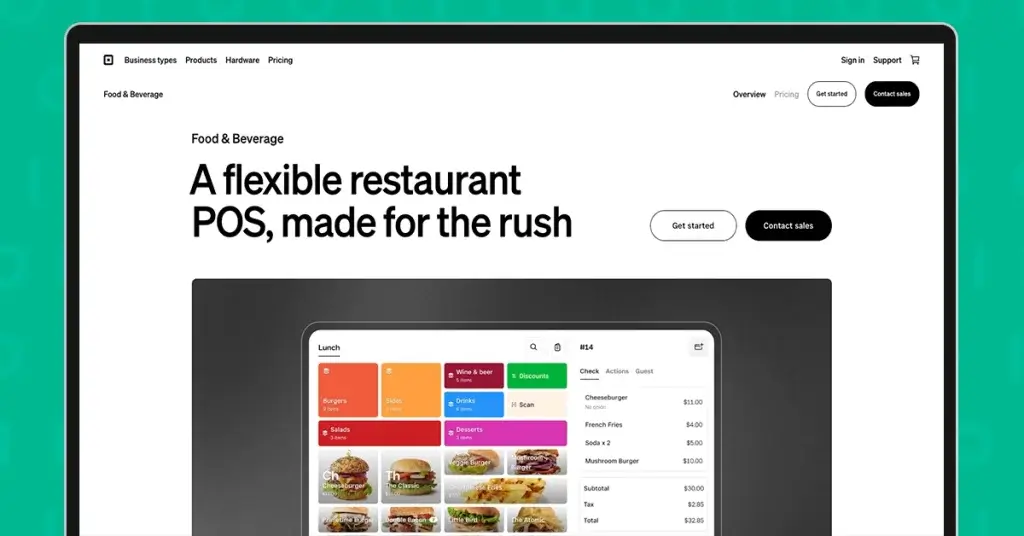
This is another cloud-based POS system made specifically for the food service industry.
It’s part of the larger Square ecosystem, but this version is tailored with restaurant features like ordering, table management, and kitchen displays.
It’s an excellent fit for:
- Food trucks, QSRs, and small restaurants
- Full-service operations needing simplicity plus table/kitchen management
- Businesses already using Square for payments or scheduling
- Operators who want all-in-one functionality in a single system
Pricing tiers breakdown
- Software plans
- Free plan: Free, using core features only
- Plus: $60/month
- Premium: Custom pricing based on added features and services
Pros
- Free plan available
- Easy setup
- Strong suite of built-in tools
- Works well in a fast-paced environment
- Seamless integration with the Square ecosystem
Cons
- Limited advanced features unless you upgrade
- Not ideal for high-volume enterprise chains
- Some functions may require extra add-ons
- Custom pricing for a Premium plan can be vague
11. Cloudwaitress
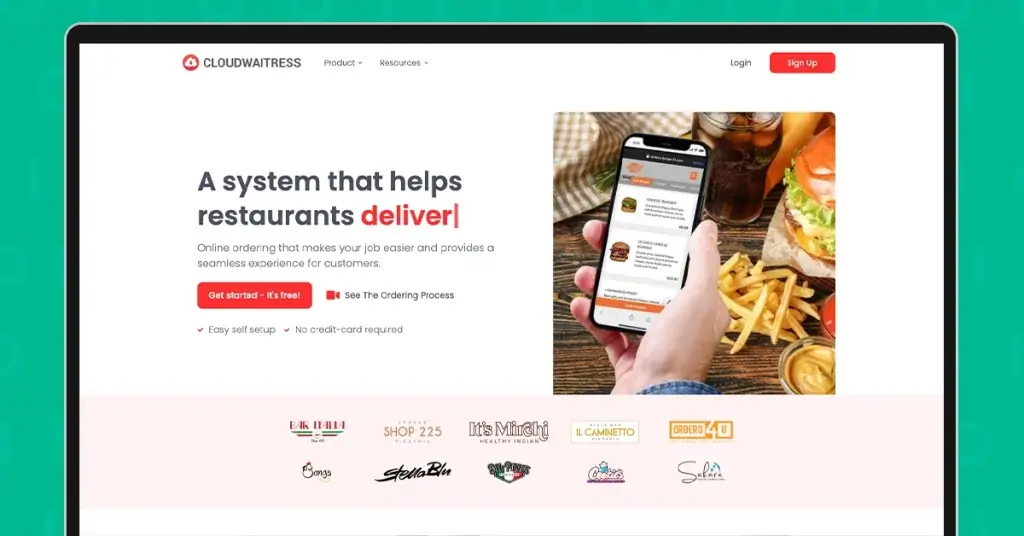
If you’re looking for a commission-free restaurant menu ordering system that offers flexibility and customization, Cloudwaitress is a solid choice.
It allows you to set up a branded online ordering website, manage various order types, and handle reservations.
The platform supports food QR code menu ordering tools, integrates with POS systems, and offers performance report support.
It's a great fit for:
- Independent spots
- Small to mid-sized restaurants
- Operators who want customization without coding
- Businesses avoiding third-party commissions
Pricing tiers breakdown:
- Software plans
- Starter: Free but with limited features
- Standard: $39/month
- Premium: Pricing not listed, likely custom depending on needs
Pros
- Commission free
- Branded ordering website and QR code table ordering
- Supports reservations, multiple order types, and a POS system
- Includes performance reports and analytics
- User-friendly, even for non-tech teams
Cons
- The free plan has limited features and branding.
- Not a complete POS system—needs pairing with an external POS for full operations
- Ma lacks enterprise-level features for large chains.
12. GoTab
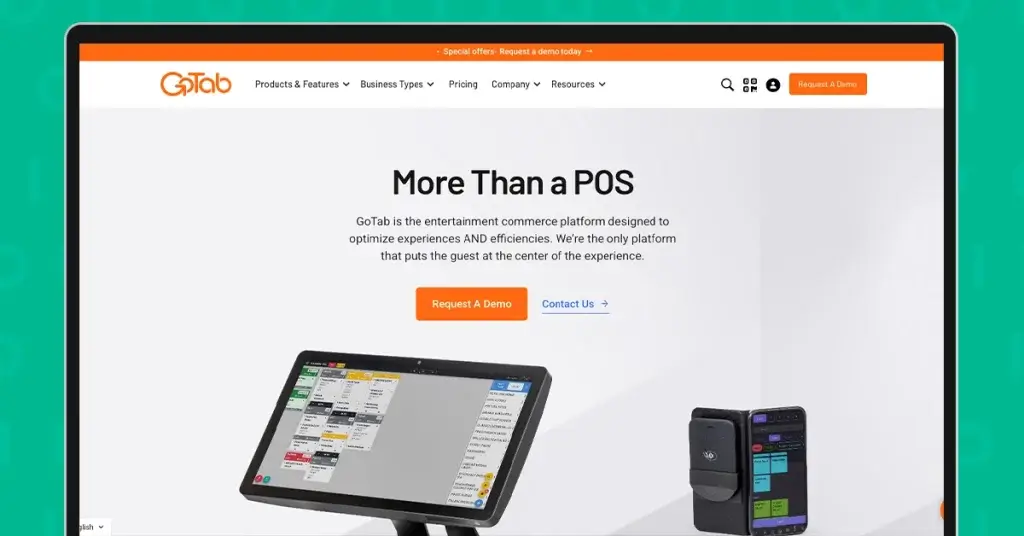
For modern POS systems, Gotab can be one of the choices.
It is a flexible, cloud-based platform tailored for restaurants, bars, breweries, and food halls.
Unlike traditional POS, which relies mostly on server input, Gotab allows guests to order and pay directly from their smartphones using simple QR codes—no apps or logins are needed.
This approach gives guests more control and often speeds up service, especially in high-volume or casual environments like breweries, food halls, or outdoor patios.
Suitable for:
- Breweries and taprooms
- Food halls and fast-casual joints
- Outdoor patios and mobile setups
- Multi-location operators want control and flexibility
Pricing tiers breakdown:
- Software plans
- Basic: $15/month
- Pro: $99/month
- Sync: $199/month for multi-location or advanced operations
- Payment processing fees
- Competitive rates starting at 2.4% + $0.15 per transaction
Pros
- Shared tab system
- No hardware lock-in
- Scalable for high-volume venues
- Back-of-house included
Cons
- Initial setup can be complex
- limited offline capability
- Reporting tools aren’t customizable
13. FlipDish
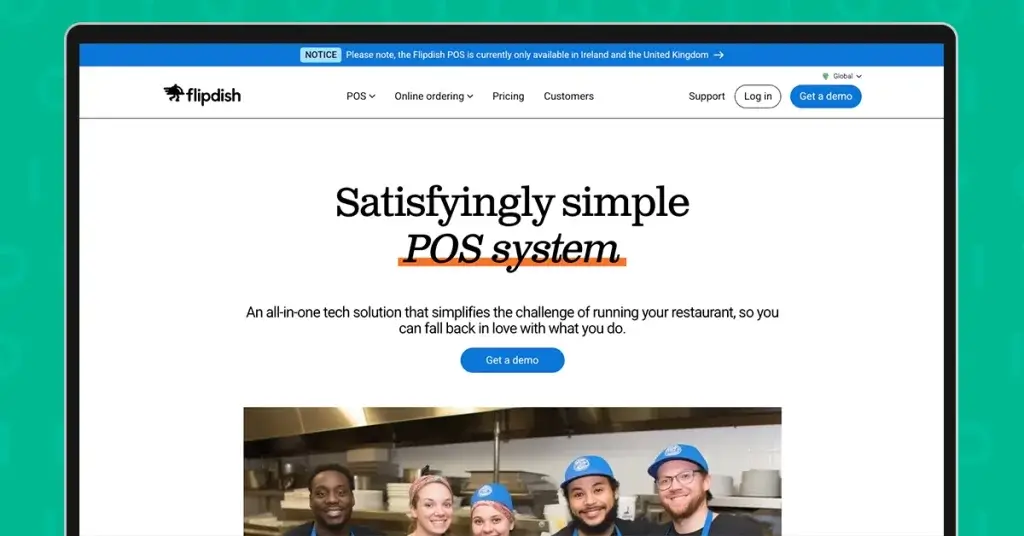
This is like a one-stop shop for restaurants that want to go digital without all the hassle.
It provides tools for customers to order online, in-store, or through a mobile app, with everything managed in one place.
It’s great for restaurants that want to offer a smoother customer experience while keeping things simple behind the scenes.
It’s best for:
- Mid-size and large restaurants looking to scale digital orders
- Restaurants that want branded apps and a consistent UX
- Multi-channel operators
Price tiers breakdown:
- Branded website: $119/month
- Branded mobile app: $199/month
- Kiosk software: $79/month (hardware sold separately)
Pros
- Unified platform for web, in-store, kiosk, and app ordering
- Branded mobile app and website options
- Smooth and consistent customer experience
- Ideal for scaling digital ordering
Cons
- Higher monthly costs compared to similar tools
- POS features are limited to the UK and Ireland
- It might be too much for small/startup restaurants
- Hardware is not included for kiosks
14.Restolabs
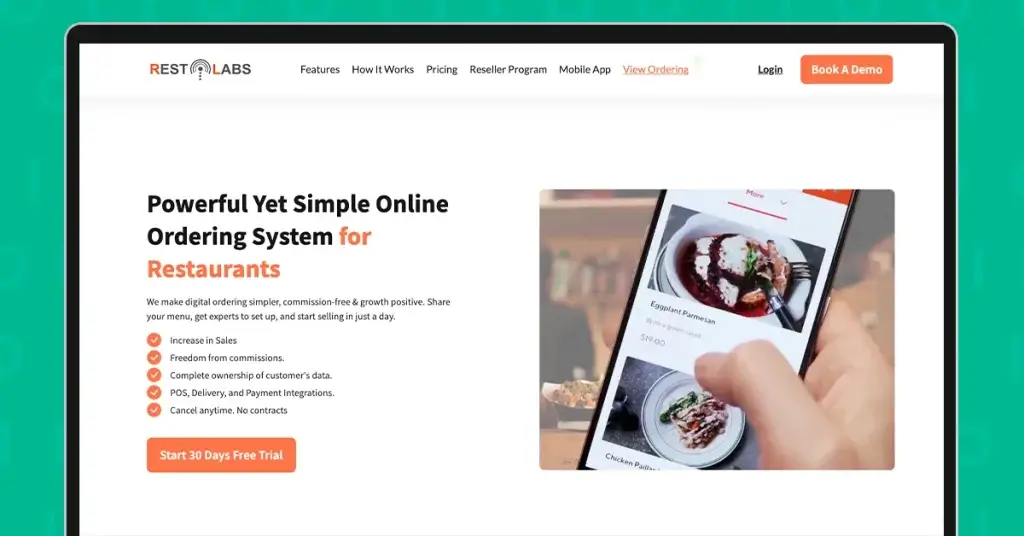
This digital ordering system offers restaurants a way to simplify operations without getting too techy or overwhelmed.
It’s a good option for keeping things simple but still giving customers a smooth ordering experience through the website, app, or QR code.
You'll need to opt for the higher-tier plans to unlock really helpful features (like advanced analytics or integrations). Also, customer support may be slow during high-volume times, so keep that in mind.
It’s best for:
- Small to mid-size restaurants
- Food businesses wanting a digital presence without complexity
- Operators looking for an affordable but scalable solution
Pricing tiers breakdown:
- Basic: $69/month
- Premium $199/month
- Enterprise: $199/month
Pros
- Simple and straightforward setup
- Clean, intuitive interface for both operators and customers
- Website, app, and QR ordering support
- No coding or tech team required
Cons
- The entry-level plan has limited features
- Customer support can be slow
- Advanced tools are locked behind more expensive tiers
15. GloriaFood
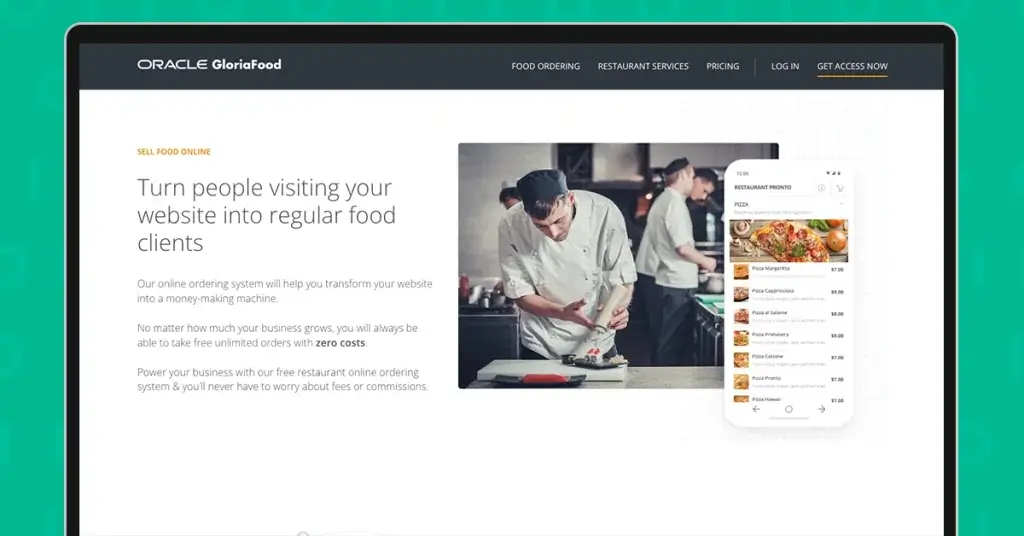
GloriaFood is popular among small and mid-sized restaurants because of its core features, such as online ordering, a digital menu QR code system, and basic reporting.
It offers a solid free plan, no commissions, and tools like website/ Facebook ordering widgets and analytics.
This is best used for:
- Small restaurants, cafes, and food trucks
- Budget-conscious owners
- Businesses starting online ordering for the first time
Pricing tiers breakdown:
- Free core plan
- Add ons
- Online payment: $29/month
- Promo tools: $19/ month
- Branded app: $59/month
- Sales website: $9/month
Pros
- Free core plan with no commissions
- Easy to integrate with Facebook and websites
- Low-cost add-ons for growth
- Great for single-location spots or startups
Cons
- Limited to one active promo unless upgraded
- Distance-wise delivery fees can’t be set
- POS integration can be tricky
- Designed for one-device use—not ideal for high-volume, multi-station setups
5 ways to choose the best online ordering platform for your restaurant
With a strong lineup, you might have difficulty picking which is best suited for your business.
Here are essential tips that you can use to save you from breaking the bank:
- Know what you need
Think about what your restaurant actually needs.
Are you dealing with a high volume of orders every day, or just a few here and there? Is your menu super simple, or do you offer a ton of customization?
How about delivery? Do you handle them by yourself, using a third-party service, do you want to offer self serve ordering mode, or just sticking to pick up?
Getting clear on these upfront will make choosing a platform that fits your vibe and workflow easier.
- Compare key features
Once you’ve determined your restaurant's needs, it’s time to examine each platform's offerings.
Some of the big features to watch for are custom branding. It pays to ask: Can you make it look and feel like your restaurant, or is it generic? POS integration is huge because no one wants to enter orders twice or deal with messy mistakes.
Real-time menu updates come in handy if you run out of things or change specials frequently.
If you’re not busy during peak hours, look for platforms with order throttling so your kitchen doesn’t get slammed all at once.
You want a platform that’s not only functional but also supports how you run your restaurant.
- Understand the costs
Fees can eat into your profits if you’re not careful.
Some platforms charge a commission on every order, usually 15% to 30%, which adds up fast, especially if you’re doing a lot of deliveries.
Others charge a flat monthly fee, which can be easier to budget for and often cheaper if you have steady volume.
Also, watch out for extra charges, especially if you want to add other tools like credit card processing, delivery service, or even access to a certain headline rate.
- Look for integration capabilities
This is a big deal when picking a restaurant ordering system.
Ideally, it should have the ability to connect directly with your POS system so orders go straight to the kitchen without anyone needing to punch them in again.
There should also be a digital option for doing that, especially if you don’t have existing hardware for a point of sale.
It’s also helpful if it integrates or offers an accounting solution so you’re not scrambling to track sales and taxes manually.
Some platforms even link up with inventory systems or marketing tools, which can boost your efficiency.
- Assess scalability
Make sure your chosen platform can grow with your restaurant so you won’t be stuck switching systems later.
If you’ve got plans to expand—maybe an additional location or a franchise —you want a platform that can centralize your operations.
So, look for one that supports multiple locations under one account, offers centralized reporting, and seamless menu management for promos across all your stores.
Also, check if it can handle high-order volumes during peak time without slowing down or crashing.
Bonus points if it offers multi-language or multi-currency support if you’re thinking about expanding globally.
Benefits of having the right restaurant management system
Smoother operations, less chaos
With a sound restaurant management system, you can streamline everything from taking orders to managing reservations.
That means less confusion in the kitchen, fewer messed-up orders, and a calmer vibe during rush hours.
It’s like giving your whole team a map instead of letting them wing it every night.
Better inventory control
A solid system keeps track of what you’ve got and what’s running low.
No more guessing if you’re about to run out of bacon or discovering you overstocked something that’s about to spoil.
You’ll be able to save money and avoid disappointing customers who came in craving something specific.
Speedy service and better guest experiences
Everything moves faster when the system flows.
Orders hit the kitchen instantly, tables turn quicker, and guests wait less.
Plus, with tools like table tracking or loyalty programs, you can add a layer of personalized service that keeps people coming back.
Easier payments and fewer mistakes
With its integrated payment options, it can make quicker checkouts and fewer math errors.
When the POS system splits bills, accepts mobile payments, and automatically applies discounts or promos, it makes life easier for everyone.
Flexible for growth
Whether it is to expand a second location, add online ordering, launch Delivery, or collect valuable data from your customers, the right system can scale with you.
You won’t have to tear everything down and start over—just add new features as you grow.
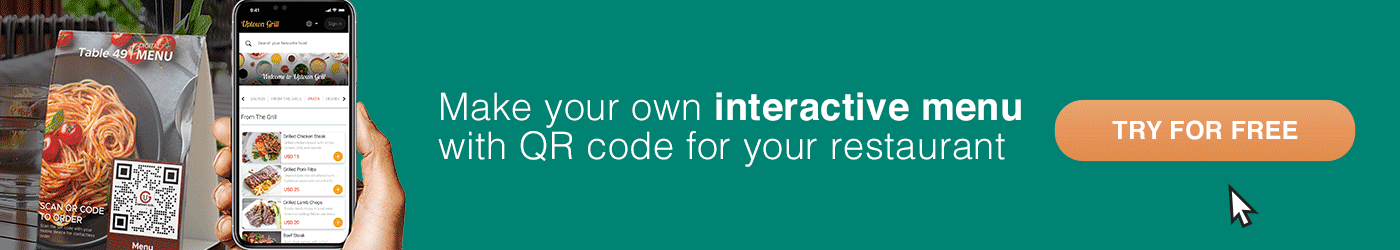
Choose the best restaurant ordering software for a stress-free service
A restaurant order system is a transformative tool that can turn your restaurant into more efficient, customer-friendly, and profitable operations.
With its innovative solutions and features, you’re guaranteed advanced assistance that can lead you to better results.
However, you might find it challenging to decide which restaurant order management systems are available to you.
It's good that MENU TIGER is designed to be user-friendly, commission-free, scalable, and filled with features and integrations suitable for all business sizes.
So, are you ready to take control of your restaurant’s future?
Join MENU TIGER for free and unleash the power of innovative dining today to serve success on every plate.
FAQs
Chevy
Before joining MENU TIGER's Content Team, Chevy has been dabbling in literary arts for five years, specifically creative writing in a theatre company. She loves exploring her creativity through painting, photography, and contemporary dancing.


