
QR Codes in Restaurants: Safely Operate During a Pandemic
Last Updated: October 6, 2025
In 2020, restaurants used QR codes to operate safely during the pandemic.
Today, three years after the first outbreak of Covid-19, restaurants still use QR codes in various ways.
With restaurants reopening and recovering from the significant effects of the pandemic, QR codes in restaurants have been a helpful tool in adjusting to the new normal operations and operating safely.
Although local authorities set reopening and recovery guidelines for safe restaurant operations for each state, the pandemic is far from over.
Pandemics are unavoidable. But with proper preparation, it is preventable.
Covid-19 is not the last pandemic

COVID-19 will not be the final pandemic in our lifetime, according to Professor Máire Connolly of Ryan Institute College of Medicine. In fact, it is only the beginning of stronger and more deadly diseases in the future.
Pandemics are inevitable, and the effects of climate change and intensive livestock farming can cause “spillover infections” or zoonoses—infectious diseases transmitted from animal to human.
An analysis by Ben Oppenheim and Nicole Stephenson based on historical data of how often and where epidemics happen found that there will be more outbreaks of infectious diseases directly from wildlife hosts to humans.
It is possible for a new pandemic to start anywhere there is close contact between people and animals, whether those animals are domesticated or wild.
Contactless digital services using QR codes in restaurants: Safely operate during a pandemic
Since most disease outbreaks are transferred through close contact, physical distance is crucial in maintaining hygiene and safety. Contactless transactions can help prevent and reduce cross-contamination, especially in enclosed places.
China’s SARS outbreak 2003 sped up the establishment of digital transactions, digital payment, and e-commerce.
Drawing lessons from history, digitalization, and automation, especially in the restaurant industry, provides a solution for them to still function despite restrictions.
Using QR codes in restaurants for ordering and mobile payments reduces human-to-human contact, thereby reducing risk for people in the service industry and safely operating during an outbreak or a pandemic.

What is a QR code?

A QR code is a combination of black and white squares containing a link or other data revealed when scanned.
Additionally, QR codes are scannable through QR code-ready mobile phones and other devices. Hence, it does not require a machine scanner.
In restaurants, QR codes are mainly used as digital menus for customers to place orders using their mobile devices.
However, restaurants can use QR codes in various ways besides a digital menu. Here are other ways restaurants can incorporate QR codes into their operations.
How to use QR codes in restaurants to safely operate during a pandemic
Digital menu

Firstly, restaurants use QR codes for a digital menu.
Instead of acquiring additional equipment to present a digital version of their menu, restaurants use QR codes. A QR code digital menu is either an interactive or a view-only menu.
Customers can view the menu and directly place their orders using an interactive menu. On the other hand, a view-only menu is either in JPG or PDF format. Hence, customers can’t place their orders using a view-only menu.
Customers use their mobile phones to scan QR codes. Hence, they won’t need to wait for restaurant staff to hand them the menu, making their ordering process contactless.
Wifi

Modern-day restaurant customers dine to unwind, enjoy great food, and experience excellent accommodation. Another thing that customers look for is a wifi connection.
Restaurants can generate a wifi QR code that customers can scan to connect to a restaurant’s wifi instead of manually typing in the password.
QRTIGER is the best QR code generator that restaurants can use to create customizable wifi QR codes.
QR code payment

Did you know that handheld menus, cash, and payment cards are the most touched objects inside a restaurant?
Studies found that handheld menus have a bacteria count of about 185,000 per sq. cm. In contrast, payment cards have an average germ score of 285, which is higher than cash, with a 160 germ score, according to LendEdu research.
Aside from convenient and hygienic paying, here are some other benefits of QR code payment as well:
- Using a payment QR code allows instant payment. Payments are made quickly when customers open the QR code scan app, scan the code, and confirm the payment.
- QR-code payment is a safe tool for exchanging information. Data transferred via QR codes is encrypted, making payment transactions secure.
- A QR code payment is easy to set up and does not require infrastructure or other payment equipment. It is scannable through camera-equipped smartphones, and restaurants only need a printed or electronic QR code.
- The data pattern in a QR code payment contains unique data that improves QR code payments’ accuracy, making them highly reliable.
Social media

Another use of QR codes in restaurants is to organize and promote their social media pages.
It’s easier for customers to check a restaurant’s social media pages if they are unified into a single QR code they can scan.
To increase scannability, restaurants can use the QRTIGER QR code generator online for free to make their QR codes attractive. They can also change the QR code pattern, colors, and eye shape and add their logo.
Disease information dissemination
To safely relay COVID-19 information and updates, restaurants can generate a link QR code that redirects to COVID-19 news, protocols, or FAQs.
Restaurants are responsible for keeping their customers well-informed and safe during an outbreak.
QR codes in restaurants are a great tool for restaurants during a pandemic or an outbreak to spread awareness and operate safely. Unlike the usual flyers and leaflets, they are contactless, paperless, easy to update, and accessible.
Health log and contact tracing forms
Aside from COVID-19 information, restaurants can also use QR codes for health logs and contact tracing.
Restaurants place a QR code where customers can easily see it, preferably upon entering. Then, it will redirect customers to a contact tracing form that they can fill in with their contact details manually or using autofill.
Unlike pen and paper, digital contact tracing forms are hygienic and allow restaurant customers to log their data through their phones.
Business cards

vCard QR codes contain contact details and act as business cards for the establishment and restaurant management.
It’s easier to generate and provide QR codes than to print each business card and hand them to customers.
Restaurants can customize their vCard QR codes using QRTIGER according to their brand and place their logo, changing colors and shapes, making them more personalized, attractive, and scannable.
QR code and online ordering
Restaurants can use QR codes to enable QR codes and online ordering. But what is the difference between QR codes and digital ordering?
Both use a QR code to access the digital menu and place their orders. However, each process differs in purpose and usage.
Restaurants with interactive menus mainly facilitate QR code ordering. Dine-in customers scan a table-specific QR code to view the digital menu, place their orders, and pay.
On the other hand, online ordering QR codes are mostly used for delivery or pick-up orders. Customers scan a general QR code that links to the restaurant’s online menu, where customers order and pay online. Additionally, customers can place their orders anywhere if they have the QR code or link to the digital menu.
QR codes and online ordering in restaurants can work as a hygienic menu option to operate during a pandemic or an outbreak safely.
MENU TIGER: An interactive QR code menu software for your restaurant
MENU TIGER is a multi-feature interactive menu and restaurant website software.
It allows restaurants to create a no-code website and an interactive menu for customers to order using their mobile devices.
An interactive digital menu enables contactless ordering and even paying, lessening cross-contamination during an outbreak. Also, other benefits of an interactive restaurant menu are as follows:
- A simple admin dashboard
- Makes a responsive and mobile-optimized interactive digital menu
- Updates menu items, prices, and descriptions in real-time
- Promotes faster table turnover
- Builds a customizable no-code website
- Generate and customize a digital menu QR code
- Dine-in ordering without creating a customer account
- Online mobile payment integration
- Increases worker productivity
- One account to manage multiple stores
- Easy and quick POS integration
- Precise order monitoring (pending, in progress, completed)
- Record customer information
- Delivers daily, weekly, and monthly sales and revenue report
- Sustainable and reduces paper usage in restaurants
How to create a QR code digital menu
Want to create your own restaurant QR code menu? With MENU TIGER, creating an interactive menu is so easy. Here’s how:
1. Go to MENU TIGER and sign in or sign up for an account If you don’t have one.
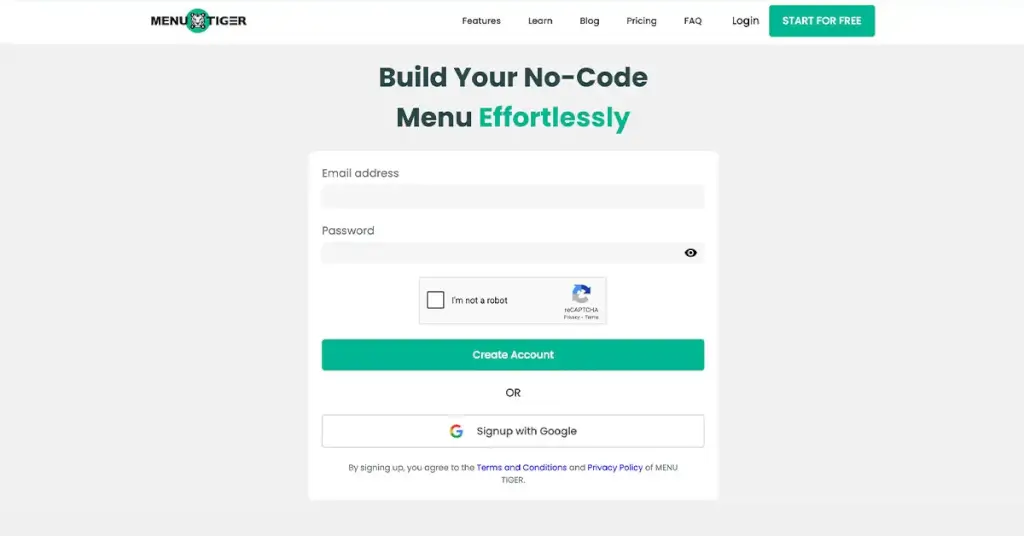
2. Click and create Stores and complete the store information form with your store’s name, address, and contact number.
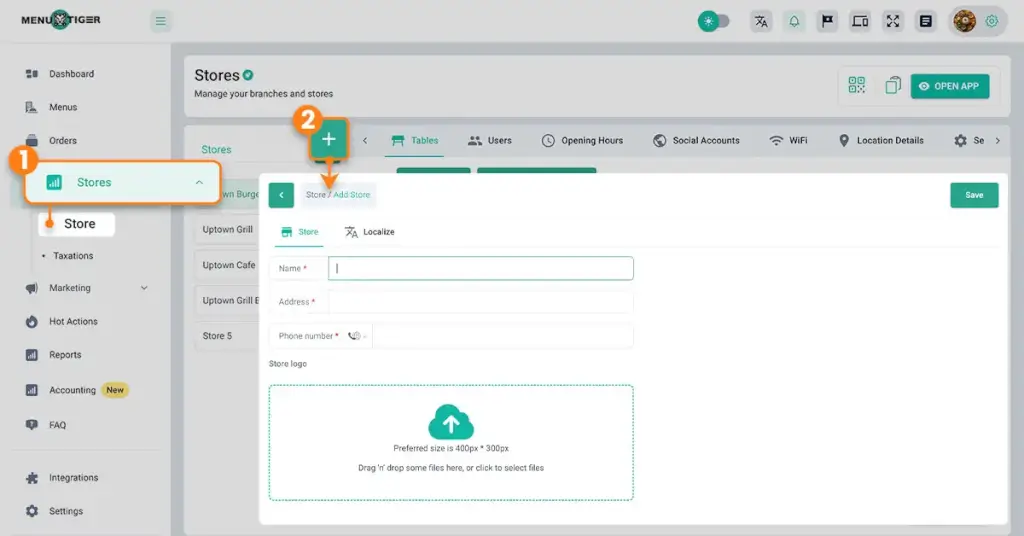
3. Proceed to Menus and add your food items.
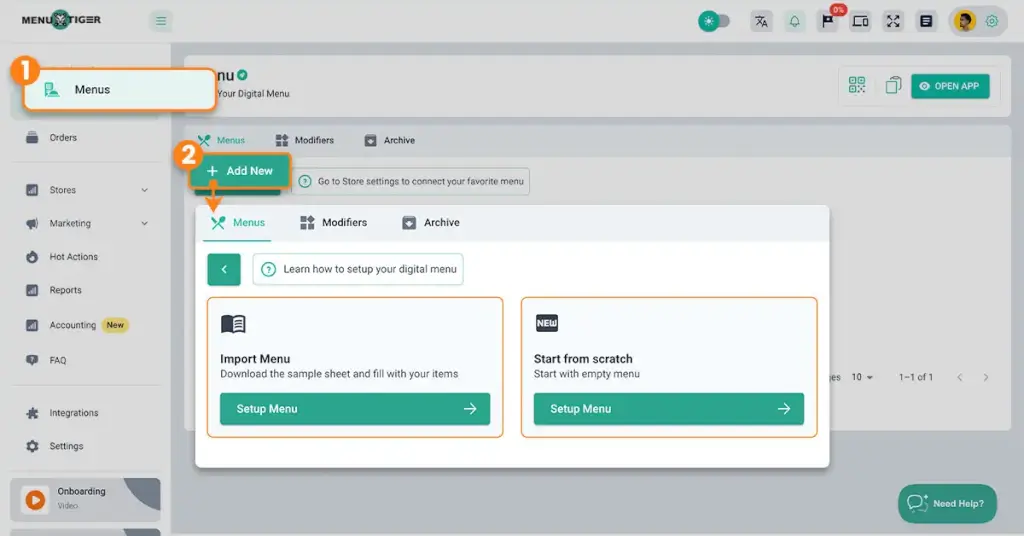
Input your menu items whether from scratch or import them directly.
4. Add your food categories.
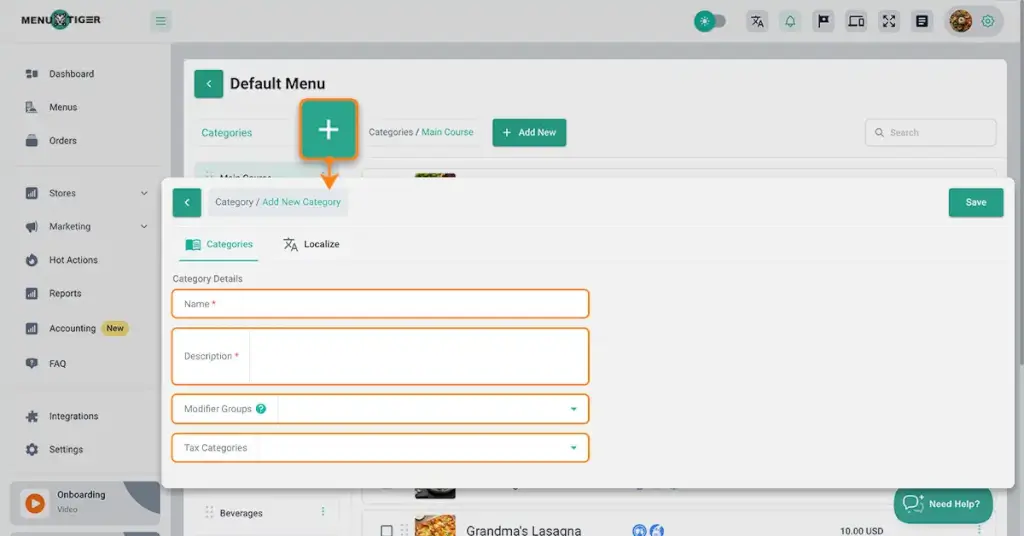
Click the “+” button beside Categories and fill out the necessary information. This is to organize what you offer to make it easier for your customers to navigate your offerings.
5. Select Add New and fill out the boxes with your food item's information.
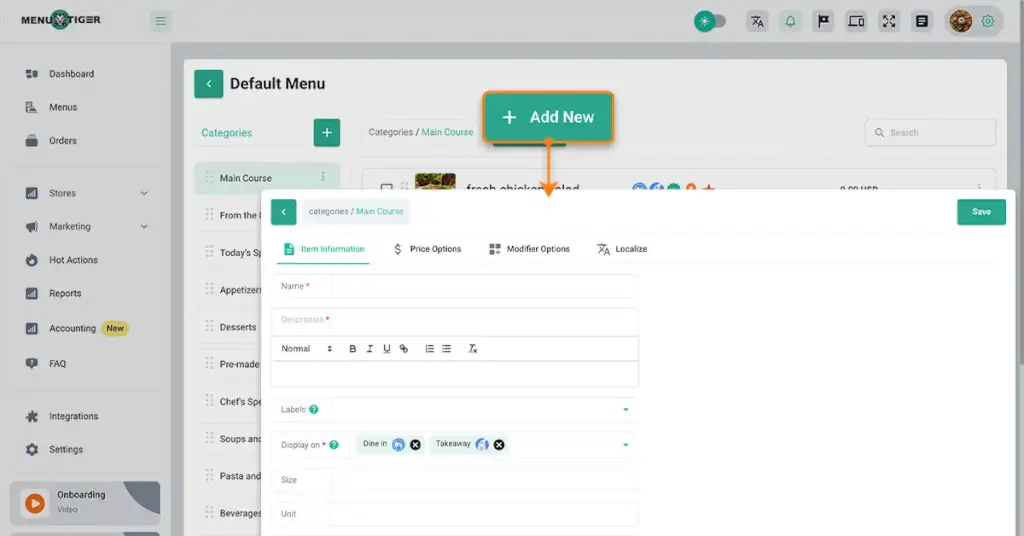
Choose which food category it belongs to, then click Add New to add the menu details.
6. Go back to the Stores section and go to Add New.
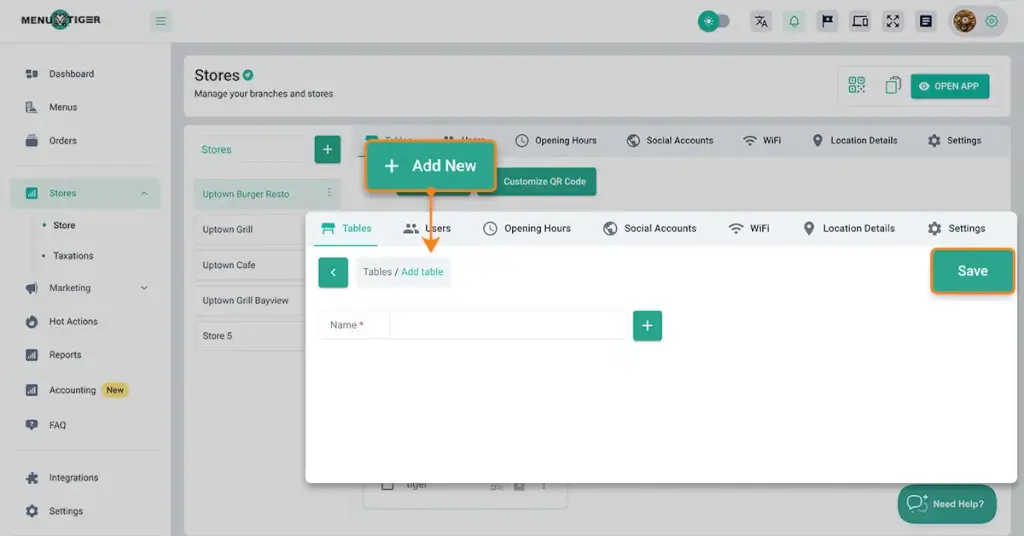
Supply the number of tables you have and provide their name or table number.
7. Head over to the Customize QR code button.
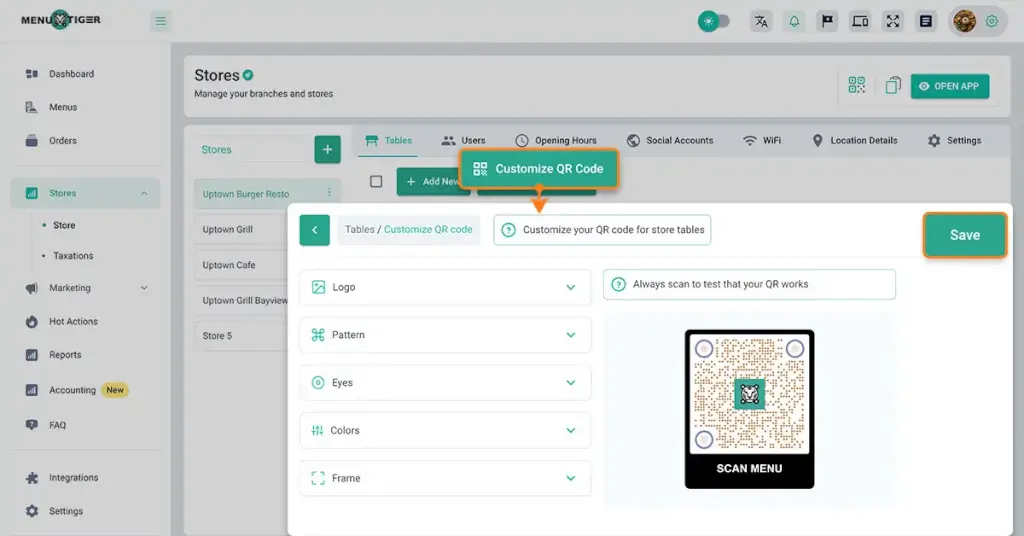
Click on the Customize QR code button to create, edit, and design your QR codes. Once done, click save and it automatically generates to each of your table.
To do download, click the download button beside your table number and display them through signages and table tents.

How to create a restaurant website with MENU TIGER
MENU TIGER makes a no-code website with an interactive menu and ordering page where customers can view the menu, order, pay, and tip through their phones.
Can’t believe you can build your no-code website? Follow the step-by-step guide below to find out.
1. Click theWebsite button on the left side panel under Marketing.
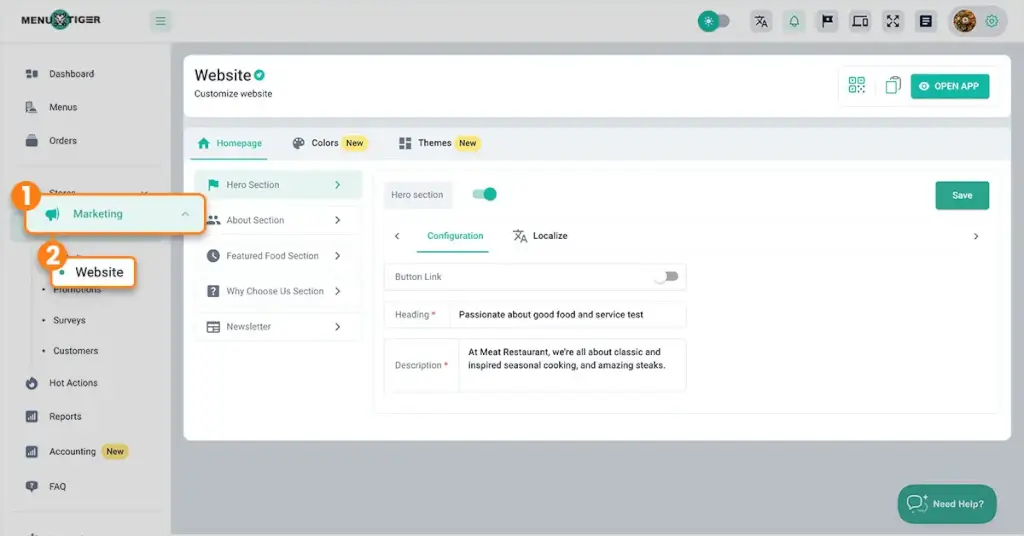
Then, input your restaurant details (name, address, contact email, contact number, languages, and currency).
2. Go to the Hero Section, enable the section's button, and input your hero section heading and description.
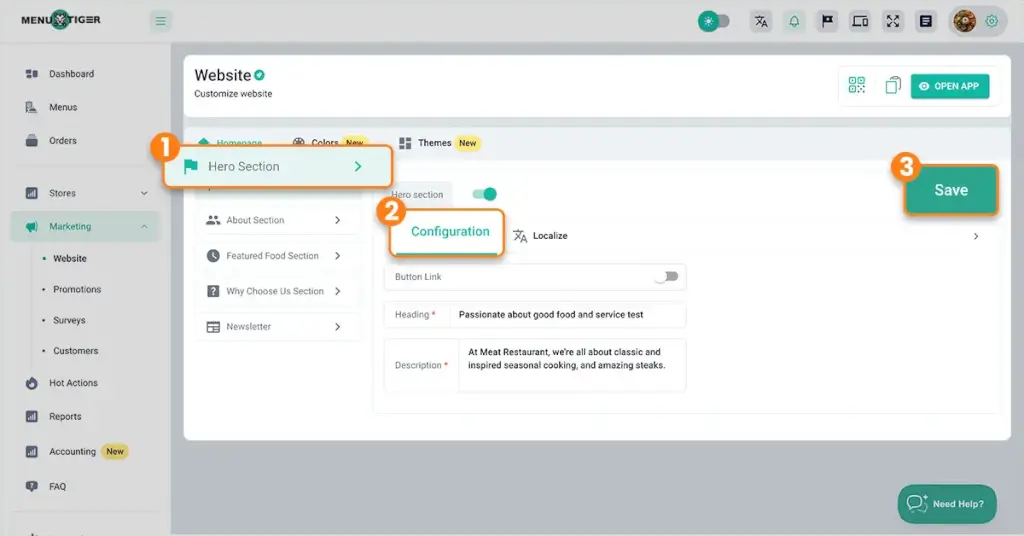
Your heading can be your restaurant's brand slogan, and the description can be your brand mission.
3. Enable the ‘About Section'.
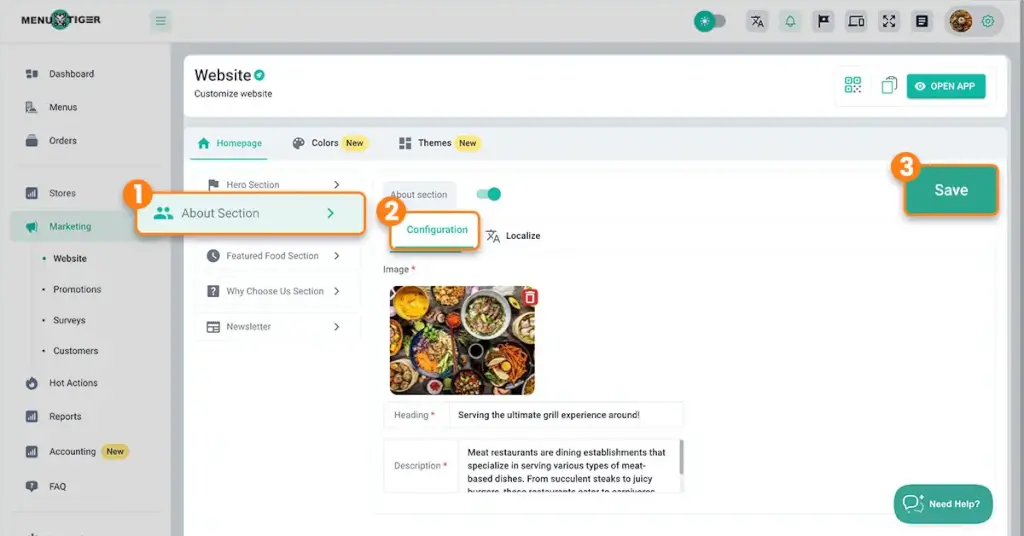
Add a catchy heading about your brand, and tell your story in the description box. Add an image to make it more vibrant.
4. Create and enable Featured Food Section.
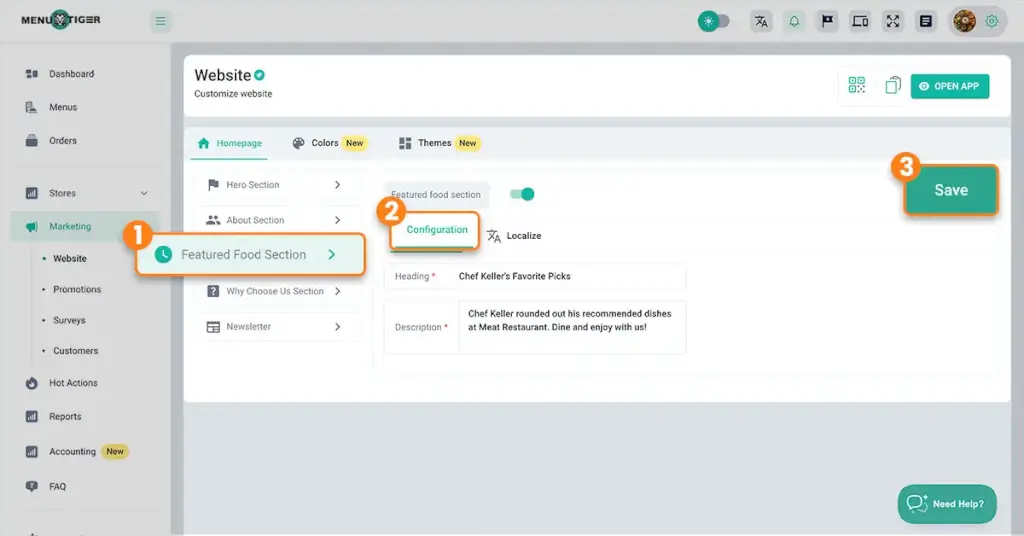
The heading of this section is the name of your featured items. At the same time, the description should briefly explain why certain items are chosen.
5. Enable the Why Choose Us Section and add a heading and description.
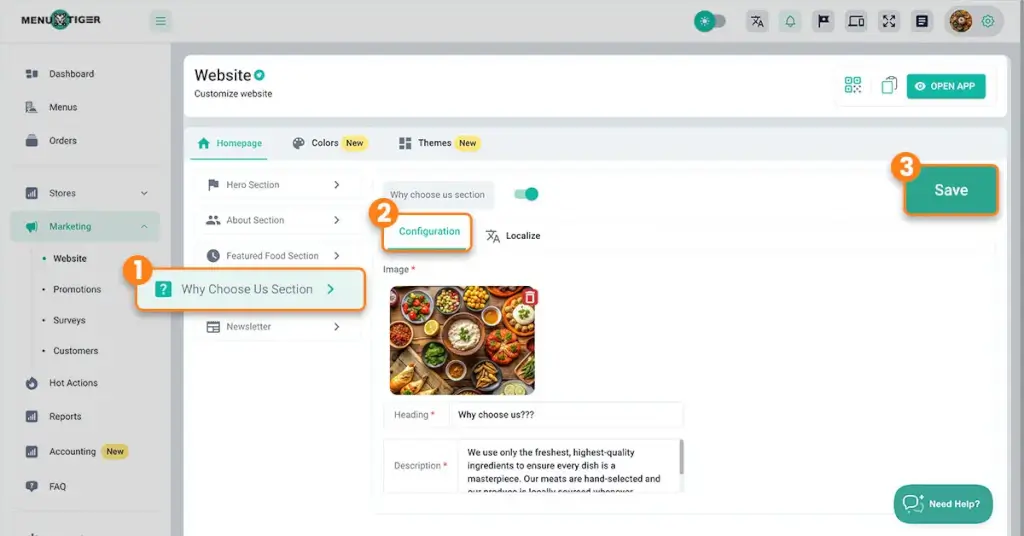
6. Set up the Newsletter section.
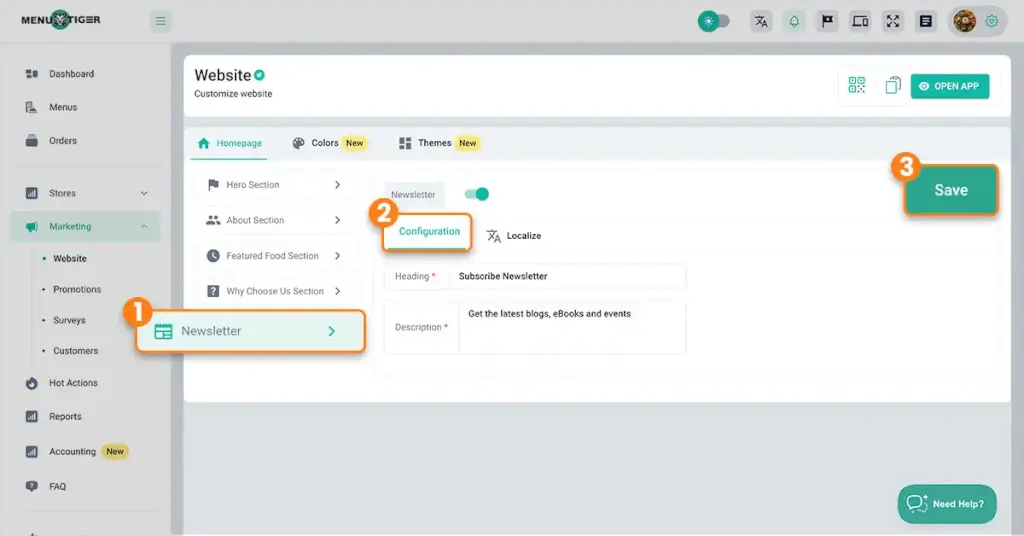
7. Go to Colors and choose the best match for your brand.
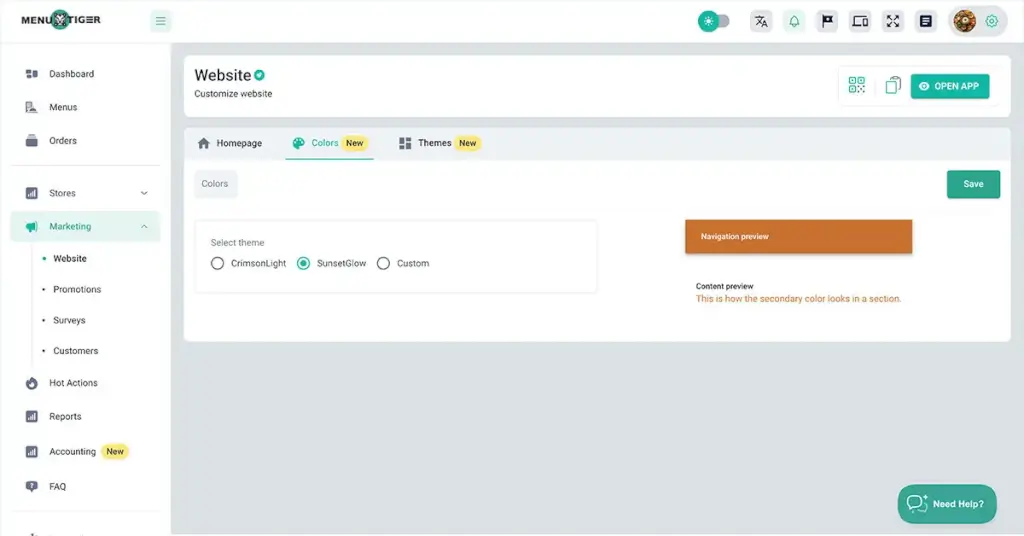
8. Proceed to Themes to choose among the preset digital menu templates.
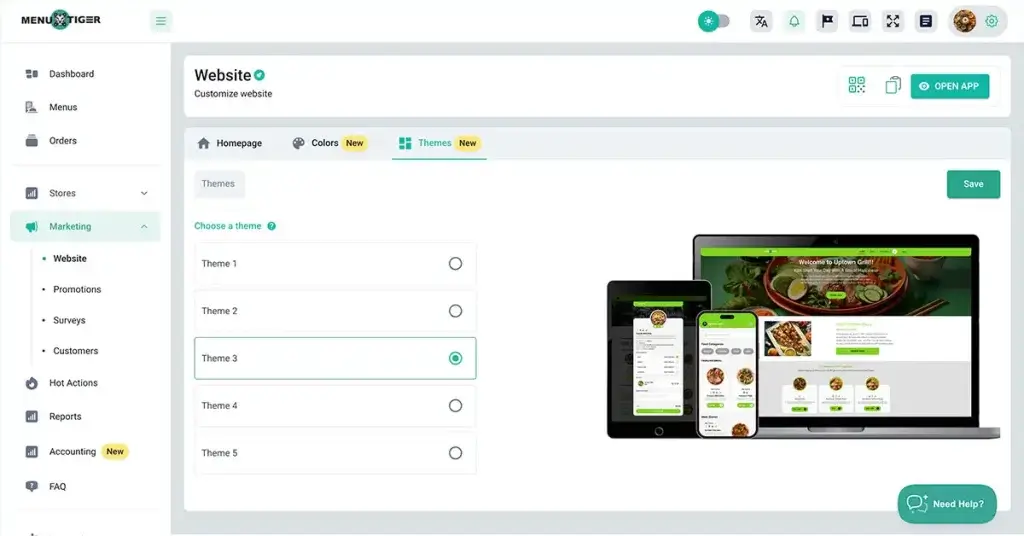
How do QR codes work in restaurants?

Using a menu QR code does not require any special scanning equipment. It only requires a data or wi-fi connection and a QR code-ready mobile device to scan.
- Sit and find the QR code menu
- Scan the QR code using a phone camera
- Browse the menu
- Modify and place order
- Pay and Tip using mobile payment
Use MENU TIGER and provide safe restaurant services today
Outbreaks and pandemics are inevitable. Especially with the rapid changes in the environment.
Keeping distance and enhancing digital services is a way to ensure safe and hygienic restaurant operations.
QR codes in restaurants and interactive QR code menus are the best tools to help you start promoting contactless ordering and paying.
Want to automate your restaurant? Go to MENU TIGER and sign up for free now! No credit card is needed.
Claire
Claire, with two years of writing experience and a deep love for the restaurant industry, seamlessly blends creativity and SEO skills, utilizing her MENU TIGER expertise to create content that pleases both readers and search algorithms.


