
Restaurant Contactless Ordering 101: What You Need To Know
Last Updated: January 8, 2025
The restaurant contactless ordering system is becoming more popular among various food establishments, enabling them to operate seamlessly and improve customer satisfaction.
Using the QR code menu fosters contactless ordering for restaurants and payment systems. This method is way faster, more secure, and more convenient for customers, adding to the overall positive customer experience.
Restaurant operators, on the other hand, can update and edit their menus at any time on any device, allowing them to efficiently manage their menus without spending any money.
Overall, the restaurant ordering system works wonders, benefiting both food establishments and customers. This makes the QR code menu a must-have tool for your business.
What is a restaurant contactless ordering system?
Restaurant contactless ordering allows customers to place orders through a device such as a smartphone or tablet, limiting contact to staff and other customers.

QR code menu, an example of contactless technology, will require diners to scan it to access the electronic menu restaurant on their smartphones..
Once they find the restaurant ordering page, they can then choose from the menu items and view the ingredients, allergen warnings, and price.
After placing their orders, it will reflect in real-time on the kitchen dashboard, informing the BOH staff which table made the order.
Essential benefits of using a QR code restaurant menu
MENU TIGER, a digital menu software, has advanced features that benefit businesses, offering a contactless menu ordering option in your restaurant's services.
To know why these contactless restaurant menus continue to increase in popularity, we've listed some key benefits they can offer to restaurants.
Boost sales and profits
Face-to-face upselling can make some customers uncomfortable because they must decide immediately, leaving them no time to think things through.
But with a contactless digital menu, diners can browse the menu and choose food modifiers. Since it has upselling features, you can indirectly influence customers' purchasing behaviors.
Moreover, it allows you to highlight high-margin items on your menu for better chances of those diners purchasing them.
Also, another exciting feature of the contactless menu QR code is labeling items as “new,” “best seller,” and “sold out.” This also helps you quickly sell your items, positively impacting sales and revenues.
Increase customer purchases through images
You can only display a few images on a paper-printed menu because of the limited space. However, you can add up to three images on each food item using a digital QR code menu.
Putting pictures of tasty food next to menu items can help convince people to order them, leading to more sales. You can increase sales by at least 30 percent by adding high-quality photos.
QR code menu system reduces order errors

Placing orders using the conventional paper menu is time-consuming since customers must wait for the servers to bring them the menu first.
This process takes longer, especially during peak hours. This may leave a bad impression on customers.
But with a restaurant digital menu, customers can place orders directly from their smartphones without needing servers.
They have complete control over the ordering process, which can reduce the probability of order errors.
It’s also worth noting that 87 percent of people prefer online ordering systems, like QR code ordering, as it makes their lives easier.
If you plan on offering contactless menu ordering, using a QR code table ordering system can satisfy your customers. It promotes an accurate, automated QR code ordering process, improving the dining experience.
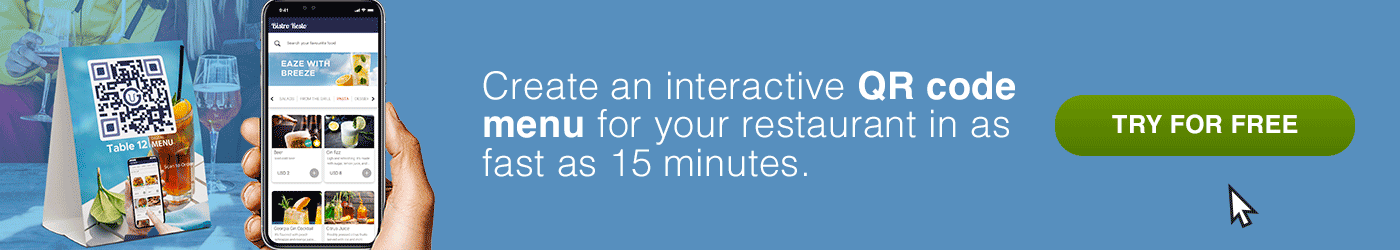
Best practices of contactless ordering in restaurants
Today, many establishments continue to extend contactless ordering for restaurants as it provides multiple advantages compared to a paper-printed menu. A survey found that 88 percent of restaurants consider ditching physical menus and using digital menus instead.
This implies that contactless restaurant ordering will continue to soar in the future. How exactly is QR code ordering advantageous for you? To answer that, see the list below for further information.
Easy Wi-Fi connectivity through Wi-Fi QR codes
A free and stable WiFi connection is one of the reasons people (millennials in particular) keep coming back to an establishment.

The good news is that MENU TIGER now allows you to generate a WiFi QR code for your consumers. You can create and customize multiple WiFi QR codes for each store location.
Place them in accessible areas of your restaurant, such as on counters, doors, walls, and table tops, to make it easier for diners to notice and scan them.
Now, it is easier for customers to connect to the WiFi, eliminating the time-consuming process of manually typing the password.
Connect with customers through social media
You can now easily connect and keep customers updated with your current events and promotions by linking your social media account to your store's website using MENU TIGER.

This feature will help you reach potential customers, inform people everything about you, and build brand loyalty.
Furthermore, it is an excellent way to increase online engagement and social media followers.
Gain traction through promotional banners
Promotional banners can be your best choice in attracting customers and advertising your brand and products. This works best in catching customers' attention.
Worry no more about the printing cost because you can now create an online promotional banner with MENU TIGER's custom-built restaurant website.
Here are some crucial points to consider while creating a promotional banner for your business:
Keep it simple: Simplicity is what it all takes to emphasize the message you want to deliver to customers.
Write a short and understandable headline and CTA in red color. Use white space (or blank space) to add to this simplification. This will allow people to keep their eyes focused on only one thing—the message and your call to action.
Ensure text is readable: The title, subtitle, and body copy should all come in order of font size ranging from largest to smallest. The title must be the first thing people will notice, so make sure it stands out.
Use a smaller size for your subtitle. The body should have the smallest size among the three, but it should still be clear and readable.
Highlight important details such as “50% off ” using appropriate font styles. You can play with different font styles but make sure they complement one another.
Select the right colors: Each color evokes certain feelings and emotions. That's why it's essential to consider what emotion you want to evoke in your audience.
Text colored in red, yellow, and blue on a light background can attract more attention. This is an excellent choice to emphasize words like “Save 20%.”
But remember that the colors you use in your banner must adhere to your restaurant's brand and personality.
A guide on how to order food using a QR code with MENU TIGER

Ordering food through a QR code-powered menu may be new to you. To guide you, follow these steps on how to order food using a QR code made with MENU TIGER:
1. Scan the QR code to open the restaurant's digital menu using your smartphone.
2. Go to Menu and see the food categories, or type the item you want to purchase on the search bar.
3. Click the item you will order and choose modifier options.
Note: You cannot proceed without selecting a Required modifier.
4. You may add special instructions about the dish to inform kitchen workers if you're allergic to certain food ingredients.
5. Press the plus (+) and minus (-) signs to customize your order quantity.
6. After that, click Add to Cart.
7. Click the Cart to view the items.
8. You can give a tip by choosing the percentage or inputting the desired tip amount.
9. Once set, hit the Place order button.
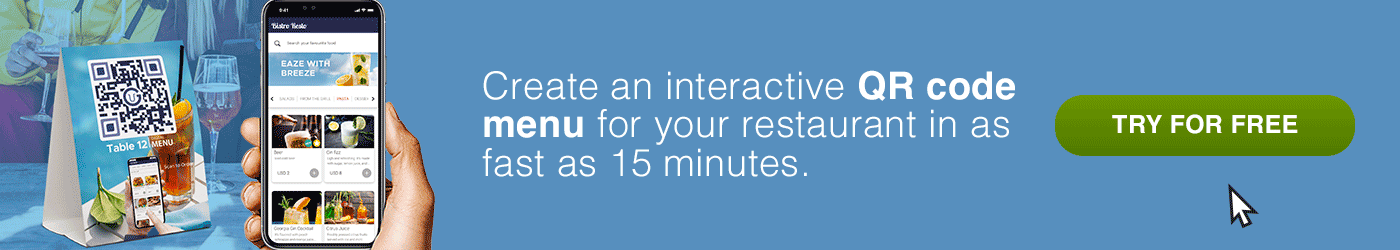
MENU TIGER: The software for your contactless restaurant menu needs
A reliable and easy-to-use table ordering QR code system can help you reach your goals of providing better customer service and making your business run more smoothly.
Investing in online restaurant tools like MENU TIGER’s QR code menu will foster a restaurant contactless ordering system and help you in many ways.
This includes curating themed menus, highlighting items, and optimizing the menu without spending much.
Get your QR code menu now to experience the benefits of contactless ordering. Contact MENU TIGER and try a 14-day free trial on any of the plans.
Junah Cen
Junah Cen is the type of Content Writer who uses her teaching profession to weave digestible and accurate content filled with SEO-friendly magic for the SaaS and Hospitality Industries. Off-duty, Junah's zeal for church activities, connecting with youth, and voracious reading define her vibrant world.


