
How to Create a QR Code for Food Menu
Last Updated: March 12, 2025
Incorporating a QR code for food menu can bring remarkable benefits, both for the restaurant and its customers.
For one, managing a paper menu can be difficult and time-consuming for restaurant owners.
Fortunately, with QR codes, changes and updates can be made quickly and easily without the hassle of manually printing and replacing the entire menu.
In addition, QR codes enable restaurants to create two kinds of digital menus, view-only and interactive, making it easier to cater their menus without worrying about the costs of printing.
This blog presents the advantages of QR codes and outlines how to create one for food menus.
How to create a food menu QR code
Here's how you can create a QR code menu for restaurants:
1. Get started by creating an account
Provide essential details about your restaurant, including contact information, preferred languages, currency, and a captivating cover image
2. Set up your categories
- Under the Menu tab, navigate to the Food section.
- Click on Add under Categories to create different sections like Appetizers, Desserts, Salads, and more
- Fill in all the necessary information for each item before clicking Add
3. Build your food list
- Select each category and start adding food items that belong to it
- Make sure to complete all the required sections, including name up to preparation time
- Enhance the appeal of your menu by uploading enticing images of each item to attract more customers
- Click Add once you have provided all the details
Pro tip: You can also enhance the customer's food experience by adding Modifiers, found in the Menu section
4. Customize your menu QR code and create your first table
- Proceed to the Stores section under your account Dashboard
- Personalize your QR code by clicking on the Customize QR button
- Modify the design elements of your QR code, such as pattern, eye shape, and color
- Add a personal touch by incorporating your restaurant's logo
- Choose a frame style that includes your call to action
- Navigate to the Tables+ option and give your first table a name
- Click Add to create the table
- Finally, download your table QR code to complete the customization process
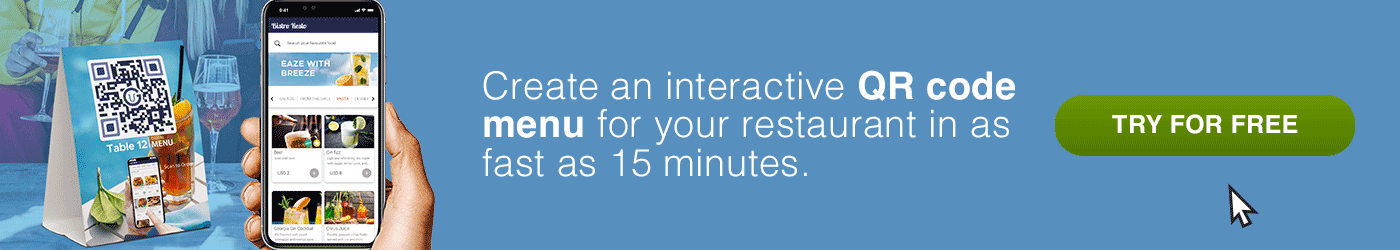
How to create a QR code for the food menu: General guide and tips

QR codes are the perfect choice for restaurant owners wanting to provide their customers with an easy and convenient way to access their food menu.
This technology, the QR code menu, is becoming increasingly popular among restaurants since it not only brings convenience to customers but also saves businesses time and money in the long run.
Here is a quick guide to help you to create your digital menu and its QR code:
1. Choose your QR code menu software

Before creating a digital menu, look for reliable, secure, and feature-rich QR menu software for your business.
Make sure to dig deeper into its background, read reviews and feedback, and double-check.
With MENU TIGER, you will get a fully customizable QR code and digital menu for proper identity branding and an updateable digital menu anytime and anywhere you want.
It also has secure payment integration through Stripe that allows you to connect to various safe payment methods, giving your customers a hassle-free and safe dining experience.
So if you are looking at how to create a QR code for the food menu, consider checking MENU TIGER services.
2. Create your menu, then generate and customize your QR code
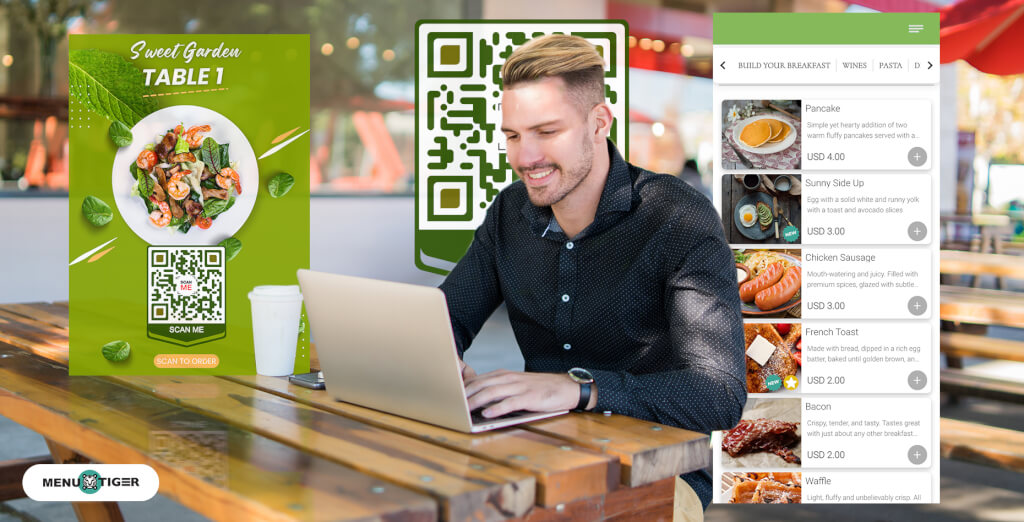
Once you have chosen your menu QR code software, you can check guides on how to create and customize QR codes for your table QR code menus.
With MENU TIGER, you can easily customize your menu from the color, font, and images to fit your branding.
In addition, MENU TIGER will allow you to customize a QR code for your digital menu, which you can freely design according to your restaurant’s identity.
Overall, make sure you have chosen the best QR code for your restaurant menu to generate the best result for your QR code and digital menu.
3. Test your menu QR code
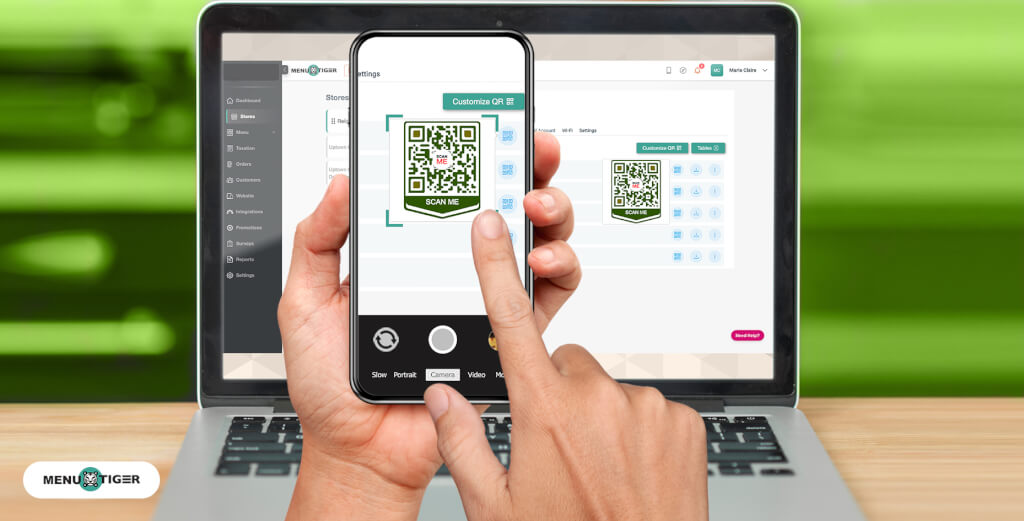
Test scanning is a crucial step for restaurant owners who are utilizing QR codes as a way for customers to access their menus and place orders.
Knowing how to scan the QR code for the food menu before printing or deploying ensures that all printed codes are accurate and working correctly.
Further, it also allows you to make adjustments before finalizing the menu so you can quickly identify any errors you may have overlooked.
Therefore, quickly grab your smartphone and scan the QR code to check if it works. The latest models now have QR code scanning features built into their cameras.
If your device doesn’t have this, you can simply install a food QR code scanner online.
4. Print your menu QR code

After test scanning your menu QR code, you can now print your QR codes or include them in your promotional materials such as tabletops, posters, and brochures.
Furthermore, you can also include your QR code in your social media ads for more exposure.
This is a great way to quickly get the word out about your restaurant and make it easier for customers to access your products and services.
By doing this, you will be able to intrigue the online audience. You will likely attract more people online and offline.
Take note: Do not forget to put instructions on how to scan the QR code for the food menu you offer. This is to ensure that customers can have seamless access to your offerings.
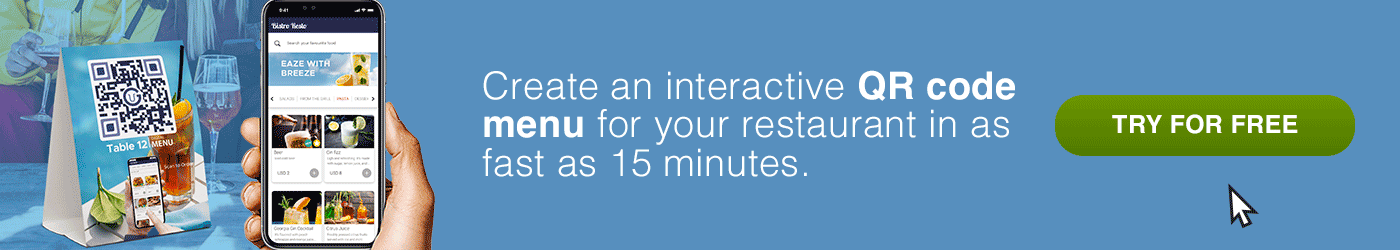
Benefits of integrating QR codes for food menu

If you’re still wondering, can QR menu streamline restaurant services? Or can it ease customers’ pain points? The answer is yes.
This innovative solution helps restaurants streamline operations, save time, and improve overall customer experience.
Here are some of the benefits of integrating QR codes into your food menu:
Automation and convenience
A QR code menu lets customers place their order quickly and instantly register it in the restaurant’s system.
All they need to do is scan the QR code using their device to gain access to the restaurant’s digital menu.
This means they can check out the menu any time and order what they want when they want it.
Further, this eliminates the hassle of manually entering orders, freeing up your staff’s workload to focus on other tasks.
Boost profit
A QR code menu for restaurants comes with a feature to capture customer data and track sales, which helps restaurants optimize their menu accordingly.
This type of data is invaluable for long-term success. This data allows restaurants to develop tailored promotions, increase sales, and boost their profits.
Brand awareness
Having a QR code for your menu can encourage customers to talk about your brand, as they will share the code with their friends and family through social media and other channels.
This will help you build a brand presence and boost your sales.
Cost-saving
As a restaurant owner, it is essential to have the right resources for the success of the business.
One such resource is a QR code digital menu, which eliminates the need for printed paper menus and saves time and money in the long run.
Additionally, this type of menu can be edited or updated with ease, without having to reprint the QR codes, as the code's pattern remains the same.
This means that when scanned, it will immediately direct customers to the edited or updated version.
Improve efficiency and accuracy
By scanning menu QR codes, customers can ensure the accuracy of their orders.
Moreover, orders are quickly and automatically sent to the admin app and directly to the kitchen, helping improve efficiency and reduce wait times.
Reduce waste
With QR codes, restaurants can reduce waste since there's no need for paper menus. Not only does this help you save money, but it's also good for the environment.
In conclusion, QR codes for menu restaurants can improve and enhance the overall customer experience for restaurant owners.
Not only do QR codes help to streamline menus, but they also eliminate common customer pain points.
In addition, it can be an invaluable tool for helping restaurants to gain valuable customer insights. Thus, it’s something restaurant owners need to consider.
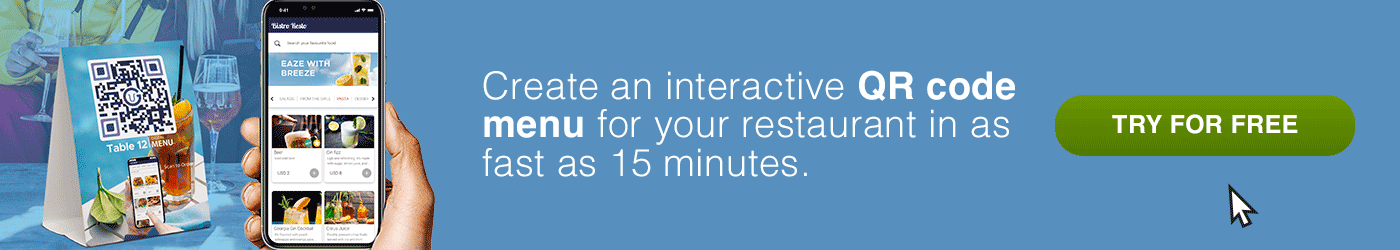
MENU TIGER: The best QR code for restaurant menu
As a restaurant owner, you know how important it is to have an efficient online ordering system.
With the growing popularity of online ordering, staying one step ahead of the competition is important.
Further, there are lots of different software available that can provide a QR code for food menu. However, you need something that is both user-friendly and efficient.
Thankfully, with MENU TIGER, restaurant owners can take full advantage of all the benefits of an online ordering system with no app download required.
Its intuitive platform allows users to easily assign admins to monitor and manage orders and update menus from any PC or tablet.
By using MENU TIGER, restaurant owners can provide their customers with a comprehensive and convenient online ordering experience which helps avoid long wait times and order inaccuracy.
So, if you want to streamline your restaurant’s online order and payment process, try the MENU TIGER QR code menu.
Go to the MENU TIGER website and take advantage of all its incredible benefits. Sign up now for free.
Riza
Riza is a versatile author for MENU TIGER. She draws inspiration from her passion for food, travel, and KPop. As a reader, writer, teacher, and food enthusiast, her stories reflect her restaurant adventures and spontaneous travels.


