
How to Make Your Mexican Menu Stand Out
Last Updated: April 17, 2024
Offer your customers a Mexican menu and give them a taste of Latin culture with a little touch of technology.
Mexican cuisine, one of the best cuisines in the world, is known for its unique taste and vibrant colors. But more than its beauty when served on the table, it also represents the unique Mexican culture and traditions.
With that, how can you present your Mexican menu beautifully to your customers? You need a tool for this. Given the rapid competition of many dining establishments across the area, your menu needs to be optimized.
You can give food lovers a quick trip to another land with a plate of Mexican food through an interactive digital menu.
What is an interactive digital menu and how does it work?

Using an interactive digital menu QR code software allows customers to place orders through their mobile devices.
It is a QR code-generated menu where customers can have virtual access to the menu once they scan the QR code using their device's camera. Furthermore, customers can use the same medium to complete payment transactions. Interactive QR codes’ presence in restaurants gives convenience to both customers and hosts, thus resulting in improved services.
Benefits of using the QR code menu software
Everything evolves, and that doesn’t spare how the restaurant industry operates. Thus, you need to implement changes to make it more appealing to customers through digitalization.
MENU TIGER will provide the necessary makeover of your Mexican food menu. Adopting one in your restaurant will give you an array of benefits designed with the thought of providing convenience to the restaurant and customers.
Take a look at the following benefits of having an interactive menu QR code in your restaurant.
Offers contactless transactions
Your restaurant staff doesn't need paper and pens when taking the customer's order. The QR code ordering system will lighten the waitstaff's workload. Customers will only scan the QR code on their table to access the menu and place their order.
The orders placed from every table automatically appear on the kitchen dashboard, prompting the kitchen workers.
Moreover, customers can pay using their phones via PayPal and Stripe (with Google Pay and Apple Pay enabled by default on Stripe).
Seamless restaurant operations with a digital menu QR code
Customers can save time and effort by not waiting in long queues to place their order through a contactless ordering and payment method.
Your guests are guided throughout the ordering process because with a digital QR code menu system, they are informed of the allergen contents of every menu item, and they can even add special instructions on their dish.
In addition, MENU TIGER has a feature for modifiers to help the customer decide which upgrades they want for their dish.
Quick table turnover
Because of mobile ordering and payment methods, using a digital menu increases table turnover. Quick table turnover means more revenue and tips, which benefits both the restaurant and the staff.
In addition, your restaurant may allow customers to place pick-up orders through the restaurant website. Their orders are completed before they arrive, which speeds up the process.
Offers relaxed restaurateurs-to-customer relationship

Diners always expect to have a worthwhile dining experience once they step through your door.
You can provide your customers with important information like the ingredient warnings to prompt them about the allergen components. Customers can also add special instructions to the dish that they will order.
As a result, this reduces the chance of miscommunication that staff might leave out important instructions to the customers.
Using a digital menu helps you deliver excellent customer service. You can exceed their expectations with MENU TIGER in your restaurant.
How to add pictures and food descriptions to your Mexican menu with MENU TIGER
Food menu pictures and Mexican food descriptions comprise one of the many elements to consider when crafting an effective menu. For this reason, you need to use the best and most reliable software.
Using the MENU TIGER, here is a guide for adding pictures and names to the menu items.
1. On your admin panel, go to Menu and click Foods
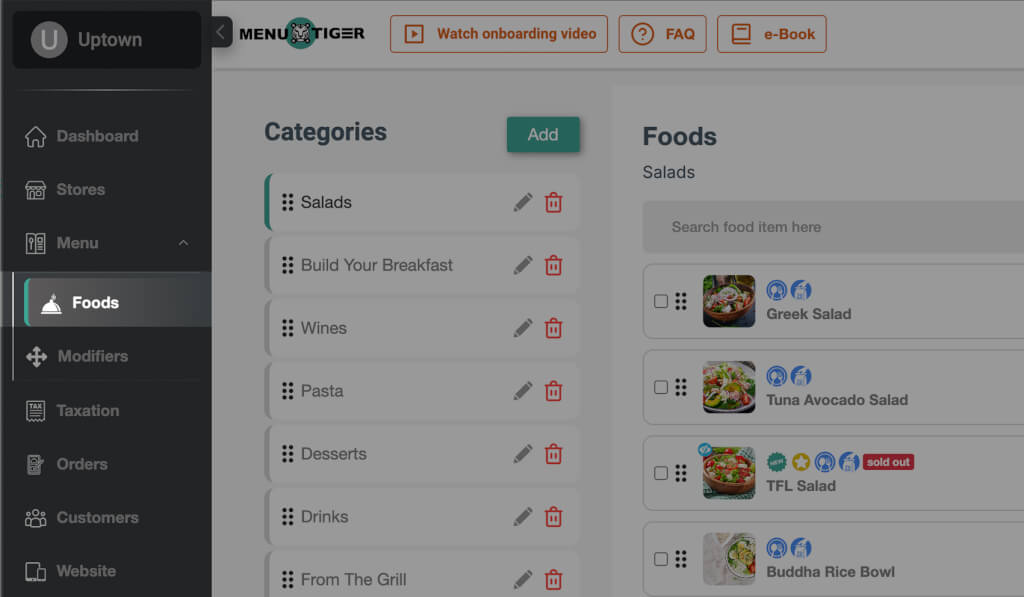
First, on the MENU TIGER admin panel, click on Menu. Under Menu, choose Foods.
Second, choose the Category you want to go to. Click New to add a food item.
2. Customize the food item details
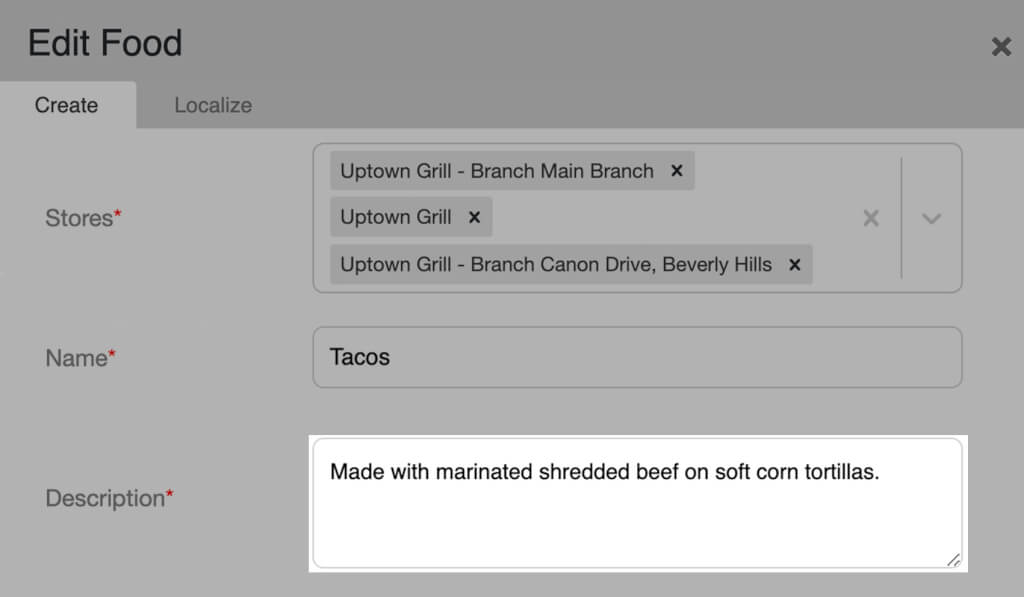
Under the Create tab, select the store where you will add a new menu item. Then add the Name of the Mexican food. Next to the Name is the Description, where you can add short Mexican food descriptions with a maximum of 100 characters.
Note: You may tick the box beside Featured if you want to highlight a particular food or drink; then the Availability if a specific item is available or not.
3. Add image
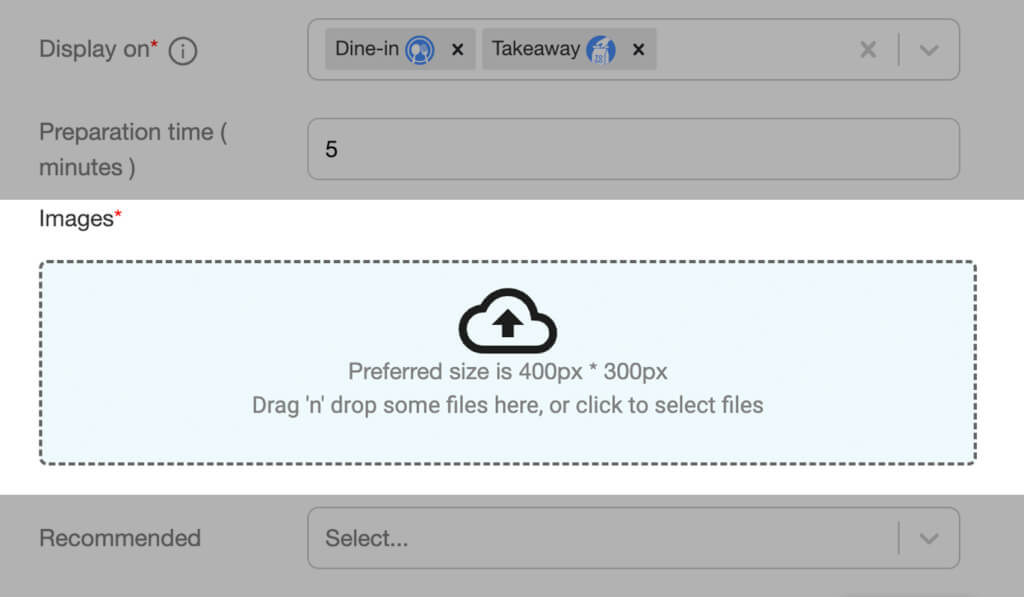
If you want to edit or enhance a particular Mexican food descriptions or photos, go to Category and click the Edit icon on the food item list.
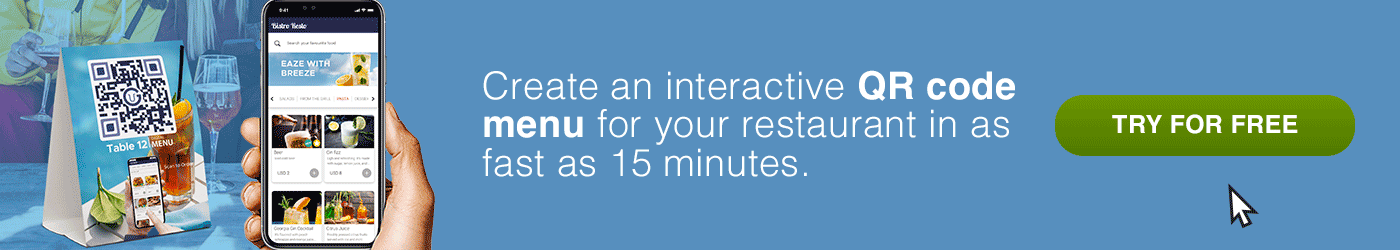
MENU TIGER: The features of the digital menu system for Mexican food menu
MENU TIGER comprises features that a restaurant needs. It will help you promote your brand in the long run and assist you with your business operations.
To see more about MENU TIGER, here are its following features:
Collect feedback
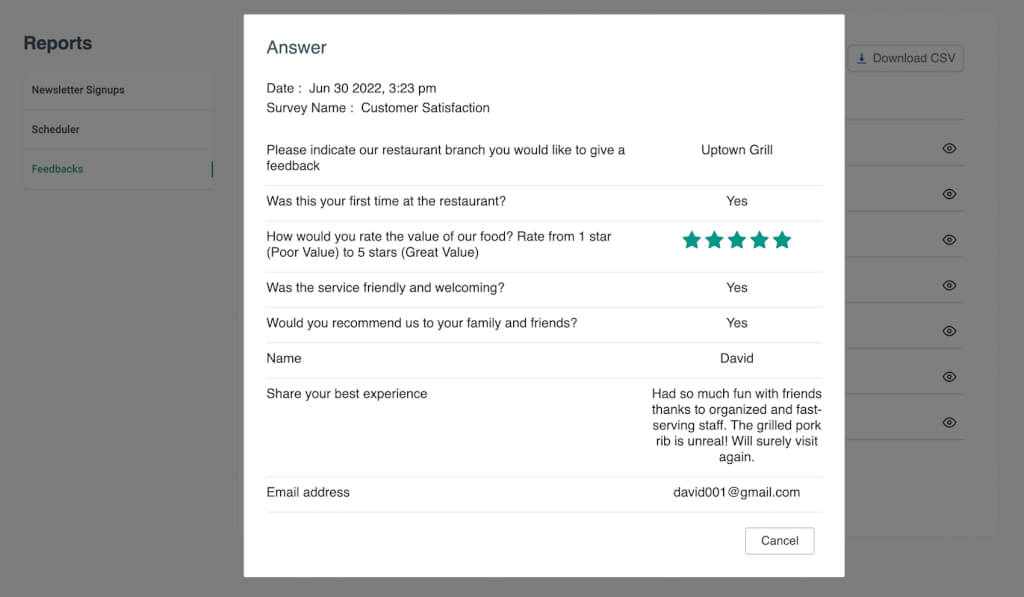
Enhance the restaurant’s services and food quality with the feedback coming from customers. Guests may leave their comments and suggestions about their experience at your restaurant. With the relevant information from the customer's feedback, you can do further study and implement improvements to increase customer trust and loyalty.
Can generate tips
You can generate tips upon the customer checkout with the tipping feature of MENU TIGER.

Your satisfied customers may add a tip and choose between a percentage or enter their desired tip amount.
This will make the restaurant staff happy and motivated to work.
Highlight trademark dish
Suggest top-selling and high-profit margin items in your menu to your customers. MENU TIGER makes this process effortless because you only need to tick the box for Featured to highlight your chosen food or drinks.
Choosing the right item will rock sales and revenues.
Customizable QR code with logo
You can customize your store’s QR code by designing it according to your store’s brand. You can customize the frame styles, eyes, and patterns, as well as the color.
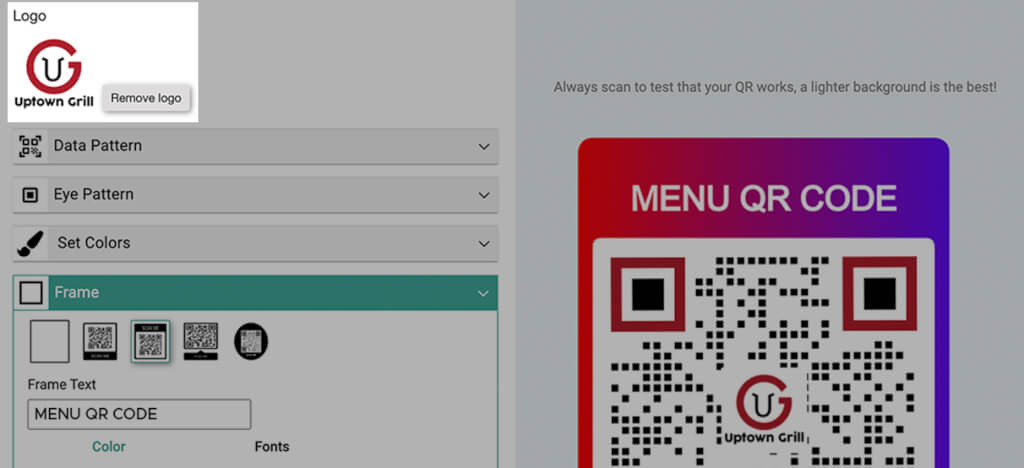
For better scannability, always use a lighter background for the QR code.
Don’t forget to add a call to action to prompt customers. Furthermore, you can add your store’s logo to promote brand identity.
Manage multiple stores in one account
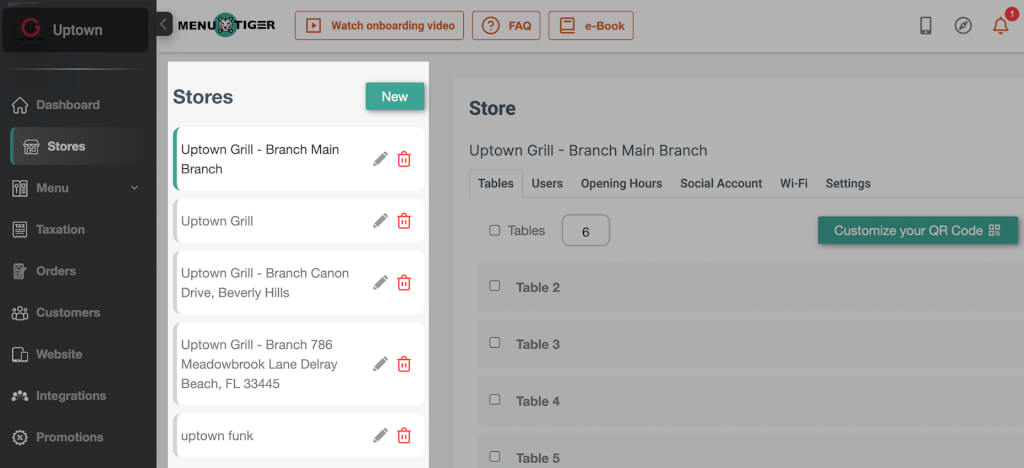
You can assign admins and sub-users in every store using one account. MENU TIGER allows the store owner to monitor the operation of each branch easily.
Schedule promotions
The admin can use the digital menu's scheduler feature to send reports, such as customer reports, feedback reports, or sales reports. You can specify whether the report should be sent daily, weekly, or monthly.
Finally, enter the email address(es) to which the report should be sent.
Restaurant website with built-in online ordering page
Customers can place pick-up orders on your restaurant's website for their convenience. You can also customize your restaurant website to make it more attractive to website visitors. The QR code menu software has a user-friendly navigation for easy menu customization. With this, it creates an opportunity for building a brand identity online.
QR code menu ordering
The QR code ordering method eliminates the customer’s hassle of waiting in a queue to place their order. All they need is their smartphone to scan the QR code to access the online menu.
Customers are not required to download any apps in order to scan the QR code placed on their table. They can access the menu online using their smartphone's built-in camera and an internet connection.
This process is convenient and easy for both customers and restaurant workers.
Has a translation feature
One of the useful features of MENU TIGER is the translation feature, which allows customers to manually translate menu items by tapping Localize.
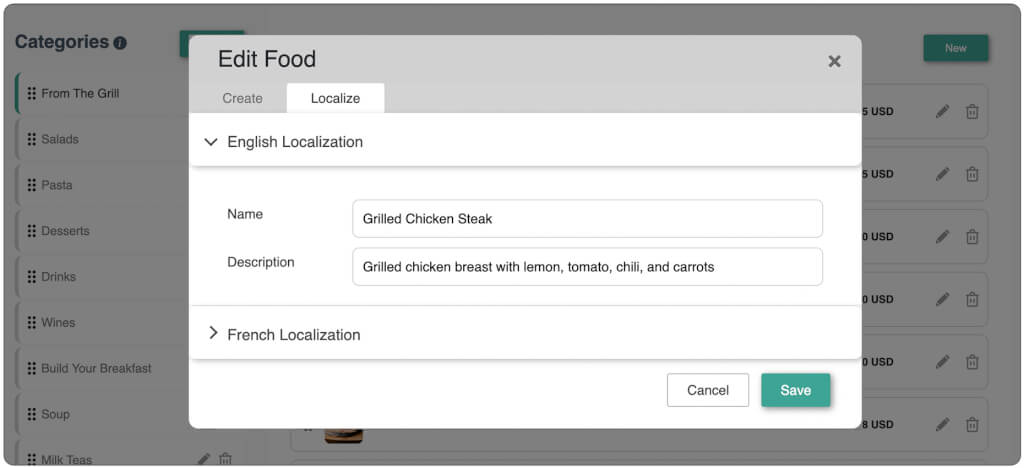
You won't have to worry about customers not understanding the menu's language. Menu QR code software is available in Portuguese, Indonesian, English, French, Arabic, Hindi, Dutch, and Spanish.
Upsell menu item
Upselling is a good strategy to make customers buy more to increase sales. This marketing technique can maximize the customer's average check size, which will result in the business's profitability. MENU TIGER has a feature for add-ons that you can utilize so customers can easily make an upgrade with their current purchases.
For example, you could serve fish tacos with mango guacamole as a side dish.
Edit the menu in real-time
Update your menu on any device at any time. You can edit the price, ingredient warning, and availability of the food item in real-time.
This will cut your costs instead of having to print a paperback menu every time changes are made. Furthermore, you don’t need to worry about the deployed QR codes when there are changes in the menu because they are dynamic QR codes.
Integrates with online payment channels
Eliminate the hassle of manually calculating the customers’ cash payments.
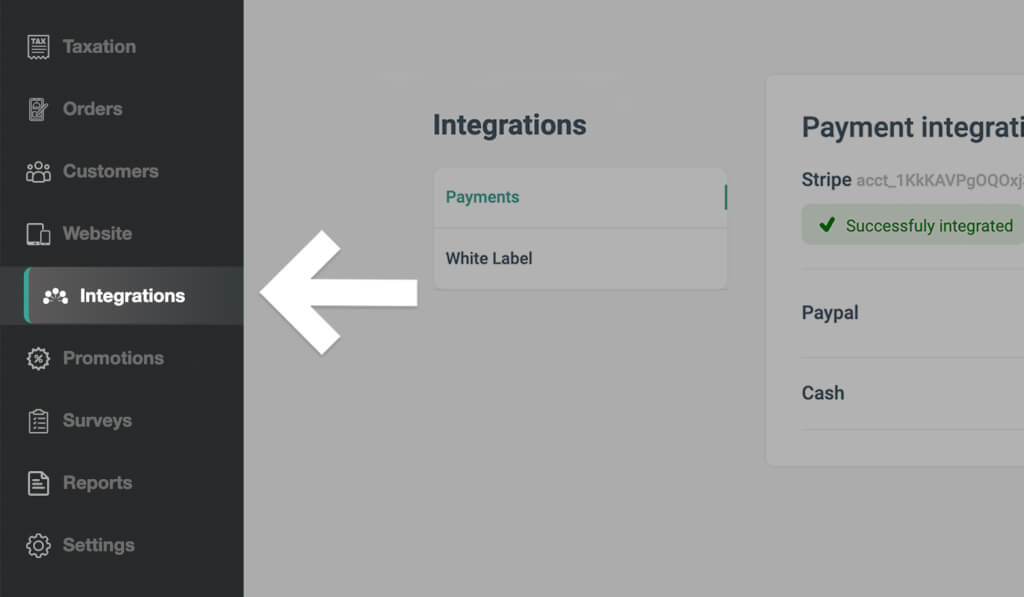
MENU TIGER offers contactless payment through PayPal and Stripe. Customers may opt to pay orders via mobile, which is more convenient.
This method is favorable for customers which also promotes efficiency in restaurant operations.
Sales and Revenue Analytics
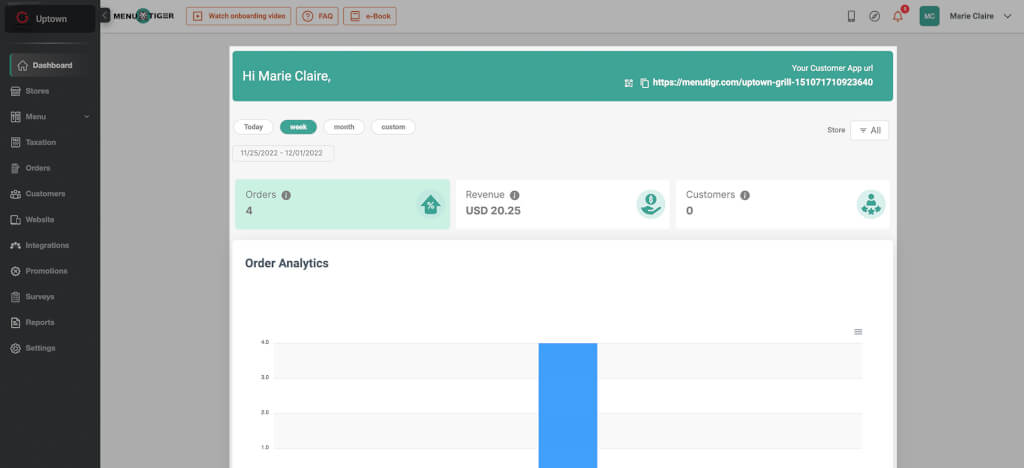
The sales and revenue analytics is a very useful feature because the admin and users can monitor every store’s daily, weekly, and monthly sales and revenues.
Moreover, you can keep track of the most popular foods in every store or store. Easy access to this important data will help you make marketing plans. On top of that, you can download them for report purposes.
MENU TIGER gives you the convenience you need to track your restaurant’s sales and revenues.
How to make food descriptions for Meals and Beverages in your Mexican Fiesta Menu
Your menu creates the first impression on your customers. That is why it is important to create mouthwatering food descriptions to get customers interested in your dishes.
Adding food descriptions to your Mexican menu will also help your customers know more about your dishes, and they won’t have to ask for more details from your staff. Your menu will serve as a guide for your customers on what to order and eat, especially if they’re not familiar with the food.
Example of food description for the food and beverages you can serve in your Mexican fiesta menu
You can creatively make a tempting food description with MENU TIGER. In making your Mexican food descriptions, see to it that it will trigger the senses of anyone who reads it.
Thus, we provide examples of a list of menu items for your Mexican menu with food captions.
1. Pork Carnitas

Perfectly seasoned and tenderly cooked, made with all natural ingredients. Served with a great combination of crispy and juicy texture.
2. Mexican red rice

Made with West African rice, with a delicate fresh tomato flavor added with a fragrant cilantro scent.
3. Fish tacos

Healthy and mouth-watering tender texture on the inside and golden brown on the inside, flavored with a 20-minute marinade and cooked on the BBQ.
4. Mojito

A mixture of white rum, fresh lime juice, sugar, soda water, and crushed mint leaves. Incredibly refreshing when served on the rocks.
5. Margarita

The classic drink is mainly made with tequila, orange liqueur, and lime juice that has a citrus flavor and balanced sweet and sour taste.
6. Michelada

It is a super refreshing drink with a mixture of traditional Mexican ingredients: the right amount of freshly squeezed lime juice, Worcestershire sauce, clamato juice, soy sauce, hot sauce, and beer.
7. Celebration Fruit punch

Savor the punch of the right sweetness of the perfect mixture of mainly fresh lemon, strawberries, raspberries, and mint leaves, added with the right amount of cranberry juice to add a little zing.
Mexican menu ideas: Strategies in promoting your Mexican restaurant
A wise marketing plan is vital to achieve the goals of more sales and income. In doing so, you need to know your target market and your competitors. Every detail of these elements counts and must be assessed in order to reap a positive result.
For an effective marketing strategy, you may consider the following ideas:
Social media promotion
There are many social media platforms that you can join to promote your restaurant. You can have accounts on major social media platforms like Facebook, Instagram, Twitter, and LinkedIn to build customer engagement.
On your social media channels, you can post pictures and videos of your dishes and make an announcement about your restaurant’s promotions or special events. Moreover, you can run a contest that your followers can enjoy with a tangible reward.
Social media promotion is a great way to increase your customer base and grow your online presence.
Run email campaigns
You can run email marketing to your existing audience. With MENU TIGER, you can have access to your customer's database like name, email, contact number, and order history.
You can send retargeted customers an email with upcoming promotions, discounts, or special events in your restaurant. This way, you can easily inform them and make them visit your restaurant.
Tap influencers
Since most people are on social media these days, you can increase your followers when you partner with famous social media influencers.
You can have a famous food blogger get a taste of your best-selling items and feature them in their blogs.
This strategy will help you promote your brand to a broader audience, thus gaining more followers.
Host a party
Host a fun-filled party for the customers. One idea to increase brand awareness is hosting a party like a dinner buffet.
Invite customers to purchase a buffet ticket in your restaurant to enjoy your Mexican culinary menu. Your customers will enjoy this event with their close friends or family.
A strategic plan is needed to make sure the party is perfect and memorable.
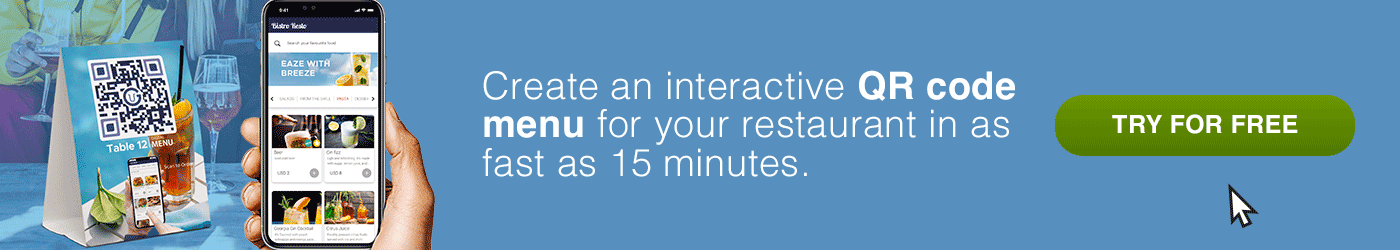
Modernize your Mexican menu with MENU TIGER to your restaurant’s advantage
The idea of modernizing your Mexican menu will work once you integrate interactive digital software into your restaurant business.
You can effectively set an edge over various competitors by utilizing the features of a digital menu. With its unique features for crafting an online menu, you can easily grab the customers' attention.
Now that you know how a digital menu works, you can conclude that it is made with beautiful features.
Register with MENU TIGER, free for 14 days and choose any of the plans.
Claire
Claire, with two years of writing experience and a deep love for the restaurant industry, seamlessly blends creativity and SEO skills, utilizing her MENU TIGER expertise to create content that pleases both readers and search algorithms.


