
How To Set Up Your Dashboard Menu Translation In MENU TIGER
Last Updated: October 28, 2024
Language barriers in the restaurant industry can lead to costly mistakes, affecting both customer experience and business success.
In comes MENU TIGER’s dashboard and menu translation feature.
The QR code menu software steps up to address this deal-breaking concern, providing advanced menu translation features designed to help both customers and staff.
This advanced multilingual system simplifies communication and improves your daily operations, ensuring that orders and customer requests are accurately conveyed in any language.
Head over to this comprehensive guide on how to successfully implement and use these features.
What’s cooking in MENU TIGER
MENU TIGER smart QR code menu software is now geared up to assist your staff with its dashboard menu translation feature, offering you 19 languages.
It promotes inclusivity in your restaurants, breaking the language barriers among your diverse staff.
In fact, The Rail, a media company focused exclusively on the restaurant industry, says that the industry relies heavily on foreign workers. In the United Kingdom, more than half of the restaurant workers are from overseas, while in the United States, one in four food service employees speak a foreign language.
They further emphasized that communication barriers can quickly appear, impacting everything from health and restaurant safety to productivity and customer satisfaction.
With this advanced multilingual feature, you are a step ahead of your competitors in achieving smooth daily operations, where effective communication is emphasized.
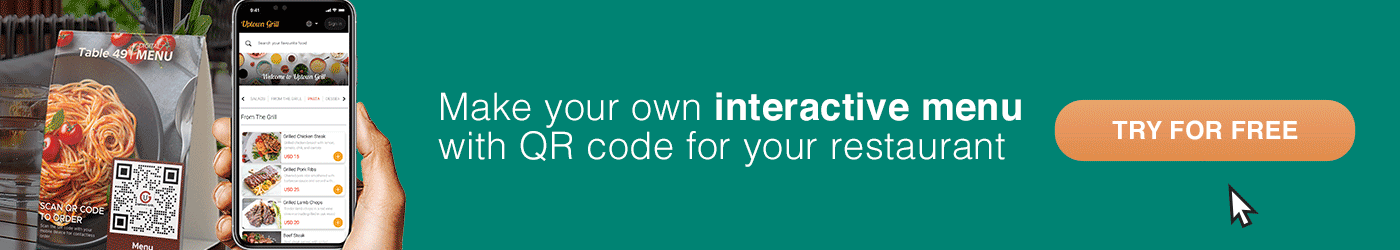
3 easy steps in setting up your dashboard menu translation
Here is how you set up your dashboard menu translator:
Step 1: Sign in to your account
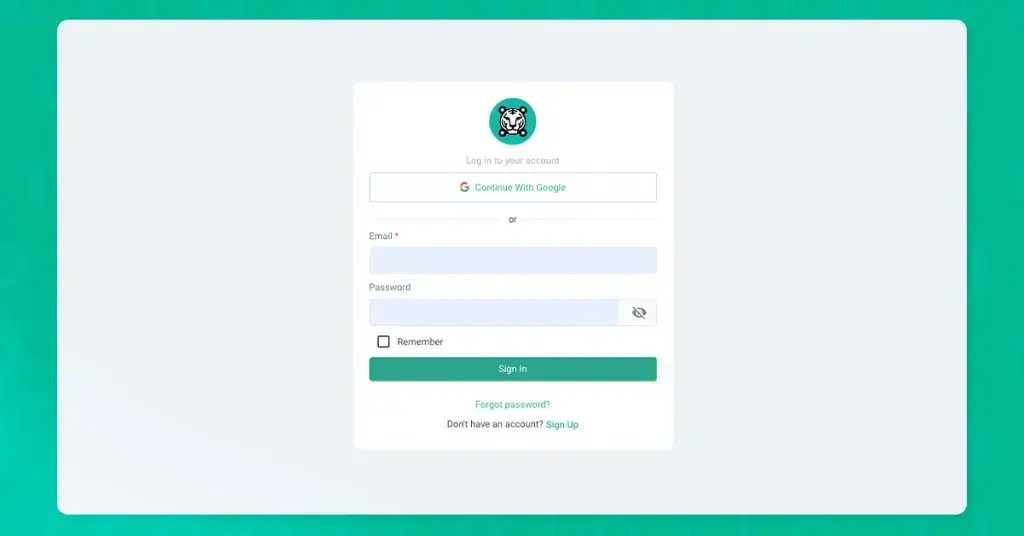
Input your account details to access your admin panel. If you haven't created an account yet, select “Sign up“ at the bottom.
Step 2: Select the translation icon on your dashboard
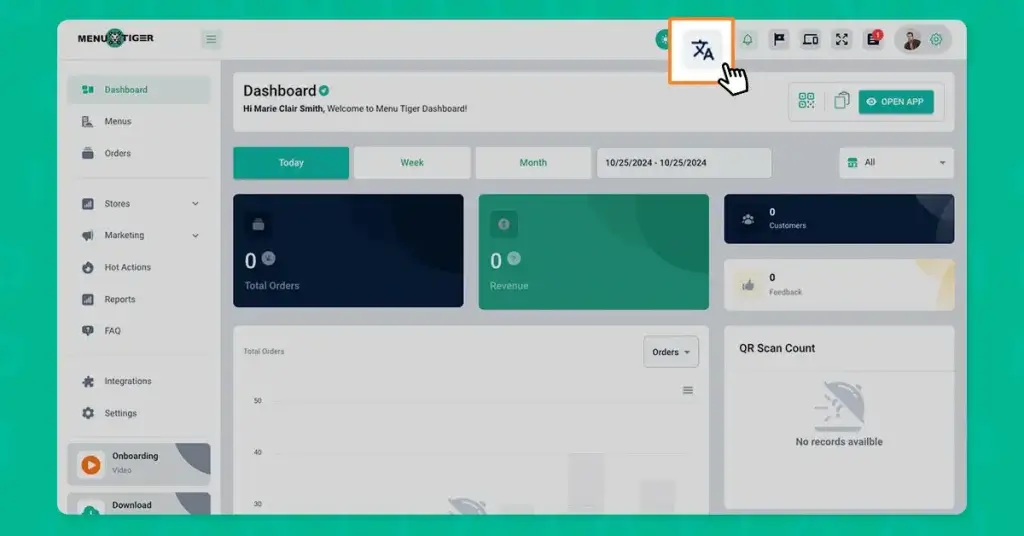
Go to the Translation icon beside the notification bell to access your preferred languages.
Step 3: Select the language of your choice
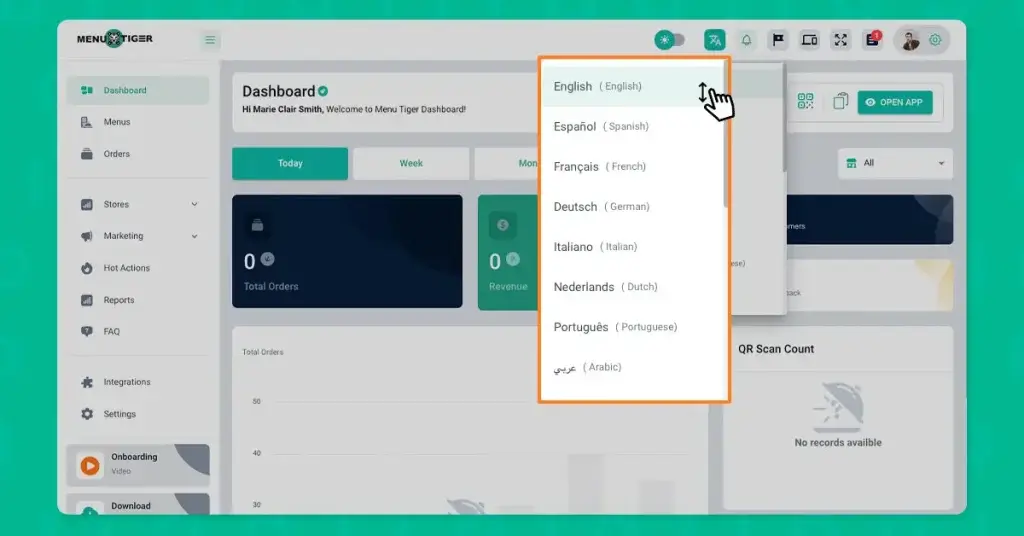
Click the icon and choose the language you want to use in your admin panel. It has a total of 19 languages available, namely:
- English
- Spanish
- French
- German
- Italian
- Dutch
- Portuguese
- Arabic
- Catalan
- Greek
- Polish
- Turkish
- Russian
- Indonesian
- Mandarin
- Swedish
- Norwegian
- Finnish
- Hungarian
Note: The language you select will automatically translate the medium of instruction in your admin panel, which will not affect your virtual menu app.
Dashboard or online menu translation: Which is which?
MENU TIGER’s multilingual system offers two different features: a dashboard and online menu translation, serving different purposes.
The dashboard menu translation feature provides language assistance to the staff who have access to the software. This means that your sub-users or co-admins can customize the dashboard to their preferred language to easily read, update, and confirm orders or transactions.
The online menu translation, on the other hand, is the customer-facing feature that allows them to localize your digital menu QR code menu.
These advanced features benefit your staff and customers by enabling them to communicate effectively through this restaurant order system despite the use of different languages, ensuring the quality of service that a restaurant should have.
How to translate an online menu for your customers
Of course, you can’t leave out your customers when it comes to providing them convenience when ordering.
The MENU TIGER’s online menu translation feature offers your customers the option to translate your menu into their own language.
So, rather than merely serving them an English-based menu, you can make dining simpler for them and reduce the risk of order mistakes and misunderstandings.
To know how to translate an online menu, follow these steps:
Step 1. Go to your profile and select restaurant settings
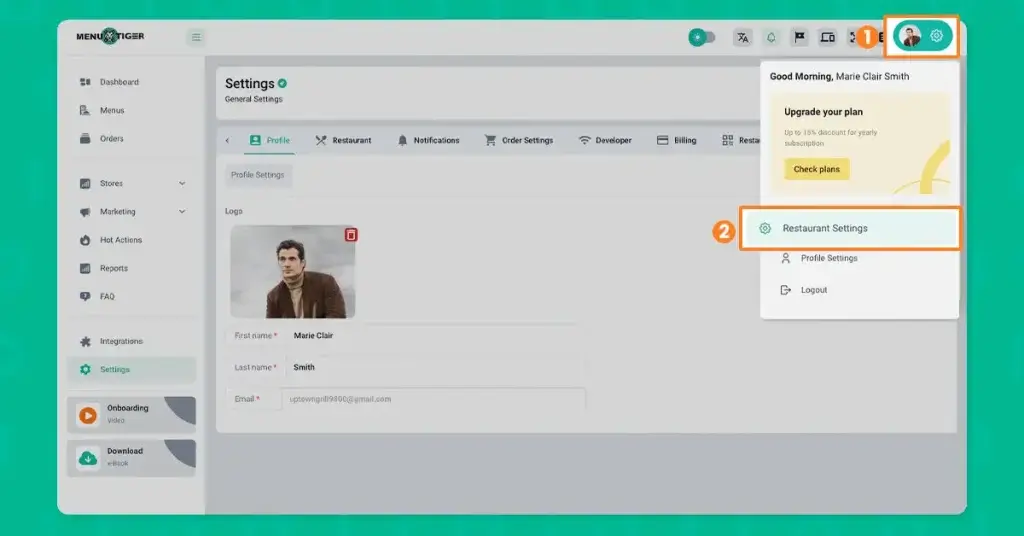
Click your profile on the far right corner of your dashboard and choose the Restaurant Settings to direct you to the Restaurant section.
Step 2. Choose the language you to use to translate the menu
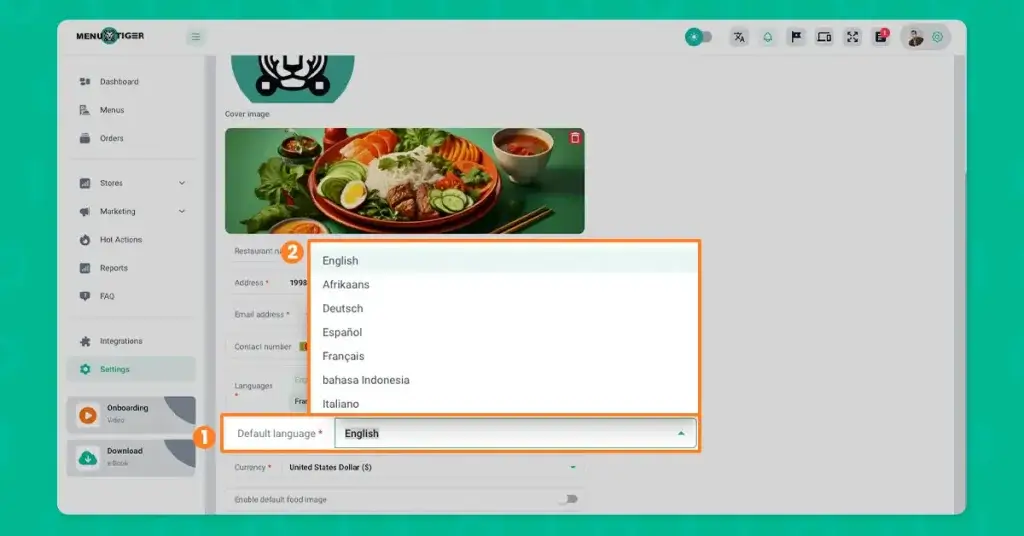
Scroll down, select the Languages navigation bar, and click the drop-down icon to access the languages available for your customers.
There are 31 registered languages you can choose when you translate the menu. These are:
- English
- Afrikaans
- Portuguese
- Arabic
- Bangla
- Danish
- German
- Greek
- Spanish
- Soumalainen
- French
- Hindi
- Bahasa Indonesia
- Italian
- Mandarin
- Korean
- Melayu
- Norsk
- Dutch
- Polski
- Punjabi
- Russian
- Svenska
- Thai
- Turkish
- Vietnamese
- Urdu
- Bangla
- Chinese Traditional
- Hebrew
- Romanian
Step 3. Check if changes are applied
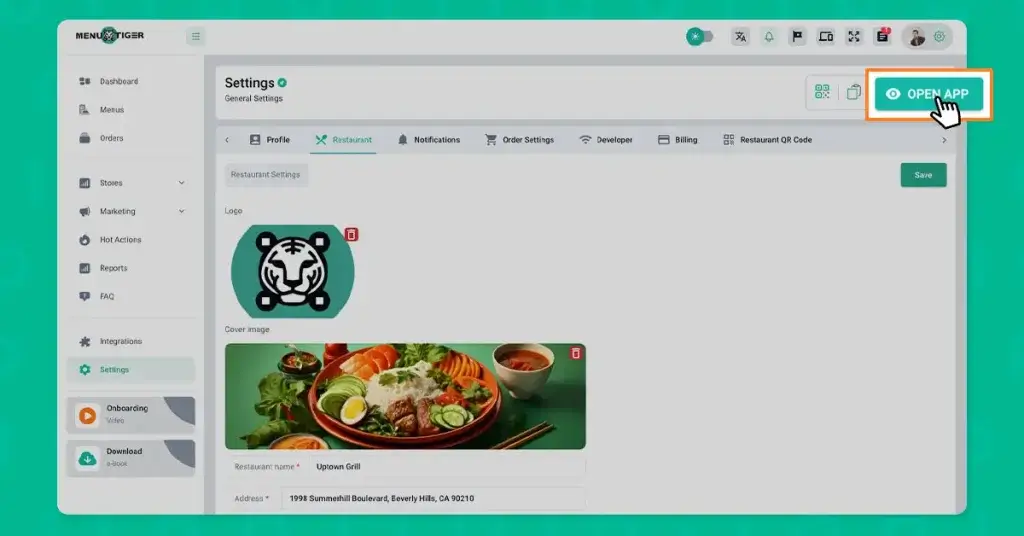
Click the Open App button on the right side of the panel and verify whether the language translation is successfully applied to the online restaurant menu.
The benefits of a multilingual feature in a smart QR code menu software
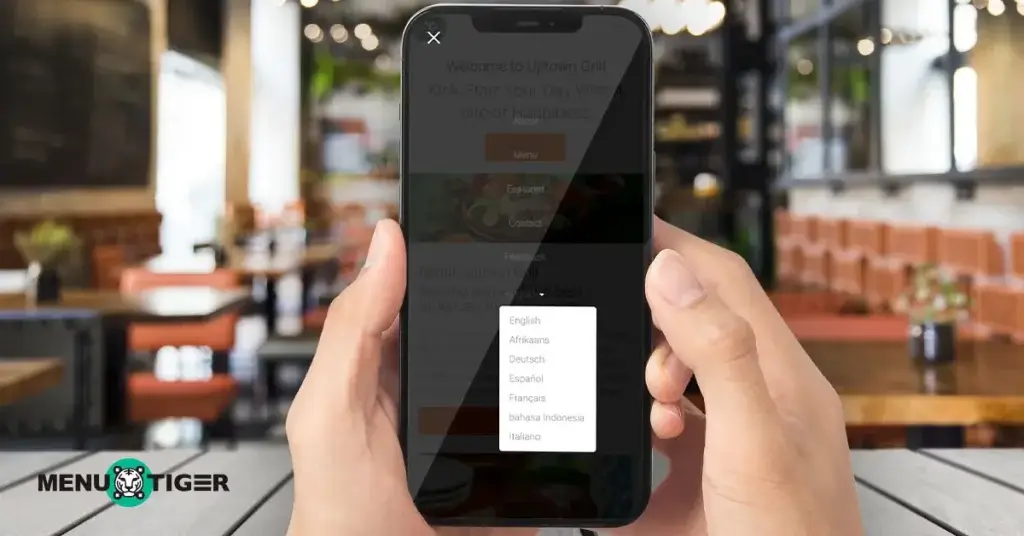
Reduced ordering errors
Language barriers can often lead to misunderstandings about menu items, order processing, and even the simplest work requests and orders.
Using multilingual smart menu software can help streamline operations.
This multilingual feature offering a menu translator not only works well for customers but also caters to your diverse staff.
This advanced feature ensures that both your staff and customers receive accuracy when handling the order-taking process, leading to fewer mistakes and reduced food waste in restaurants and other establishments.
Broader customer base
Offering customers a menu in their preferred language removes a significant barrier to dining out. It’s like opening your doors to a whole lot of customers, no matter the language. This is a competitive edge that your competitors may lack.
And when your establishment is more accessible to a broader audience, you have a better chance of having better sales and a loyal customer base.
Increased sales
The more customers fully understand what you’re selling, the more they’ll be able to explore the menu and try additional items or specialties you have.
This is an essential food sales strategy, making it easier for beginners to consider trying new or unfamiliar dishes, especially if they know the ingredients and preparation well.
This transparent service can increase average check amounts and boost your overall sales.
Additionally, upselling other products becomes more effective as customers can understand the value of add-ons without language confusion.
Improved customer experience
Rather than using a menu set or translated to English by default, it’s a smart move to offer multilingual options.
When customers can read the menu in their native language, it significantly enhances their overall experience. You are offering them inclusivity in the simplest method possible.
They can freely browse menu items without struggling to understand every food description.
This smooth experience makes the dining process feel effortless and welcoming to them, which is essential for encouraging return visits. Remember, a positive first impression lasts.
Cost-efficient updates
One of the most practical benefits of QR code menu system is having a multilingual feature is the cost-effectiveness of updating your menu.
Unlike the traditional approach, digital menus can be updated instantly in multiple languages with little effort or expense.
This means you can make real-time changes — such as updating pricing, adding new items, or removing seasonal dishes — across all languages without needing to reprint materials.
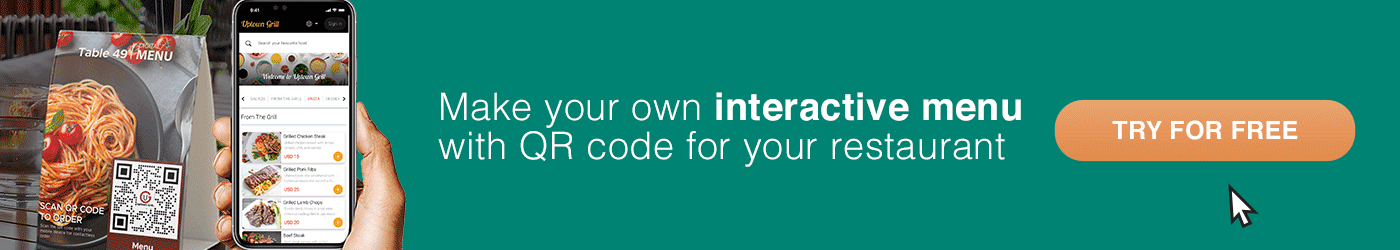
Lost in translation? Try MENU TIGER’s multilingual system
What makes a restaurant even more successful is how effective the communication is despite having a diverse staff.
The goal should be a smooth process from the moment a customer places their order to the kitchen staff preparing the food.
That’s what the MENU TIGER dashboard menu translation feature is all about: bridging the language gap and providing a platform for customers and staff to meet halfway.
So, there’s no need to be lost in translation in your restaurant, as this digital menu ordering system's multilingual feature is set to make every dish speak every language.
Want to give it a try? Sign up for an account, setup your dashboard, and see how localizing your system makes a whole lot of positive change for your business.
FAQs
Chevy
Before joining MENU TIGER's Content Team, Chevy has been dabbling in literary arts for five years, specifically creative writing in a theatre company. She loves exploring her creativity through painting, photography, and contemporary dancing.


