
Digital Menu Templates: Customize Your Offerings In A Click
Last Updated: April 11, 2025
Restaurants and bars constantly struggle to keep their menus updated, whether by adjusting prices or adding seasonal specials, while maintaining their brand identity.
To address this, MENU TIGER launches its ready-to-use digital menu templates.
With just a few clicks, you can effortlessly customize your online menu. It’s visually appealing and adaptable to any changes your business needs.
Whether updating an existing menu or creating one from scratch, these templates provide a quick and professional solution to serve a user-friendly experience for you and your customers.
What’s new: MENU TIGER digital menu ordering system’s new website templates
Restaurant technology like MENU TIGER offers four unique website templates.
The three additional designs are free across all subscription tiers. These digital menu board templates are fully customizable and free of additional charges, ensuring complete flexibility in design.
Template 1
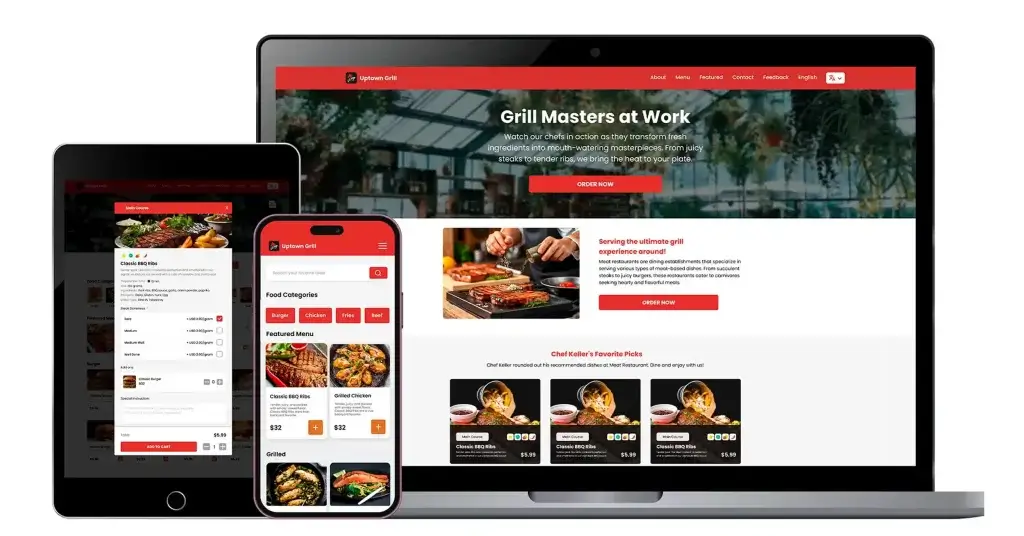
Template 2

Template 3

Template 4
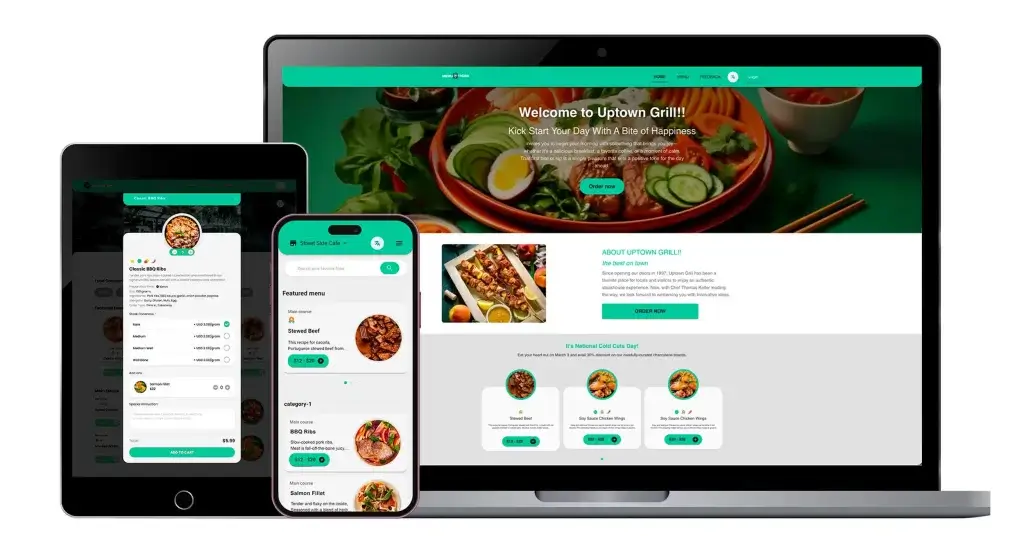
Despite the premium options, this digital menu ordering system maintains a commitment to affordability by allowing its users to modify and personalize the free themes without any hidden costs or mandatory upgrades.
This guarantees businesses can retain complete control over their website’s appearance and functionality without worrying about unexpected expenses.
How to set up menu templates
Here's an easy-to-follow guide to help you select and install the free menu design templates.
Step 1. Sign up or log in to your MENU TIGER account.
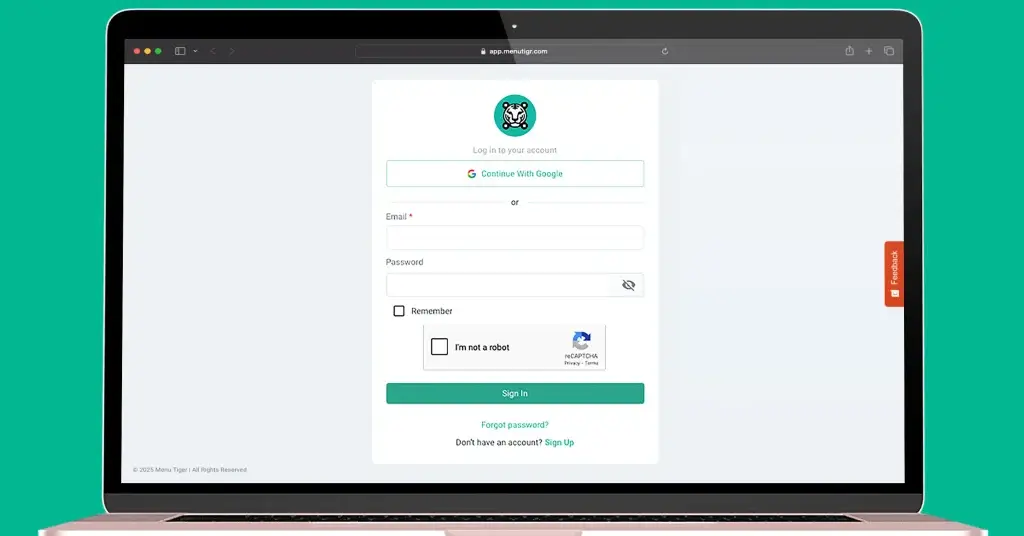
Step 2. Go to the Marketing tab and click the Website button.
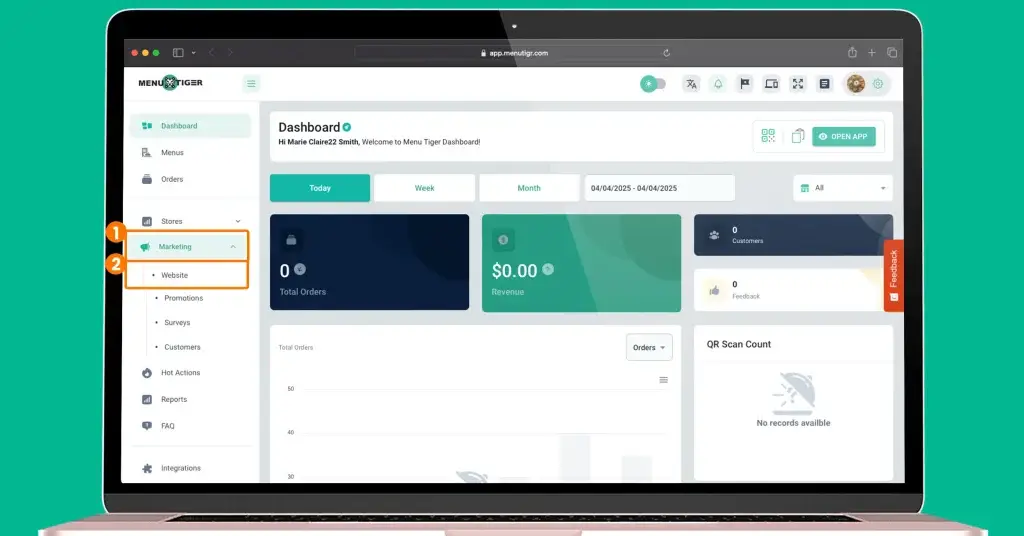
Step 3. Click on the Theme sub-section.
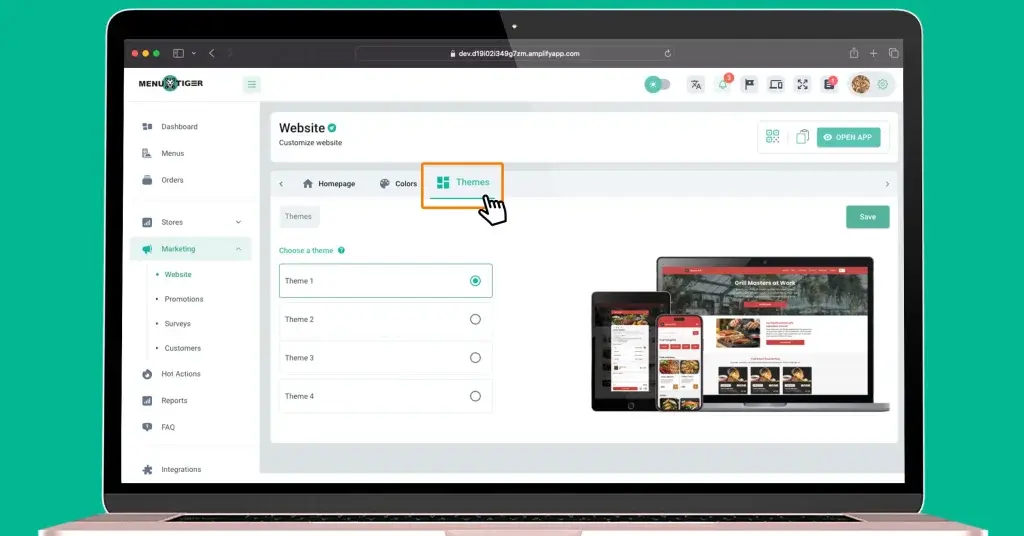
This is where you can access the premade themes that best suit your restaurant branding and style.
These professionally crafted menu themes provide a strong visual foundation to ensure a cohesive and inviting atmosphere.
Step 4. Tap the Save button to apply changes.
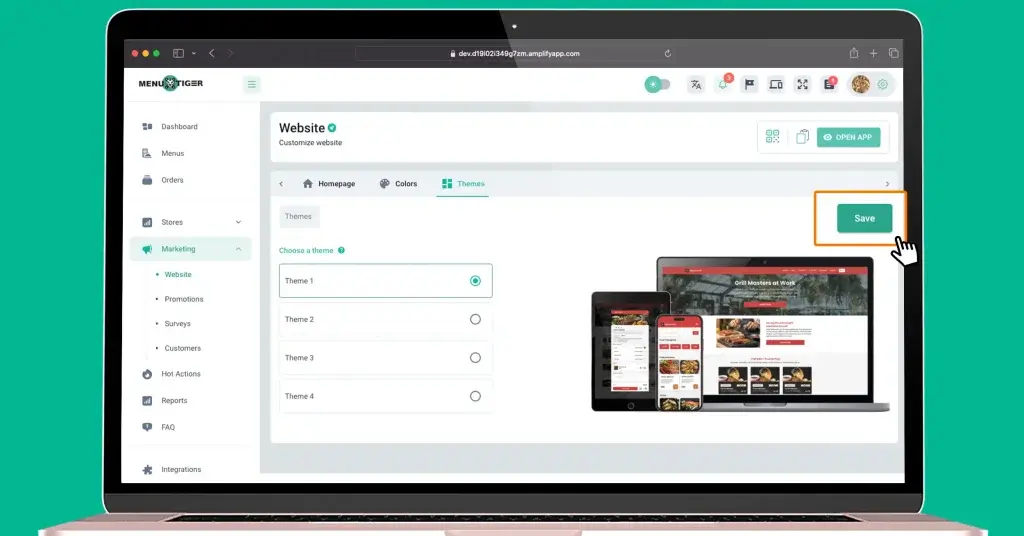
Step 5. Select the Open App option, then Open Preview to review changes.
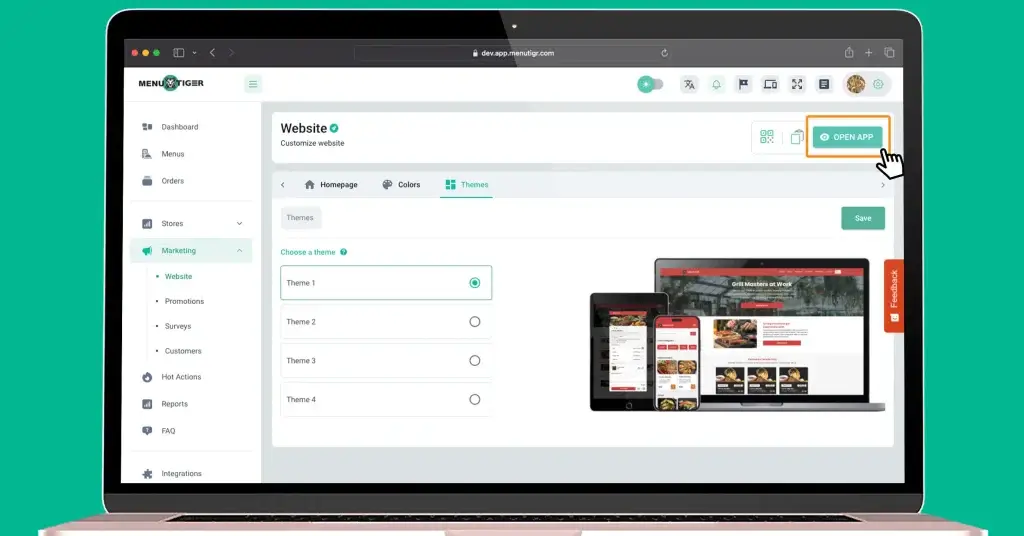
Review your virtual menu to see if the selected theme appears.
This ensures that your theme displays correctly across all devices, allowing you to make necessary adjustments when needed.
Step 6. Go to the Homepage sub-section and adjust your settings.
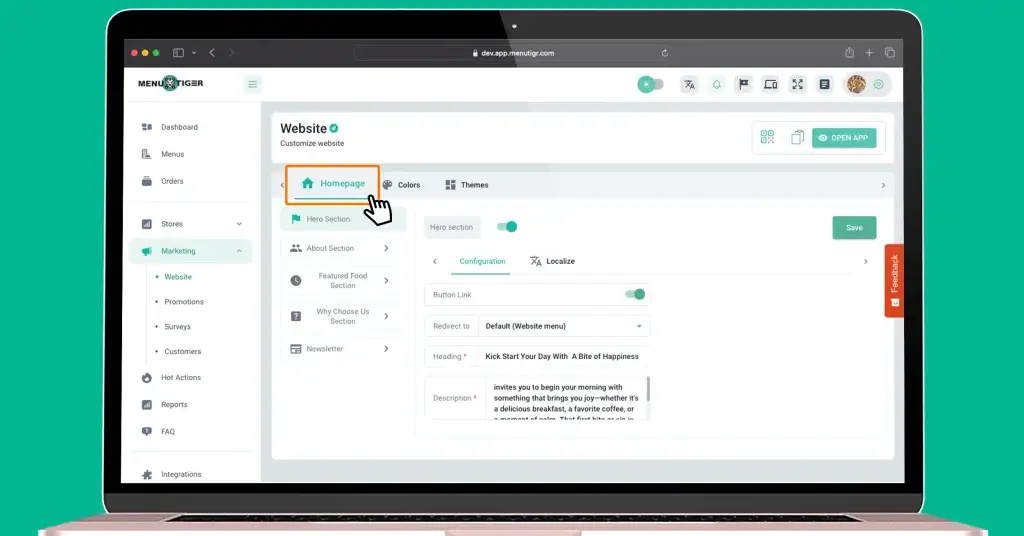
Refine your customer ordering experience and payment settings with just one tap.
Customize your hero section, about section, featured food, and other needed personalization features for your website.
Expert note: With a digital menu QR code available, accessing payment options made it easier with just a scan on your customers’ devices.
Step 7. Go to the Colors sub-section to customize the color. Then, click Save.
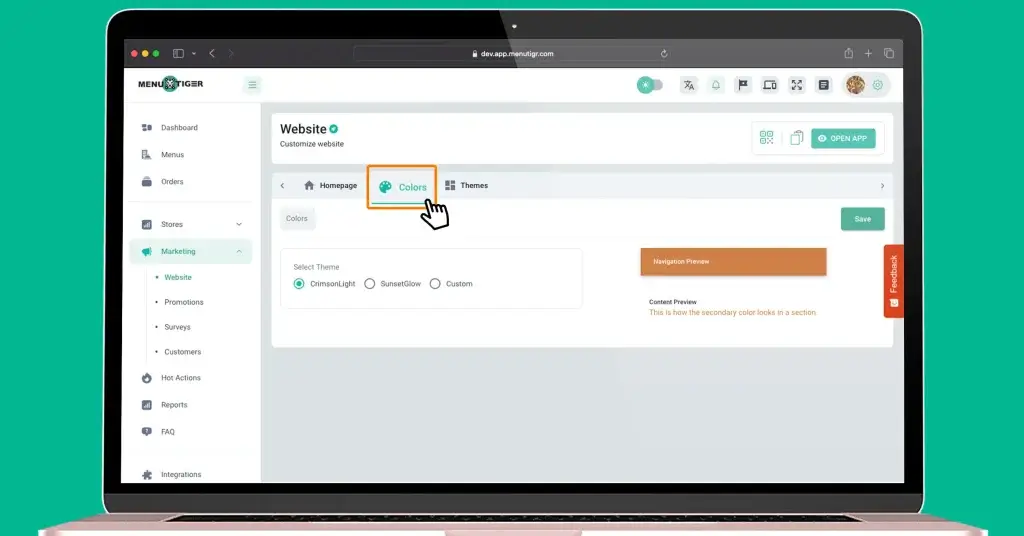
Step 8. Navigate additional customization features.
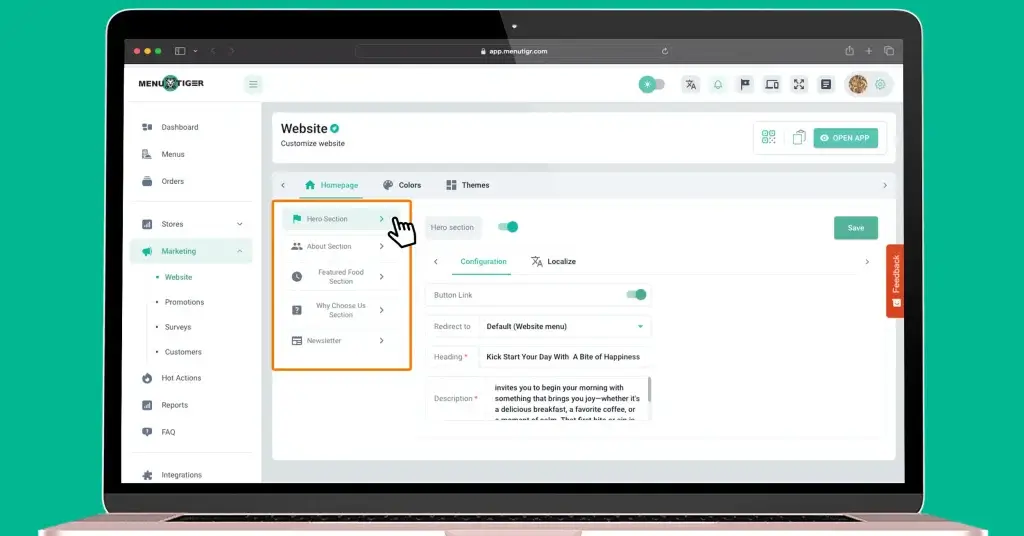
Add a custom logo under the Home page sub-section to personalize your website’s branding.
Modify “button styles” and “text fonts” for a cohesive aesthetic, and adjust spacing and alignments for a cleaner and more polished look.
You can enable or disable specific sections, allowing you to create a tailored experience that perfectly aligns with the types of bars or restaurants you're going for.
Step 9. Test your website on different devices.
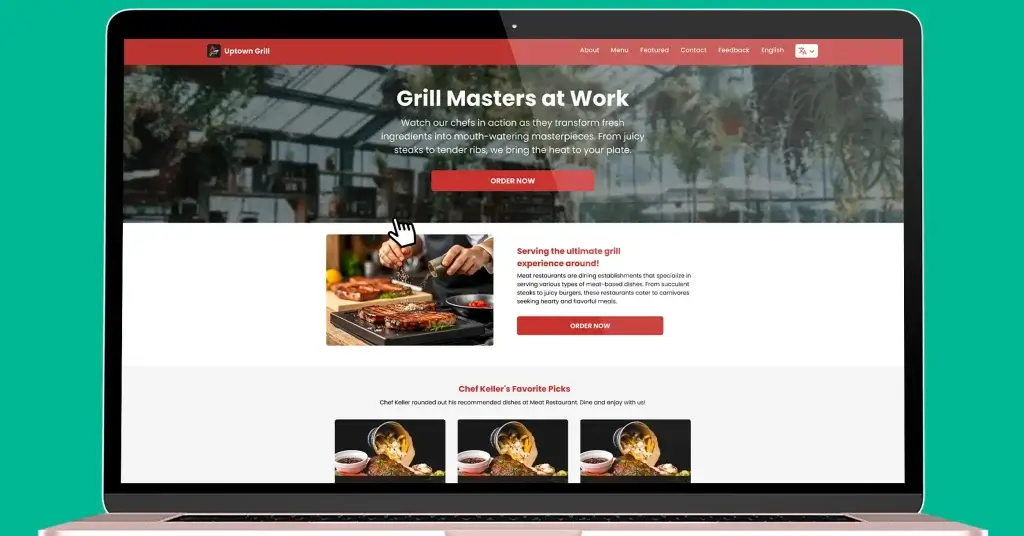
Test your website on your desktop and your mobile devices before finalizing your setup.
This is to ensure proper alignment and responsiveness.
Use the available preview tools to check for any layout inconsistencies, and if needed, adjust spacing and text sizes to optimize the user experience across all screen sizes.
Benefits of using a digital menu board with an interactive template
Using online menus and digital menu boards with interactive templates has several benefits.
Here’s a detailed breakdown:
Increased sales
Restaurants have reported increase in sales ranging from 2% to 23% after adopting customizable digital menu boards with interactive templates due to improved visual appeal, upselling opportunities, and the flexibility to update content in real-time.
Wand Digital discovered that it has led to an average 2% increase in sales per location, while other industry insights reported gains between 3% and 5%.
Take McDonald’s for example. After rolling out digital menu boards with captivating interface design in drive-thrus across the United States, it has been reported that the average ticket sizes are higher.
Enhanced customer engagement
Digital Signage Today reported that 64% of businesses using digital menu signage (given the visual appeal of their menu template) saw increased customer engagement.
This boost stems from the dynamic, visually compelling content due to its interactive design, captures attention and influences customer behavior more effectively than static displays.
Panera Bread’s implementation of branded digital menu signage in its drive-thrus and dine-in areas led to increased engagement with loyalty programs.
It was noted that Panera saw an increased uptake of personalized offers when promoted via in-store screens.
Cost saving
Businesses can eliminate recurring printing costs, reduce waste, and update cafe menu ideas in real-time without reprinting hundreds of paper menus or static boards.
According to industry reports, 88.5% of them have recouped their investment in digital menus within two years.
This rapid return is fueled by reduced operational expenses, quicker updates, and the ability to promote high-margin items.
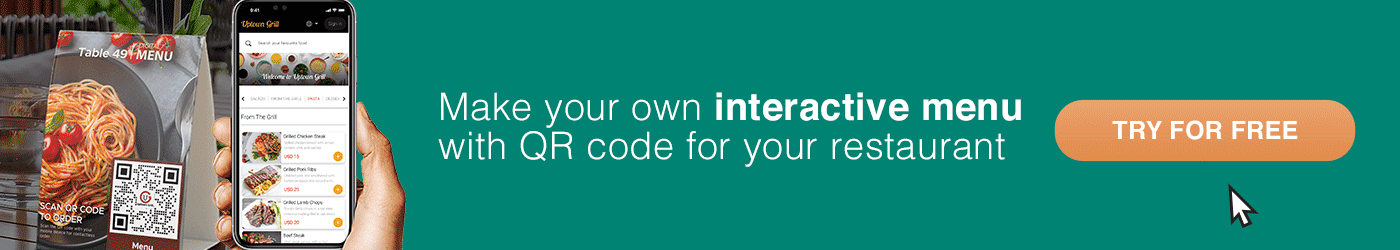
Simple, stylish, and effective: Get your template to sell your menu
Your menu is more than just a list of your offerings; it’s a powerful selling tool.
This new set of professionally designed menu templates allows you to create a sleek, modern presentation that captivates customers.
Designed for aesthetics and functionality, the MENU TIGER restaurant menu ordering management system’s menu design templates feature strategic layouts that make ordering effortless while enhancing the overall ordering experience.
It's easily customizable to match your brand’s colors, fonts, and style; the good news is that it’s free.
So, upgrade your menu today with MENU TIGER and let it sell for you.
FAQs
Chevy
Before joining MENU TIGER's Content Team, Chevy has been dabbling in literary arts for five years, specifically creative writing in a theatre company. She loves exploring her creativity through painting, photography, and contemporary dancing.


