
How to Make Your Restaurant Menu Into a QR Code
Last Updated: January 16, 2025
You can create a QR code menu for your restaurant using interactive restaurant menu software such as MENU TIGER.
This digital menu QR code offers an easy and safe order-and-pay experience to your customers.
Aside from the menu software, you can also create a QR code for your restaurant's menu cardboard using a PDF menu, JPEG menu, or H5 Editor solutions.
However, these solutions are only applicable for turning your menu cardboard into a digital menu and do not necessarily provide a robust solution compared to interactive restaurant menu software.
Using a contactless dine-in menu in your restaurants not only lessens the risks of virus transmission but also enables a convenient ordering process for your customers.
But what is a menu QR code, and how do you make one? In this article, we sorted some of the menu QR code solutions you can use to kickstart a contactless ordering system in your restaurant.
QR code for the restaurant: What is a digital menu QR code?
A digital menu QR code is an online menu that allows diners to scan, access, and place their order using their smartphone device. The digital menu will be displayed on their smartphone screen once scanned.
QR code menus are generated using QR code software online, and there are 4 QR code solutions you can create for your “no-contact” menu. These solutions are:
- MENU TIGER: Digital menu QR code generator with mobile payment integration
- PDF menu QR code
- JPEG menu QR code
- H5 editor menu QR code
Take note that PDF, JPEG, and H5 editor menu QR code does not offer mobile payment integration but only for converting your menu cardboards into digital.
How to make a QR code for restaurant menu with mobile payment integration using MENU TIGER
Creating, publishing, and running an interactive menu on a menu board is easy with the right menu software.
Whether developing a mobile version of Asian restaurants‘ menu, for instance or creating an entirely new digital version, using MENU TIGER makes this process simple and affordable, partly due to savings from eliminating the need for costly and time-consuming upfront design work.
Maximize your revenue by adding mobile engagement to your bar or restaurant.
With MENU TIGER, you can turn regular paper menus into mobile-friendly digital menus that convert more customers with a simple scan of the customized QR code restaurant menu on the table. All your customers need to do is scan the QR code with their mobile device. They then get instant access to the menu from which they can place, modify, and complete their orders.
Restaurants can monitor the orders coming in by viewing them on the dashboard.
Using the customer details report, you can also run promotions on your restaurant website and engage your customers with email campaigns and push notifications.
Overall, MENU TIGER is every restaurant’s partner in managing their restaurant menu, creating branded QR codes, and managing your stores on a single platform.
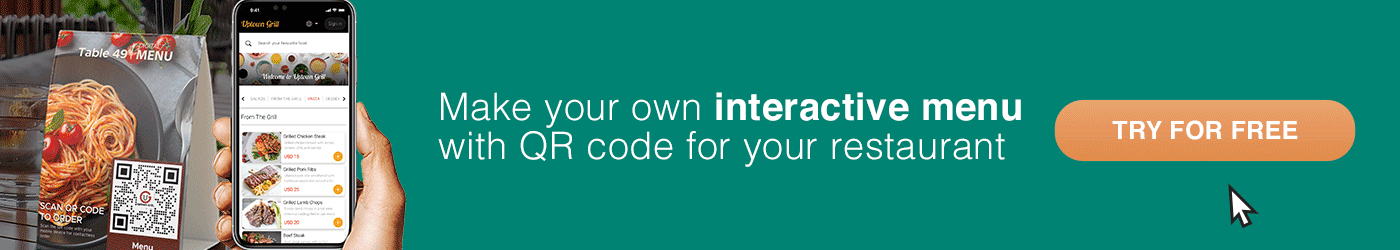
How to make your restaurant or bar menu in a QR code with online payment integrations
You can create a menu app that allows customers to order and pay instantly using MENU TIGER, an interactive restaurant menu QR code software. Here are the steps:
Step 1. Go to MENU TIGER's website to create an account
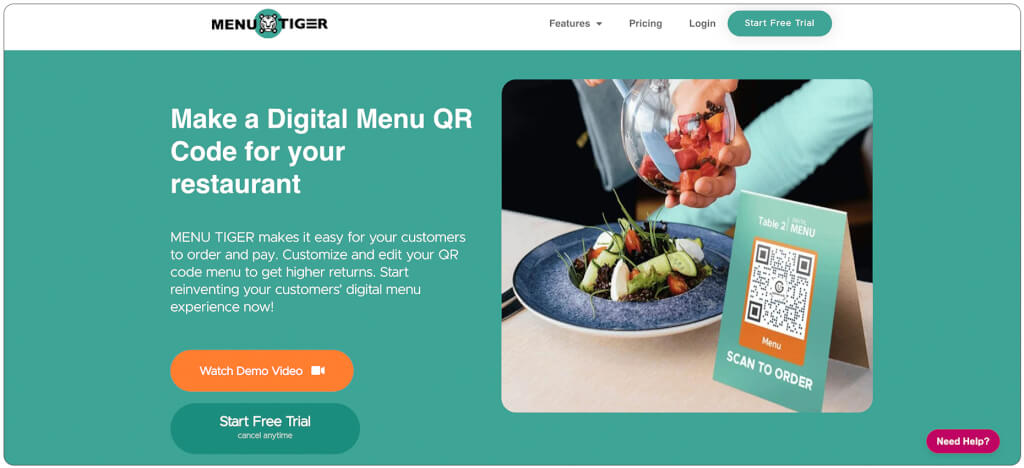
There are thousands of QR code generators and digital menu software online, but how sure are you of their credibility?
MENU TIGER is powered by QRTIGER, one of the leading QR code generator software worldwide.
This menu software lets restaurants offer streamlined and tailored customer service with a menu QR code.
The best menu QR code generator and digital menu software should be secure, innovative, and responsive to customer queries.
It’s also good to have accurate data-tracking and multiple design options for your interactive menu.
Step 2. Go to the Stores section
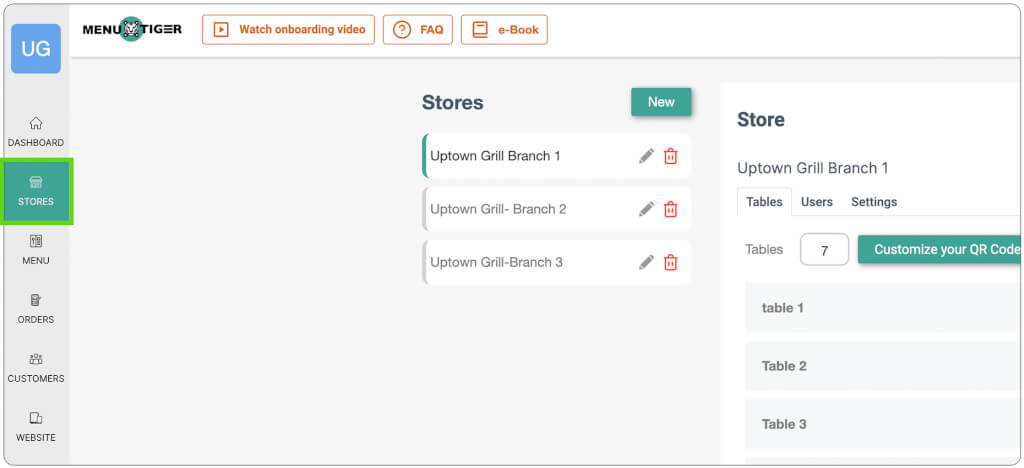
Write the name of your store in the space provided. Also, include your store’s address and phone number.
Step 3. Customize your QR code menu
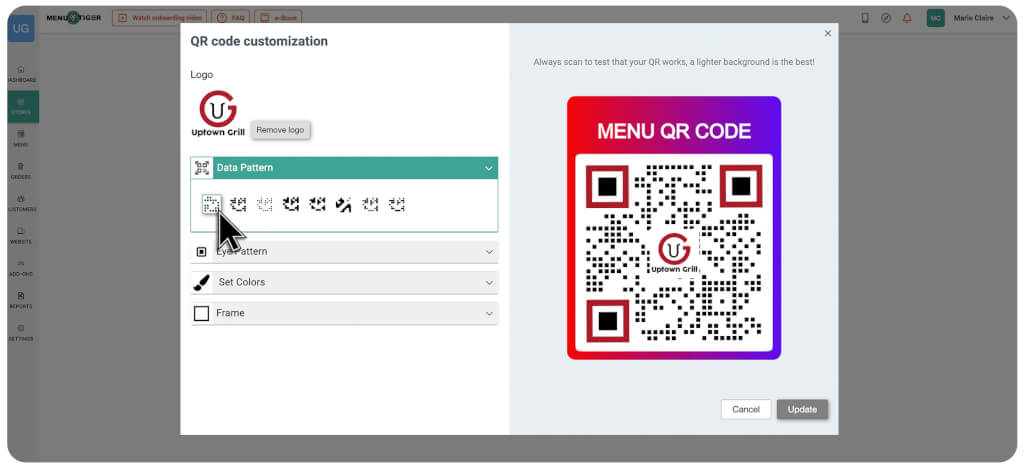
Customize the design of your QR code. You can also add a logo and call-to-action phrase. Furthermore, you can also change the QR code patterns, colors, eye patterns, and frame designs. A customized QR code results in 80% more scans than a monochromatic QR code, so it is vital to design your menu to catch attention.
It is also essential to make your menu QR code part of your branding to create brand awareness among customers.
Step 4. Set the number of tables
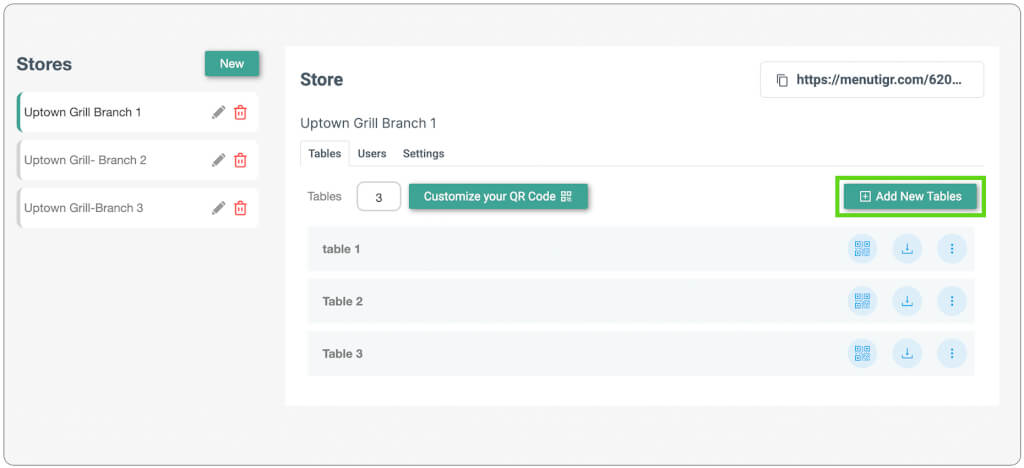
Set the number of tables in your store. The QR menus will be deployed on each table.
Step 5. Add admins and users for each of your stores
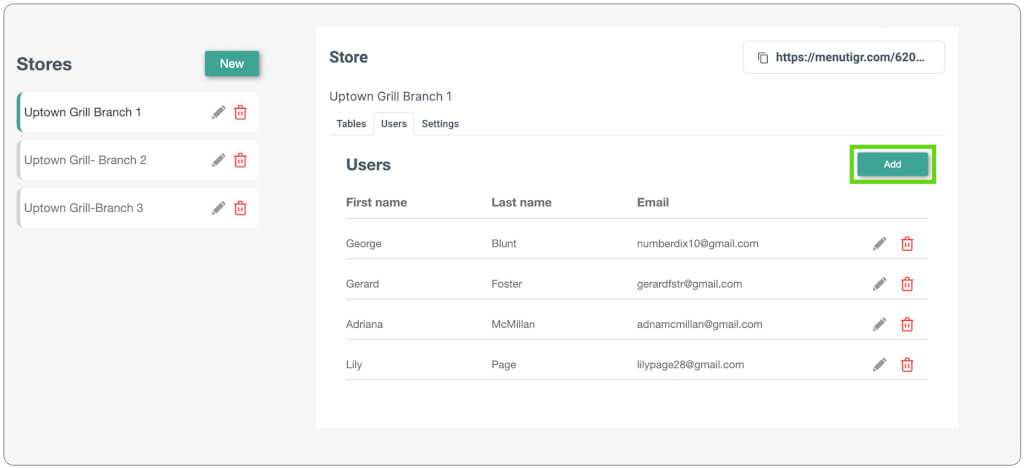
Click Add under the Users icon. Fill in additional administrators’ and users’ contact information. Type the email address and password.
Do a password confirmation and verify the access through the email address.
Choose whether the access level is an Admin or User.
Note: An Admin can access most sections except Website and Add-ons. The User can only track and fulfill orders in the Orders section.
Step 6. Set up your menu categories and food list
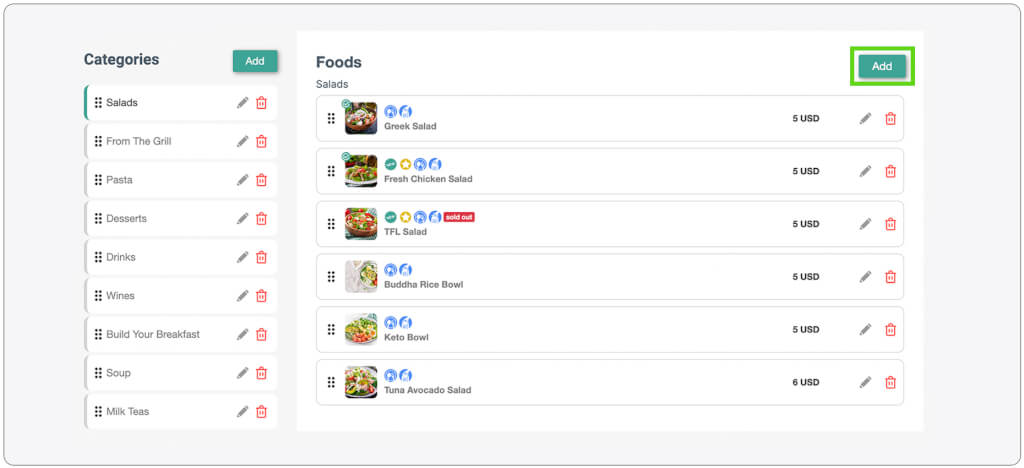
Click the New button on the Categories section to add new categories.
After creating a menu category, click the category you create and list down the menu items.
Each food list includes descriptions, prices, ingredient warnings, and other pertinent information.
Step 7. Add modifiers
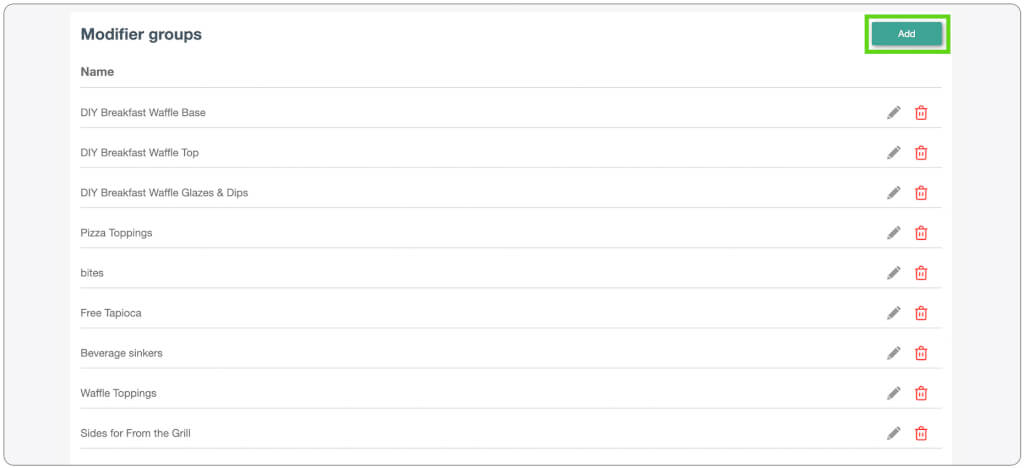
Salad dressings, beverage add-ons, steak doneness, cheese, sides, and customization of other menu items are categorized as modifier groups. You can create a Modifier by clicking Add in the Menu panel.
Step 8. Personalize the restaurant website
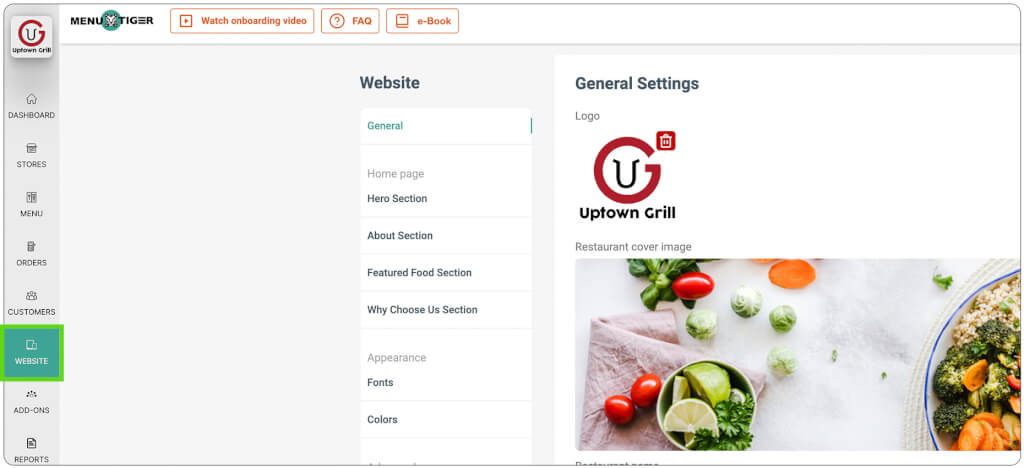
Personalize the restaurant website by adding a cover image, name, address, email, and phone number. You can also set the language(s) and currency(ies) accepted on your restaurant website. Moreover, you can also add details about your store in the About Us section.
Enable Promos to promote various campaigns and promotions of your restaurant and flash it on the restaurant website.
Highlight the best-sellers, trademark dishes, and other menu items in the Most Popular Foods section of the restaurant website.
Let customers know about the benefits of dining at your restaurant in the Why Choose Us section.
Set the fonts and colors to match the brand of your website and establishment.
Step 9: Enable your payment integrations
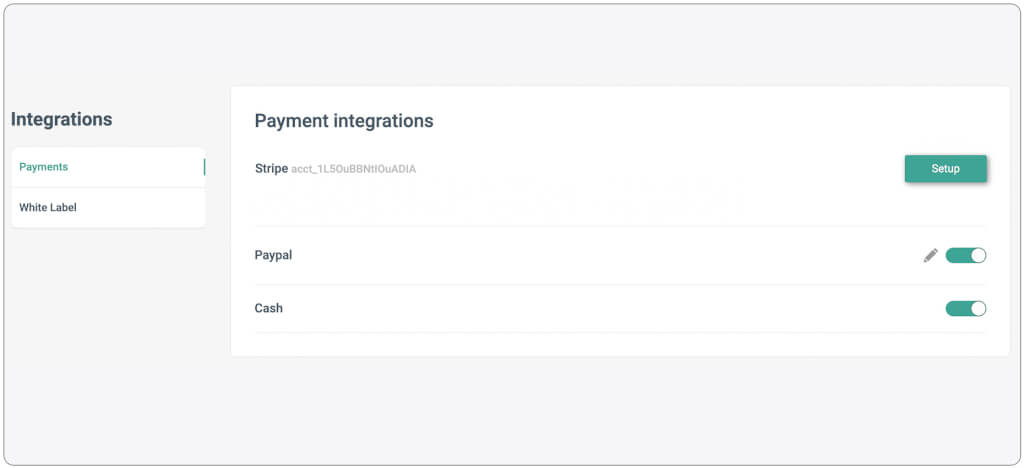
Step 10. Scan test your QR code menu
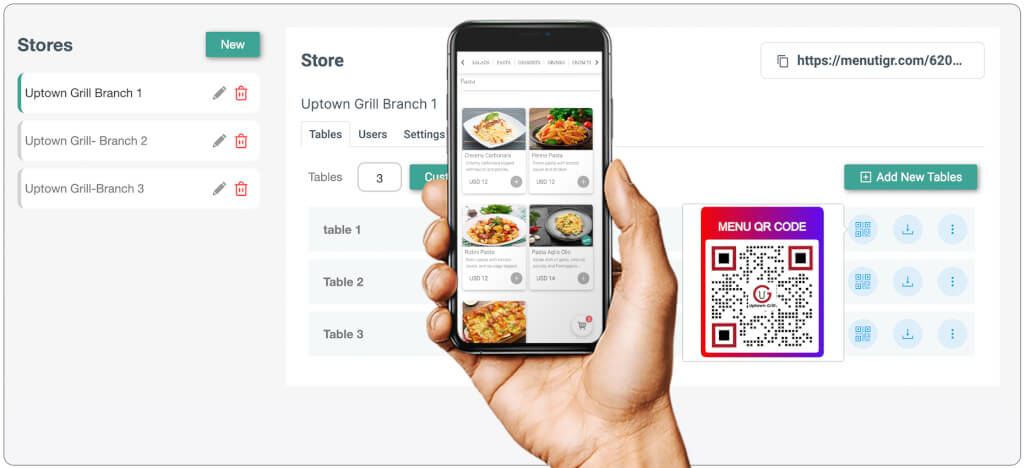
Before deploying your interactive QR menu, you must test the QR code in different smartphone operating systems to make sure it is scannable. It is important to check your QR menu and see if it leads you correctly to the menu or to the webpage.
Step 11. Download each QR code menu
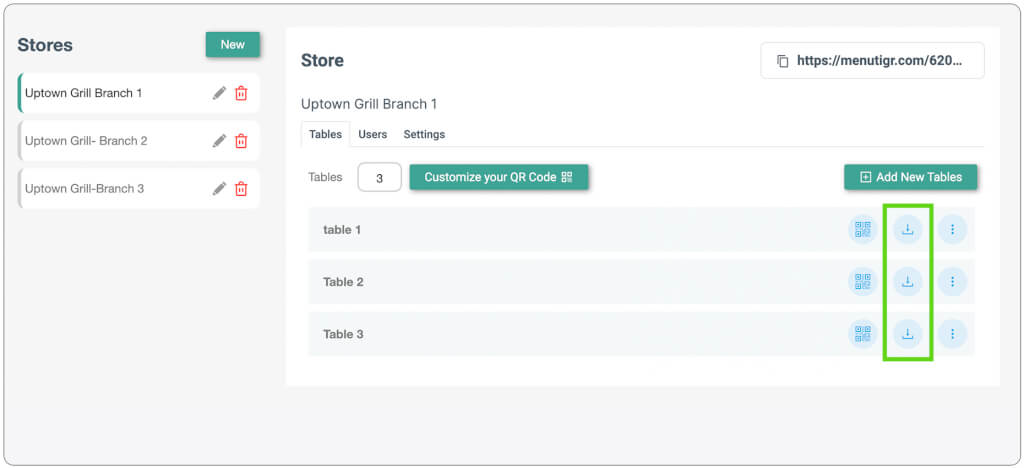
Go to the Stores section to download each QR code. You can download your QR codes in SVG or PNG format. Both are great to use in print or online advertising.
Step 12. Deploy your QR code menu.

Step 13. Track and fulfill orders
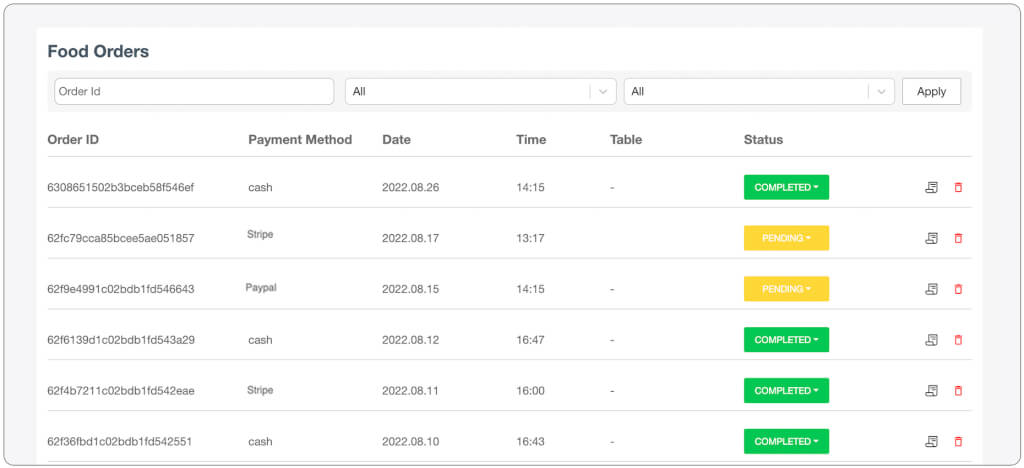
Turn your menu cardboard into digital: How to create a QR code for a menu in PDF, JPEG, and H5
PDF and JPEG QR codes are all under the Menu QR code category, in which you only need to upload a PDF file of your menu or a JPEG file.
While the H5 editor menu QR code is a separate solution where you can make a customized landing page for your menu without buying a domain or hosting.
Note: (The menu QR code category is similar to the File QR code category.)
When you create a QR code for a menu that is generated using a PDF QR or Jpeg QR code, it only lets diners view your menu digitally, allowing for a contactless menu.
You can generate your QR menu for restaurants in dynamic QR code, so you can update your menu anytime without having to regenerate another QR code which can bring you a lot of hassle.
However, if you want a more powerful solution for your restaurant that will make it easy for your customers to order and pay, you can never go wrong with an interactive restaurant QR menu software.
Aside from that, the software also helps the restaurant to build an online presence through a custom-built website, manage multiple store branches in one account, and localize the menu with the multiple languages localization feature.
5 very important tips when making your QR code menu
1. Make sure your landing page or PDF menu is smartphone-friendly

Your interactive menu scans will come from smartphone devices, so make sure it loads quickly. Keep your file size small so that it will load quickly.
2. Do not invert your QR code’s color
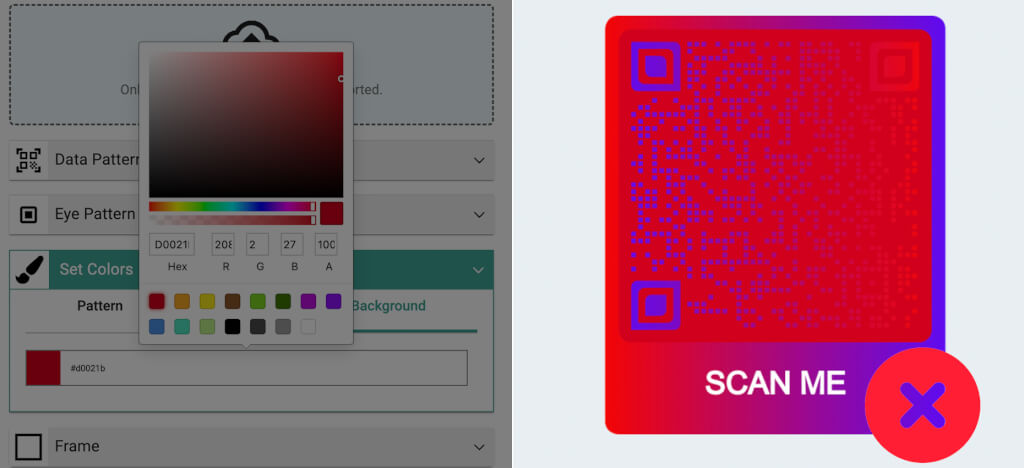
Scanners are set to scan QR codes with better contrast.
3. Customize your QR code menu
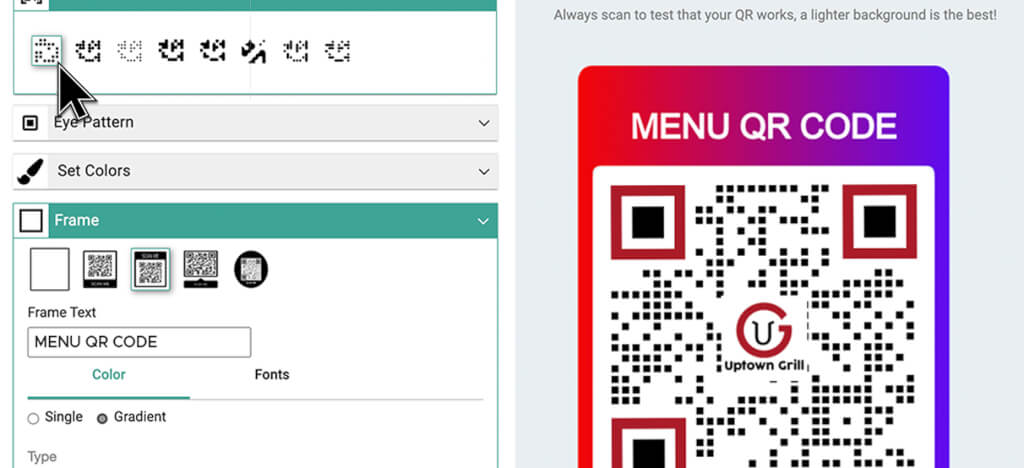
Steer away from plain-looking QR codes if you want to grab your customers’ attention.
Making a creative QR code design by adding colors, logo, and design, and choosing your layout patterns will make it stand out.
You can also add a logo of your restaurant to make it look more professional while promoting your brand.
4. Put a call-to-action in your QR code menu
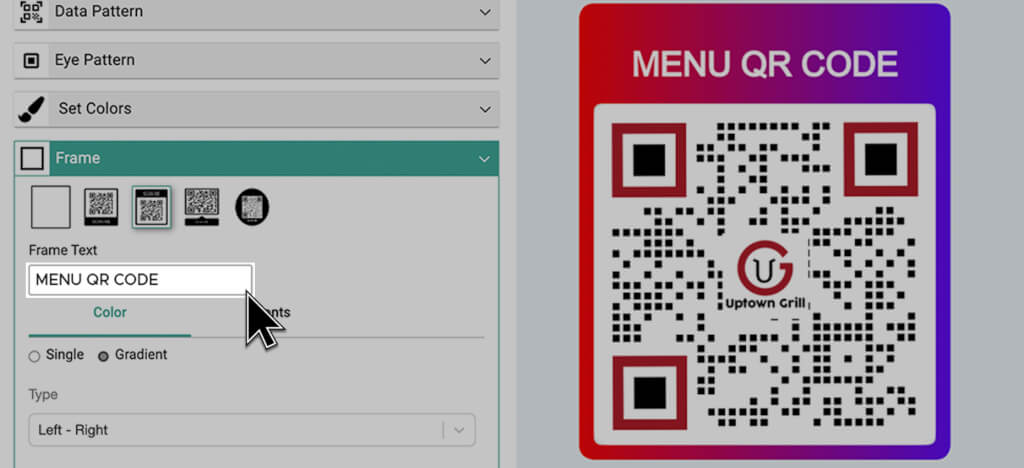
5. Scan or test your QR code menu before printing it
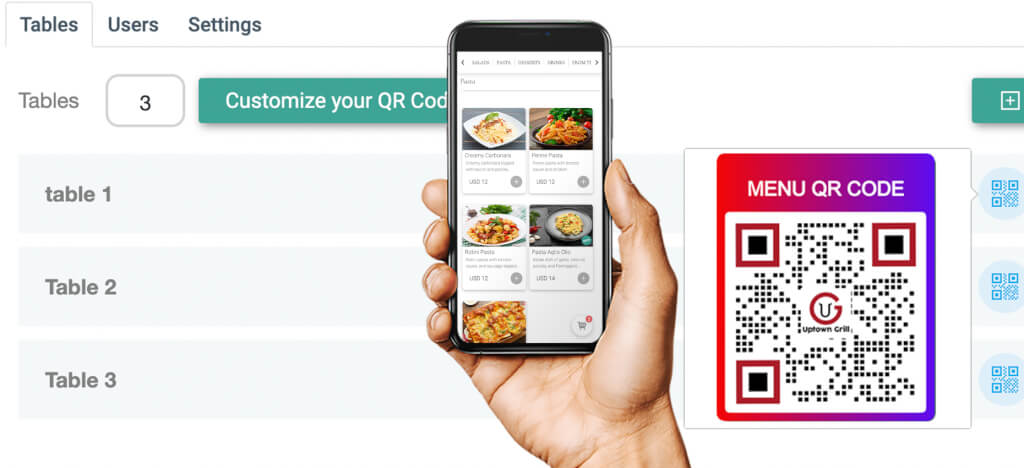
Before printing your interactive menu, scan it and see if it redirects to the correct landing page.

Create a QR code for a menu: A modern way of enjoying the dining-in experience in the new normal society
The emergence of “no-touch” menus through QR codes has skyrocketed globally. Don’t get left behind.
Digital menus generated using customizable QR code software are only seen to skyrocket in the foreseeable future. Not only that but QR codes for restaurant payments are also poised to skyrocket.
While there is no specific time when the COVID-19 pandemic will last, businesses are finding new and alternative ways to stay afloat amid the crisis.
As restaurants are slowly reopening in different parts of the globe, strict guidelines and measures, like generating an interactive menu for a contactless interaction, have been implemented amidst our continuing battle with the pandemic.
Moreover, technological advances like QR codes do not require a high cost, which makes them practical to use.
QR codes are also used in converting a URL or even a social media into a QR, such as a Facebook QR code.
FAQ
Claire
Claire, with two years of writing experience and a deep love for the restaurant industry, seamlessly blends creativity and SEO skills, utilizing her MENU TIGER expertise to create content that pleases both readers and search algorithms.


