
How much does it cost to make a QR code menu?
Last Updated: May 30, 2024
There are numerous restaurant menu makers available at different prices on the digital market today. You might be asking, how much does it cost to make a QR code menu?
The cost of making a QR code menu depends on every plan. So, if you want to adopt one for your business, look into its beneficial features along with its reasonable price.
In MENU TIGER, the cost varies depending on the number of stores, QR codes, and tables you create per store. For further information about the price you will cover in creating a digital menu in different QR menu makers, this article might help you.
How does a QR code menu work?

A QR (Quick Response) code menu is a no-touch menu for food businesses such as cafes and bars. It is a digital version of a physical menu that customers can view on their mobile devices after scanning the QR code using the default camera on their smartphone.
After scanning the QR code, it will redirect to the online menu where customers can scroll through menu items and choose their orders. Customers may then place their orders by just tapping on their choice of dishes.
Types of QR code menus
QR code menus are classified into two types: view-only menus and interactive QR code menus.
View-only QR code menu

View-only QR code menu comes in PDF and JPEG format. You can generate a PDF and JPEG QR code menu with a QR code generator like QRTIGER.
This is a simpler version of the digital menu. When customers scan the QR code, they can only view the menu on their mobile device. They still need to inform restaurant servers of their orders and pay manually.
Interactive QR code menu
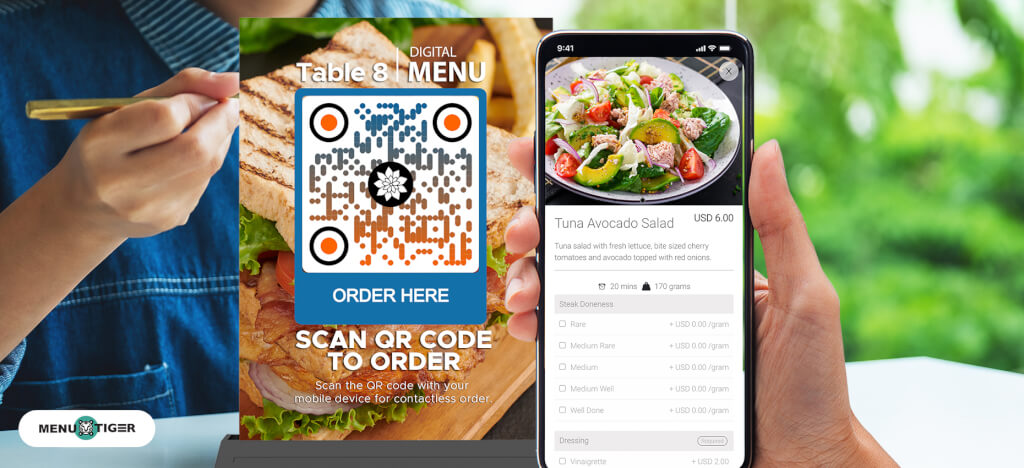
The interactive QR code menu is an intuitive solution that gives customers a seamless mobile ordering and payment process.
An interactive restaurant menu QR code software like MENU TIGER is a perfect tool for restaurants and small businesses. It enables you to design a digital menu and restaurant ordering page. You can also customize the QR codes for brand awareness.
Overall, using MENU TIGER, which is a part of QRTIGER, gives you better and more efficient customer service, which builds good relationships among customers.
Criteria for choosing the best QR code menu
Many in the industry believe that using QR codes for menus is permanent. Currently, about 50 percent of restaurants use QR code menus.
If you plan to integrate this technology, look for the best QR code menu prices in the market. Check out the available features and functionalities to ensure you're getting the most out of your money.
So, for your reference, here are the criteria to help you decide on the best QR code menu for your business.
1. No commissions per order
When selecting a QR code menu, one criterion is that it should be commission-free for every order. Imagine how many orders your restaurant will receive in a day and how much commission you will have to pay.
As a result, it would be too much of a cost for your restaurant to cover in a day.
2. No charges when adding a team member
Paying the charge every time you need to add a team member to manage the ordering platform can be costly. There is QR code menu software that offers this feature, which is free of charge.
So, look for a tool with a good price where you can save on any additional cost.
3. Mobile payment integration in all plans
Not all QR code menus support mobile payments for all plans, which is vital for customer convenience when making payments.
Furthermore, mobile payment can enhance the hospitality your restaurant wants its customers to enjoy. Don't pass up this opportunity to provide this experience to customers by investing in the right restaurant tool.

4. Customize a QR code in all plans
Restaurant QR codes are essential to a restaurant's profitability because having a unique QR code distinguishes your establishment from others. Additionally, having vibrant QR codes with colors and brand logos will help customers remember you.
So, look for software that won't limit you to customize QR codes for all plans, as this could be an identifying mark for your brand.
5. Has unlimited food categories and items
As your business grows, it will require you to expand your menu offerings. So, look for a restaurant tool that will not hinder you from completing this task.
With unlimited food categories and items on your menu, you can provide diners with more options, resulting in increased revenue for your business.
6. Offers online ordering for all plans
Online ordering is another way to provide comfort to diners. Even if they are away at your location, they can manage to place orders and enjoy their meals at their preferred place.
Include this on your list as a standard for choosing a QR code menu. This way, you can give customers convenience. It will be a plus for your restaurant if the online ordering feature is included in all its plans.
7. Offers QR code ordering in all plans
Other digital menus don't offer QR code ordering, so they still need to inform the staff of their orders, which will take longer, especially during busy hours.
Hence, always use QR code ordering as a standard for an ideal QR code menu software for you to give better customer service. Also, you can save more if this feature is present in all plans.
QR code restaurant menus: Features and Pricing
There are several digital menu makers online that you can choose from. However, choosing the suitable one for your business can be confusing.
So, here are some of the features and prices of the QR code menu software.
1. MENU TIGER
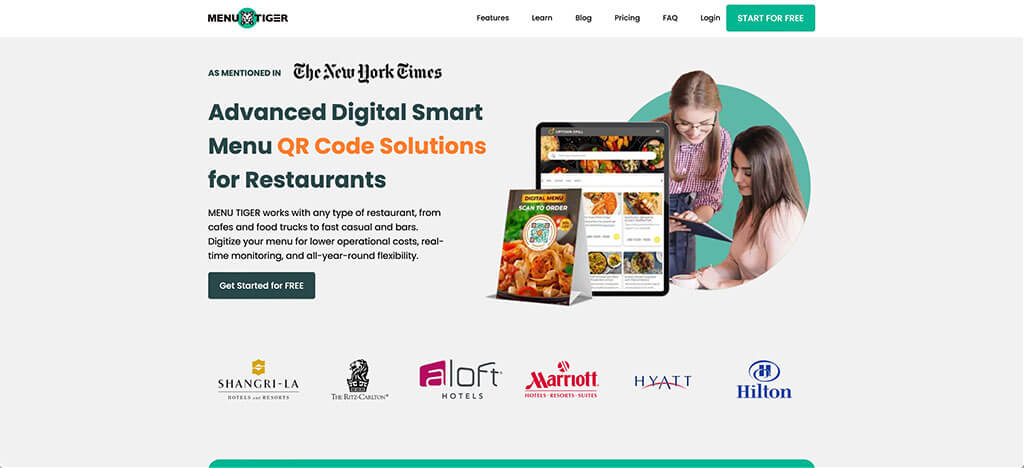
MENU TIGER is an intuitive QR code menu software with useful features that help restaurants operate efficiently. Its simplified interface allows customers to place orders with ease, even those who aren't tech-savvy.
Its features include dine-in QR code ordering and online ordering via the website for takeaway, making for a convenient ordering process for customers.
Furthermore, it enables restaurants to manage multiple stores and assign admins and sub-users to every store (with no charges), which provides restaurant owners with easy monitoring of the condition and performance of every outlet. Menu localization is also available to cater to customers in their native language.
The sales and revenue analytics make it easier for restaurants to determine the number of sales and revenues made. Also, customer feedback reports and sales are other features that helps restaurants improve their services. A tipping feature is also available, so satisfied customers wishing to give tips may do so.
Additionally, MENU TIGER allows you to customize a QR code and it enables unlimited categories and items on the menu (no commissions) for all plans.
When restaurants subscribe to the regular plan, they can enjoy the following features: 1 to 15 tables/ QR codes per store, QR code ordering, online ordering, customizing QR codes, Stripe and PayPal payment integration, accessing multi-language features and many more.
Cost of QR code menu:
Regular plan: $17 per month
Advanced: $46 per month
Premium: $119 per month with white label feature
Free trial: 14 days free trial is available for all plans
2. MustHaveMenus
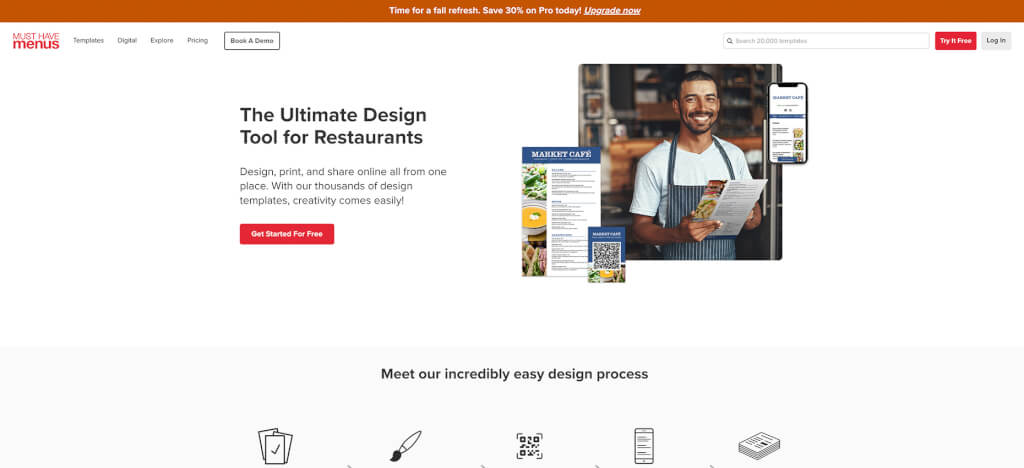
MustHaveMenus is a restaurant management solution that allows restaurants to create their own digital menu. They allow restaurants to manage their menu by adding food item photos and descriptions, setting prices, editing item availability, and creating sections and categories for food items.
They provide a view-only digital menu, which restaurants can edit at any time. However, customers cannot order and pay online, which still requires assistance from the restaurant staff.
There is also an additional cost of $10 per month for adding a location and another $10 per month for adding a team member.
Cost of QR code menu:
Free plan: $0
Pro plan-$16 per month (paid annually)
3. Orderlina
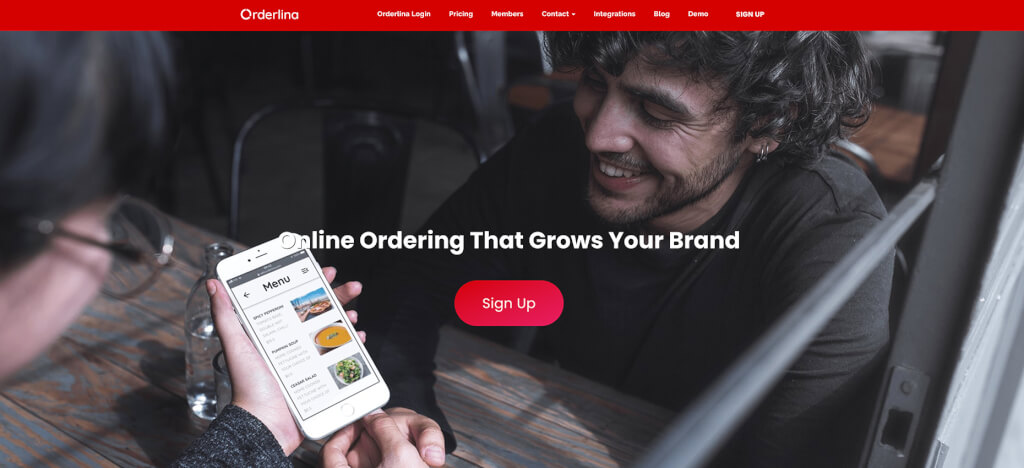
Orderlina is another digital menu software that provides good services to restaurants, bars, and events along with its good features.
They offer a free plan that offers a QR scan menu and a view-only menu that is limited to 200 visits per month. Restaurants need to upgrade their plan to have unlimited use.
Orderlina has excellent features. However, restaurants cannot develop and customize their own branded website.
Cost of QR code menu:
Free Plan-$0
Orderlina plan- $19 /month
Orderlina pro- $99 /month
4. Menuflow
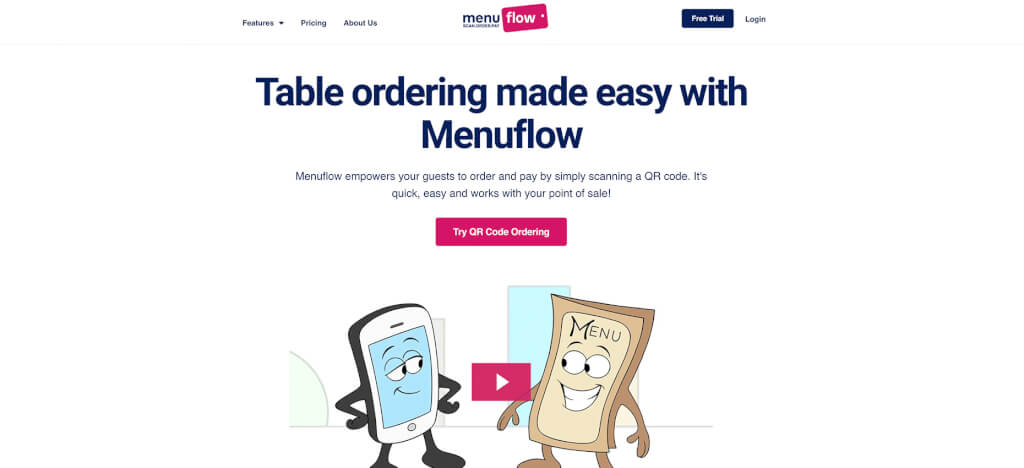
Menuflow is a digital menu software with good features. Restaurants will get a single menu and one location when they subscribe to the essential plan which costs $25. Contactless QR cards cost $1, while custom QR menu cards cost $1.50.
When the customers scan the contact menu card, it will redirect them to the restaurant's menu. Since it is a view-only menu, customers will still have the assistance of servers to place their orders and settle payments.
Cost of QR code menu:
Essential plan-25 per month/location
Pro plan-45 per month/location
Free trial: 14 days
5. Menumodo
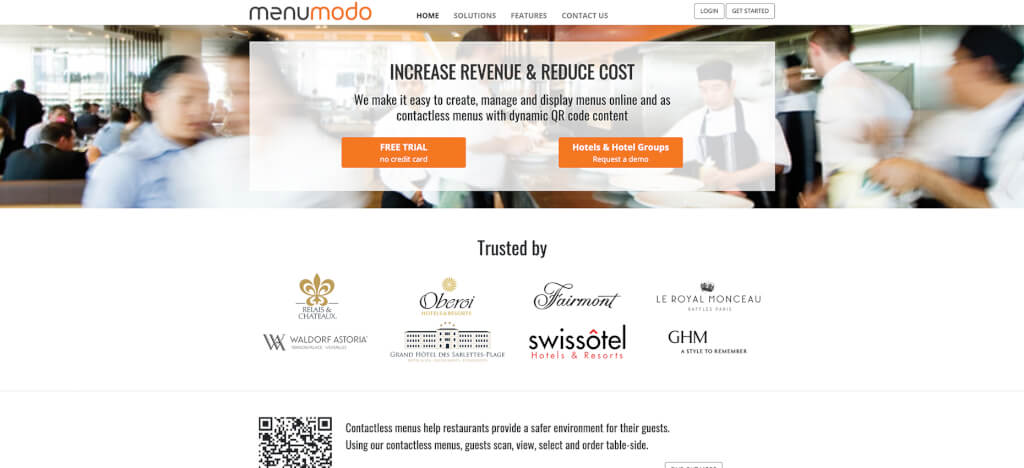
Restaurants can create their own online menu and QR code with Menumodo. The menu can be uploaded in formats like PDF, text, or HTML text.
Moreover, scanning the QR code will bring customers to the online menu where they can choose and select their order. Customers must then call on staff to inform them of their orders.
Users may opt to add a particular food item to their Favorites list. They are also informed of food items' dietary information for better choices of orders. In addition, users can choose the menu item they wish to include in their Favorites list.
Cost of QR code menu: $150 yearly subscription
How to create a restaurant menu QR code with MENU TIGER
MENU TIGER is one of many QR code menu generators designed for restaurants of all sizes. If you want to experience its features, you can start by signing up.
“How to make QR code menus?” you may ask.
To create an account for your restaurant, follow the steps outlined below.
Step 1. Go to MENU TIGER and sign up for an account.
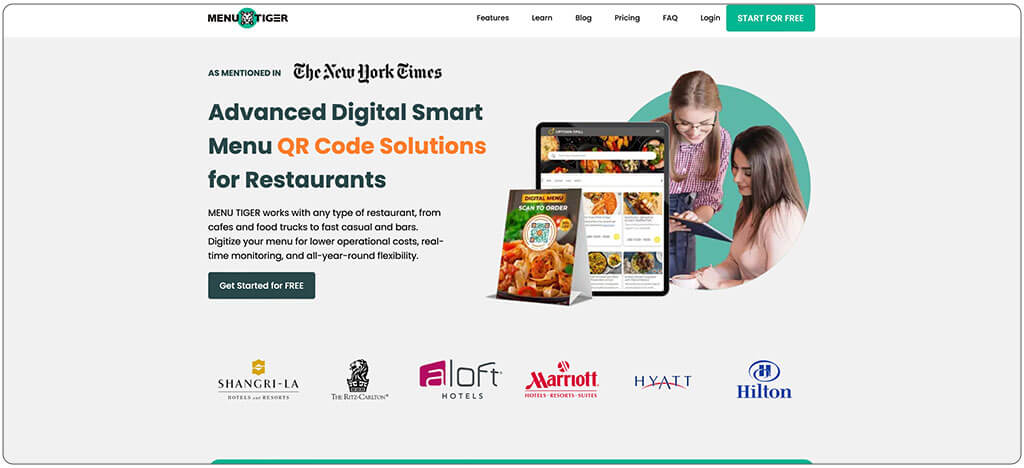
Step 2. Proceed to Stores, and then start creating your store.
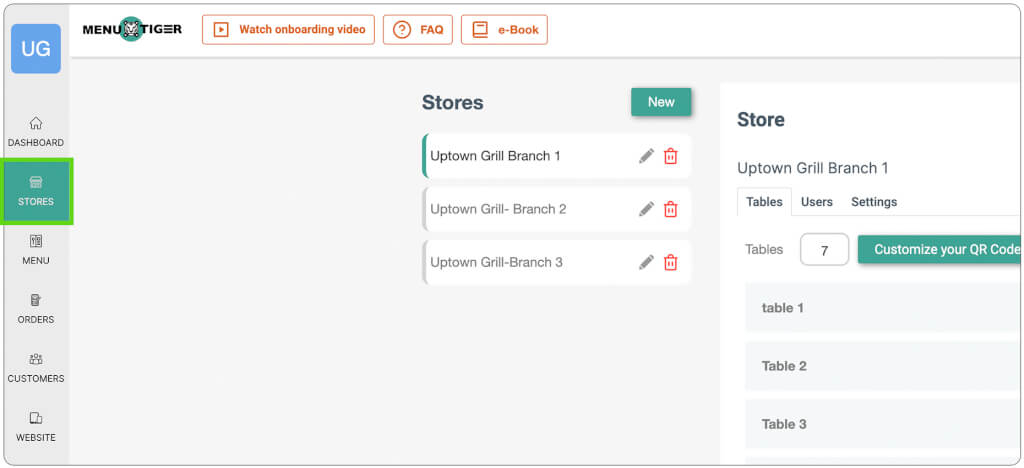
Step 3. Customize the menu QR code.
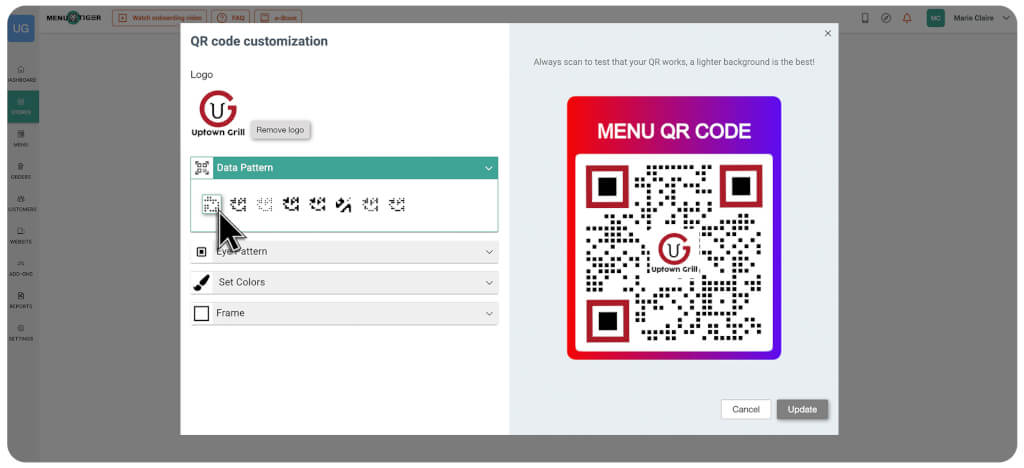
Step 4. Set the number of tables, and then download each table's respective QR code.
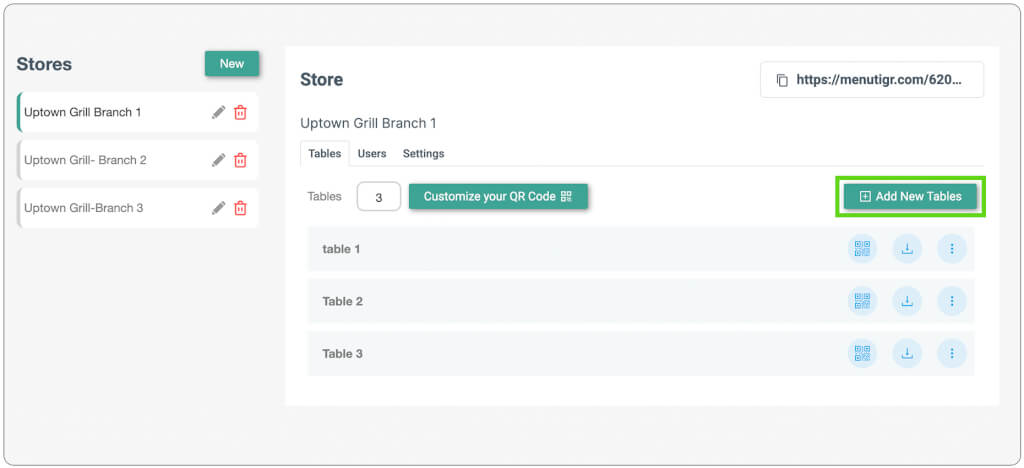
Step 5. Click the Users tab to add users or admins to each store.
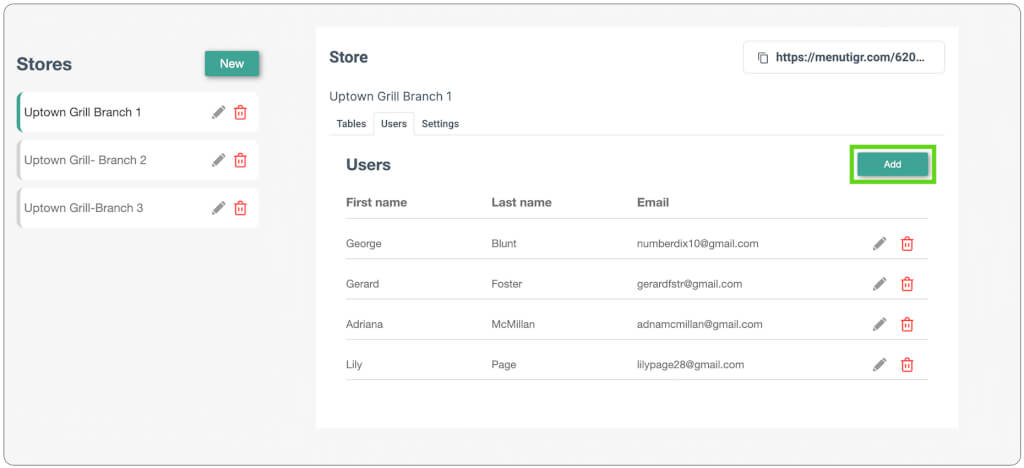
Step 6. Proceed to Menu and work on the food category and its food list.
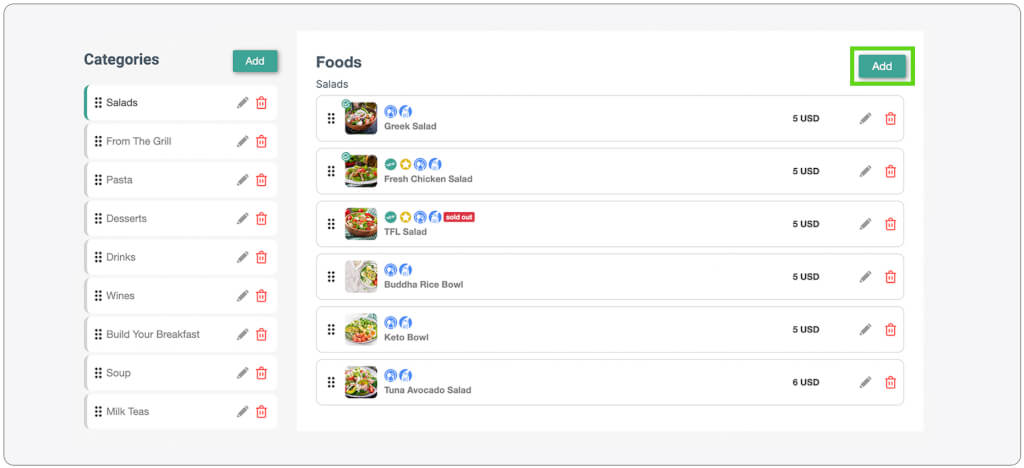
Start by filling in the name, food description, price, size, unit. Then select the ingredient warning, label, display (dine-in or takeaway), and add up to three images.
Step 7. Go to the Modifiers subsection to add a modifier group. Then go back to the food list and edit which food item the modifier group applies to.

Step 8. Go to the Website section and start designing the built-in restaurant ordering page.
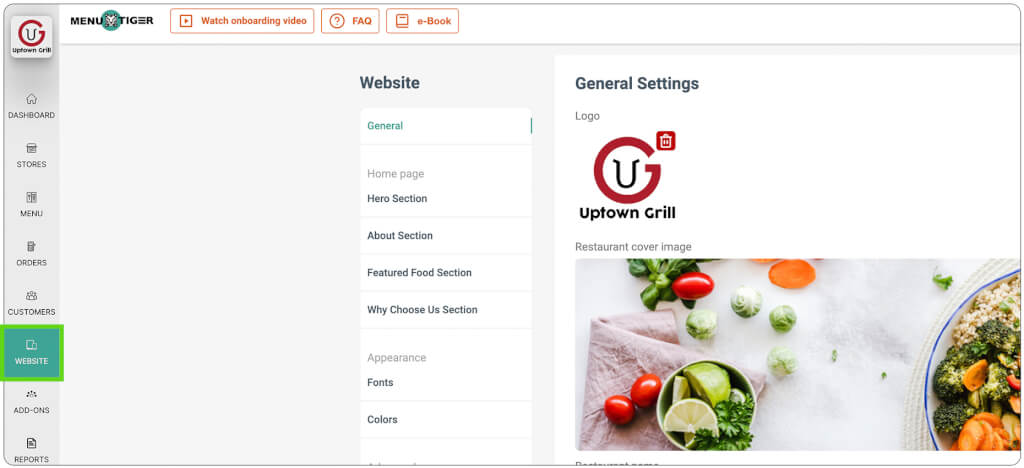
Step 9. Click the Add-ons section to set up payment integrations: Stripe, Paypal, and Cash.
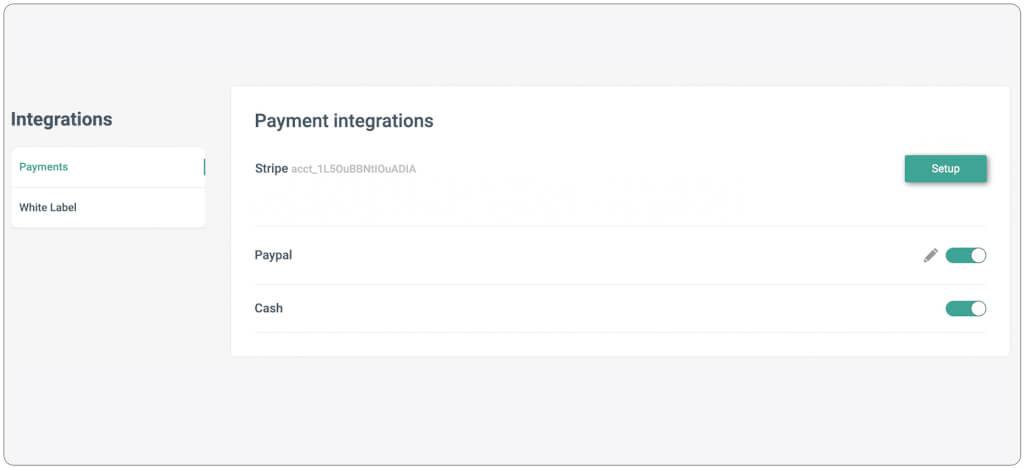
Step 10. Tap Promotions section to set up promotions for the restaurant website.
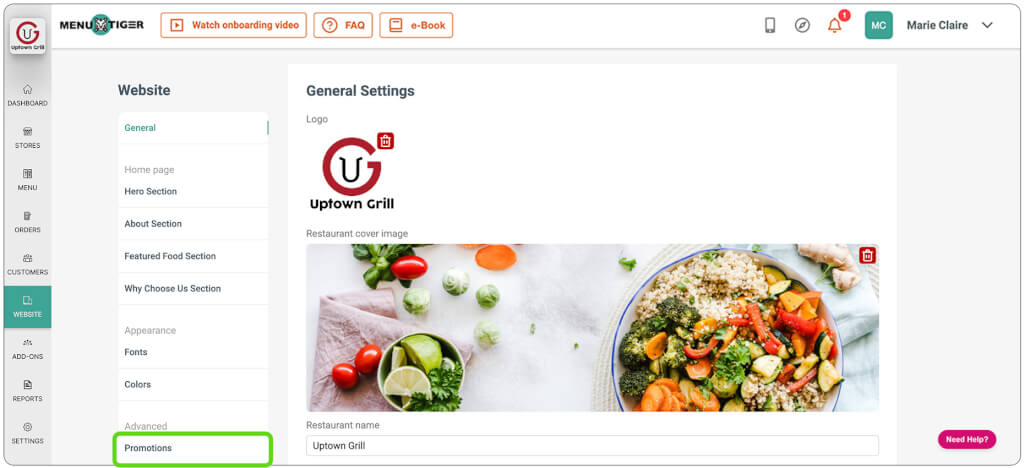
How to customize QR codes for the menu with MENU TIGER
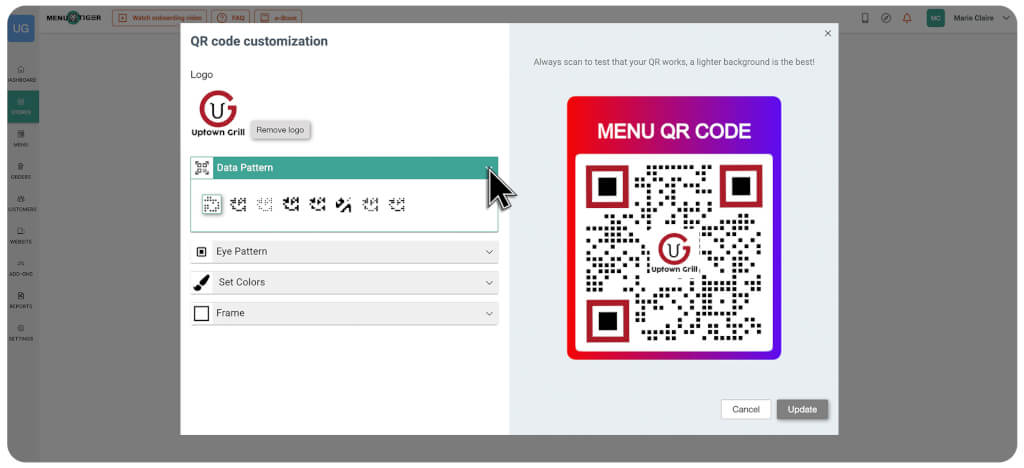
Customizing the QR codes for the menu makes it unique from others. It can attract customers' attention since it has different colors, eye patterns, and frames, and you can even add the store's logo to it for brand awareness.
MENU TIGER has many creative QR code designs from which you can choose. You can freely explore and choose designs that you prefer.
Also, with its user-friendly interface, it's easier for you to learn how to make QR code menus in just seconds.
Start by uploading your logo in PNG or JPEG format. Then, choose the data pattern and eyes and set the colors. Make sure to choose a darker eye color and a lighter background for scannability.
After that, choose your preferred frame style and remember to add a CTA phrase like “Scan for Menu.” Finally, hit the Update button.
You can then download your QR codes and display them in your restaurant.

MENU TIGER: Affordable QR code menu software for restaurants and small businesses
There are many different types of QR code menu software, but picking the best one requires careful consideration.
Choosing among them requires you to consider the affordability of the price, the worthiness of the features it offers, and the benefits it will give.
If you are on the fence about choosing the perfect QR code menu software for your business, then MENU TIGER could be what you are looking for. Enjoy its affordable price along with the beneficial features it offers.
Sign up with MENU TIGER and choose any of the plans with affordable prices. No credit card is needed.
Junah Cen
Junah Cen is the type of Content Writer who uses her teaching profession to weave digestible and accurate content filled with SEO-friendly magic for the SaaS and Hospitality Industries. Off-duty, Junah's zeal for church activities, connecting with youth, and voracious reading define her vibrant world.


